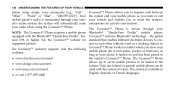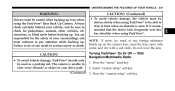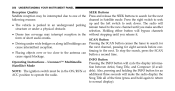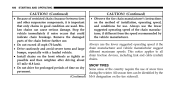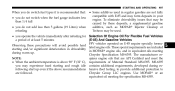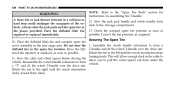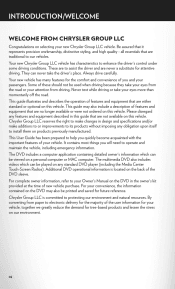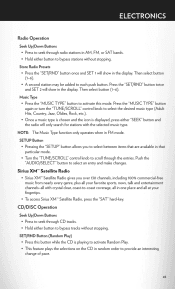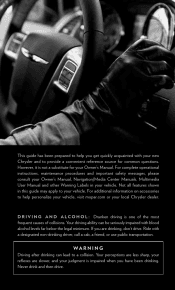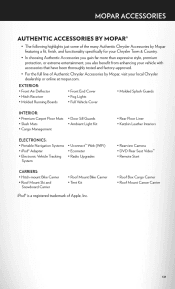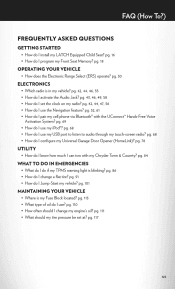2012 Chrysler Town & Country Support Question
Find answers below for this question about 2012 Chrysler Town & Country.Need a 2012 Chrysler Town & Country manual? We have 2 online manuals for this item!
Question posted by pcmarsonoft on April 21st, 2014
How To Transfer Songs To My Chrysler Town And Country Hard Drive
The person who posted this question about this Chrysler automobile did not include a detailed explanation. Please use the "Request More Information" button to the right if more details would help you to answer this question.
Current Answers
Related Manual Pages
Similar Questions
How To Add Songs To Hard Drive To 12 Town And Country
(Posted by ugoHel 10 years ago)
How To Replace Front Brake Pads On 2010 Chrysler Town & Country
(Posted by MazzfCCSI 10 years ago)
2012 Chrysler Town And Country How To Replace Hard Drive
(Posted by wmjbesinana 10 years ago)
How Do I Record My Ipod Music And Pictures To The Hard Drive?
I have tried connecting the ipod on the media dock and from the glove compartment dock and neither o...
I have tried connecting the ipod on the media dock and from the glove compartment dock and neither o...
(Posted by janiceklegendlake 11 years ago)
How Should I Drive With Inclinations 60 º ? One Town Country 2003.
How should I drive with inclinations 60 º ? ONE TOWN COUNTRY 2003. And exactly How should I use...
How should I drive with inclinations 60 º ? ONE TOWN COUNTRY 2003. And exactly How should I use...
(Posted by antoniohernandez 11 years ago)