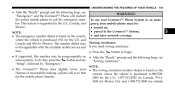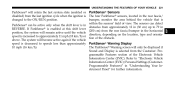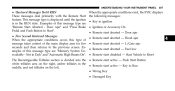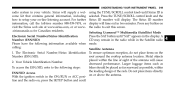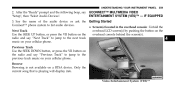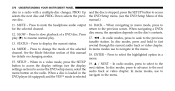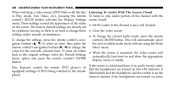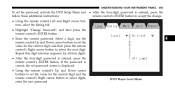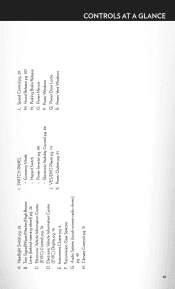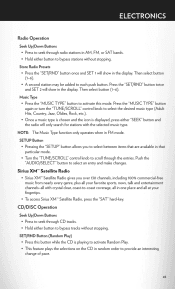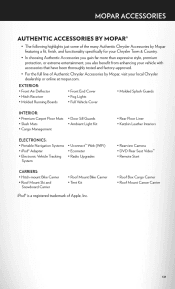2012 Chrysler Town & Country Support Question
Find answers below for this question about 2012 Chrysler Town & Country.Need a 2012 Chrysler Town & Country manual? We have 2 online manuals for this item!
Question posted by colivayan on November 26th, 2013
How To Get Into Evic Setup Screen On 2012 Town And Country
The person who posted this question about this Chrysler automobile did not include a detailed explanation. Please use the "Request More Information" button to the right if more details would help you to answer this question.
Current Answers
Related Manual Pages
Similar Questions
Where Is The Auto Headlight Sensor Located On A 2012 Town & Country
Or photo cell
Or photo cell
(Posted by Anonymous-136555 10 years ago)
How To Silence 2012 Town & Country Seat Belt Chime
(Posted by rodsilver 10 years ago)
Can I Keep Chrysler 2012 Town & Country From Automatic Door Lock At 15 Mph
(Posted by polgaMary20 10 years ago)