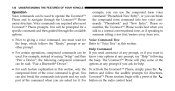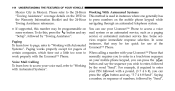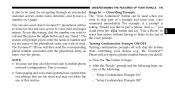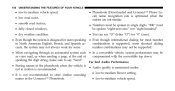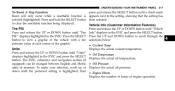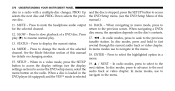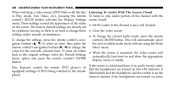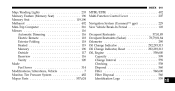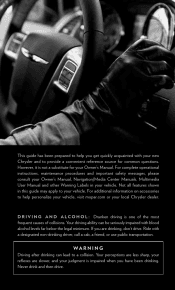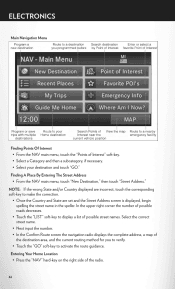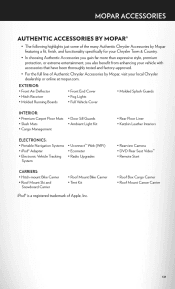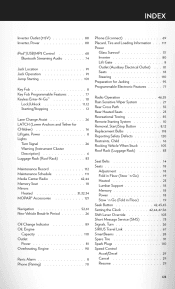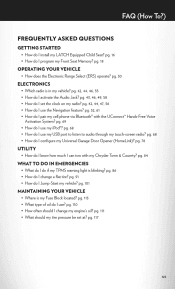2012 Chrysler Town & Country Support Question
Find answers below for this question about 2012 Chrysler Town & Country.Need a 2012 Chrysler Town & Country manual? We have 2 online manuals for this item!
Question posted by TEXpatel on August 28th, 2013
Can You Change A Chrysler Town And Country Without Navigation To Navigation
The person who posted this question about this Chrysler automobile did not include a detailed explanation. Please use the "Request More Information" button to the right if more details would help you to answer this question.
Current Answers
Related Manual Pages
Similar Questions
How To Replace Front Brake Pads On 2010 Chrysler Town & Country
(Posted by MazzfCCSI 10 years ago)
How To Change Oil In A Chrysler Town & Country Hid Headlight Bulb
(Posted by Garmicas 10 years ago)
When Do You Change Oil For The First Time For 2012 Chrysler Town & Country
(Posted by figist 10 years ago)
Where Can I Buy An Owners Manual For Town & Country Minivan
(Posted by asdfplim 10 years ago)
How Should I Drive With Inclinations 60 º ? One Town Country 2003.
How should I drive with inclinations 60 º ? ONE TOWN COUNTRY 2003. And exactly How should I use...
How should I drive with inclinations 60 º ? ONE TOWN COUNTRY 2003. And exactly How should I use...
(Posted by antoniohernandez 11 years ago)