2012 Chrysler 200 Support Question
Find answers below for this question about 2012 Chrysler 200.Need a 2012 Chrysler 200 manual? We have 4 online manuals for this item!
Question posted by splegr on May 23rd, 2014
How To Turn Off Speaking Navigation In Chrysler 200
The person who posted this question about this Chrysler automobile did not include a detailed explanation. Please use the "Request More Information" button to the right if more details would help you to answer this question.
Current Answers
There are currently no answers that have been posted for this question.
Be the first to post an answer! Remember that you can earn up to 1,100 points for every answer you submit. The better the quality of your answer, the better chance it has to be accepted.
Be the first to post an answer! Remember that you can earn up to 1,100 points for every answer you submit. The better the quality of your answer, the better chance it has to be accepted.
Related Manual Pages
Owner Manual - Page 102
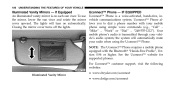
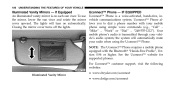
...activated, hands-free, invehicle communications system. Closing the mirror cover turns off the lights. the system will turn on each sun visor. IF EQUIPPED Uconnect™ Phone is ...Uconnect™ customer support, visit the following websites:
Illuminated Vanity Mirror
• www.chrysler.com/uconnect • www.dodge.com/uconnect 100
UNDERSTANDING THE FEATURES OF YOUR VEHICLE...
Owner Manual - Page 122


...• Make sure that no one other than you would • When navigating through an automated system such speak to store similar sounding names in the Uconnect™ Phonebook. • Phonebook ...when the entries are not similar. cents, the system may not always work for the beep before speaking. not in motion is recommended. • Performance is maximized under: • low-to-medium...
Owner Manual - Page 202
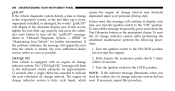
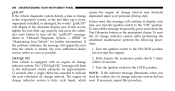
... is loose, improperly installed, or damaged, the words "gASCAP" will flash 3. 200
UNDERSTANDING YOUR INSTRUMENT PANEL
gASCAP If the vehicle diagnostic system detects a leak or change...approximately 12 seconds after performing the scheduled maintenance) perform the following procedure: 1. To turn off the message temporarily, press and release the Trip Odometer button on the instrument cluster...
User Guide - Page 2


... any electrical devices such as cell phones, computers, portable radios, vehicle navigation or other devices by the driver while the vehicle is moving . Texting... copy of the Owner's Manual, Navigation/Media Center Manuals or Warranty Booklet by calling 1-800-247-9753 (U.S.) or 1-800-387-1143 (Canada) or by visiting www.techauthority.com. Chrysler Group LLC strongly recommends that the ...
User Guide - Page 3


......96
INDEX ...97 FAQ (How To?)
Frequently Asked Questions ...100
. .58 . .59 Turn Signal/Lights Lever ...Wiper/Washer Lever ...Speed Control ...Manual Climate Controls ...Automatic Temperature Controls (ATC... ...Engine Break-In Recommendations . . TABLE OF CONTENTS
INTRODUCTION/WELCOME
Welcome From Chrysler Group LLC ...2 Universal Garage Door Opener (HomeLink®) ...60 Power Outlets ...
User Guide - Page 33
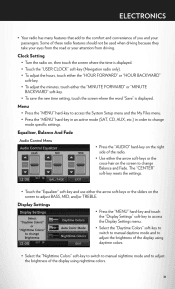
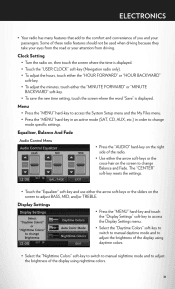
...-key to switch to manual nighttime mode and to change Balance and Fade.
Clock Setting
• Turn the radio on, then touch the screen where the time is displayed. • Touch the "USER CLOCK" soft-key (Navigation radio only). • To adjust the hours, touch either the "HOUR FORWARD" or "HOUR BACKWARD...
User Guide - Page 50


...Take Detour" will allow you to save the destination address. • "Change Method" will receive navigation recommendations by voice messages and screen displays. Route Options
• After pressing the "OPTIONS" soft... Info" displays destination information. • "View Turn List" lists streets utilized for the current route. • "Save Destination" to change the routing method.
User Guide - Page 98


MOPAR ACCESSORIES
AUTHENTIC ACCESSORIES BY MOPAR®
• The following highlights just some of the many Authentic Chrysler Accessories by Mopar featuring a fit, finish, and functionality specifically for your Chrysler 200. • In choosing Authentic Accessories you gain far more than expressive style, premium protection, or extreme entertainment, you also benefit from enhancing your...
User Guide - Page 100


... ...26,28,31,39 Shift Lever Override ...78 Short Message Service (SMS) ...57 Signals, Turn ...18 SIRIUS Travel Link ...51 Spare Tire ...71 Spark Plugs ...85 Speed Control Accel/Decel ......68 Transmission Warning ...69 Turn Signal ...18 Maintenance Record ...89 Maintenance Schedule ...87 Media Center Radio ...26,28 Mirrors Heated ...21,22 MOPAR® Accessories ...96 Navigation ...36,45 New Vehicle ...
User Guide - Page 102


... pg. 76
MAINTAINING YOUR VEHICLE
• Where is in my vehicle? pg. 36, 45 • How do I use the Navigation feature? FAQ (How To?)
FREQUENTLY ASKED QUESTIONS
GETTING STARTED
• How do I do if my TPMS warning light is blinking? ... seat? pg. 52 • How do I pair my cell phone via Bluetooth® with my Chrysler 200? pg. 87 • What should I set at? pg. 92
100
User Guide - Page 107


... important safety messages, please consult your Owner's Manual, Navigation/Media Center Manuals, Multimedia User Manual and other Warning Labels in...accessories to your vehicle. This guide has been prepared to help personalize your vehicle, visit mopar.com or your local Chrysler dealer. Never drink and then drive.
However, it is impaired when you are slower, and your Owner's Manual...
User Guide - Page 108


... (Canada).
only
of the Owner's Manual or Warranty Booklet by visiting your application store, Keyword (Chrysler), or scanning the Microsoft Tag. Download a FREE electronic copy
12C41-926-A A • 200 • T h i r d EDITI O N • u s er g u i d e To put Microsoft Tags to work for your mobile phone's browser or App store to scan the code. http...
Owner Manual Convertible - Page 137


... say "O" (letter "O") for "0" (zero). • Even though the system is designed for users speaking in North American English, French, and Spanish ac- • Even though international dialing for some shortcut... may be compromised with the convertible top down. "800" must be supported. • When navigating through an automated system such as voice mail, or when sending a page, at the end ...
Owner Manual Convertible - Page 513


... Computer ...216 Trip Odometer ...206 Trip Odometer Reset Button ...209 Trunk Lid (Deck Lid) ...37,38 Trunk Release Remote Control ...37 Trunk Release, Emergency ...38 Turn Signals ...161,166,210,463 UCI Connector ...Uconnect™ (Hands-Free Phone) ...Understanding Your Instrument Panel ...Uniform Tire Quality Grades ...Universal Consumer Interface (UCI) Connector...
User Guide Convertible - Page 2
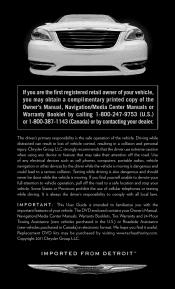
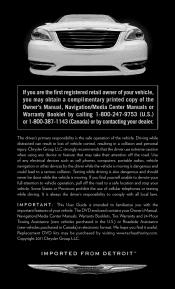
... local laws. Driving while distracted can result in loss of vehicle control, resulting in electronic format. Copyright 2011 Chrysler Group LLC. I M P O R T A N T : This User Guide is intended to a safe location and stop your Owner's Manual, Navigation/Media Center Manuals, Warranty Booklets, Tire Warranty and 24-Hour Towing Assistance (new vehicles purchased in the...
User Guide Convertible - Page 3
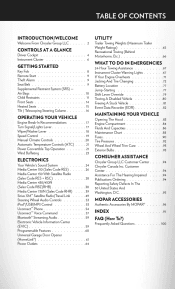
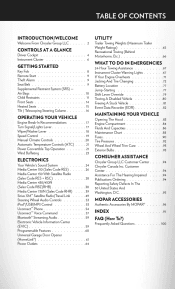
Turn Signal/Lights Lever ...Wiper/Washer Lever ...Speed Control ...Manual Climate Controls ...Automatic ... Air Bags ...Child Restraints ...Front Seats ...Heated Seats ...Tilt / Telescoping Steering Column ...Engine Break-In Recommendations . . Chrysler Canada Inc. Steering Wheel Audio Controls ...iPod®/USB/MP3 Control ...Uconnect™ Phone ...Uconnect™ Voice Command ...
User Guide Convertible - Page 33
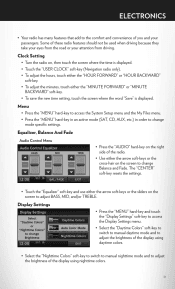
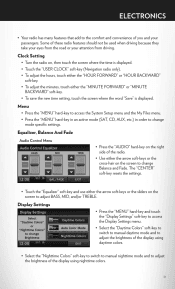
...touch the screen where the word "Save" is displayed. • Touch the "USER CLOCK" soft-key (Navigation radio only). • To adjust the hours, touch either the "HOUR FORWARD" or "HOUR BACKWARD" soft-...MID, and/or TREBLE. Some of you and your attention from driving.
Clock Setting
• Turn the radio on, then touch the screen where the time is displayed.
ELECTRONICS
• Your ...
User Guide Convertible - Page 50


...touch "Guide Me Home" to save the destination address. • "Change Method" will receive navigation recommendations by voice messages and screen displays. If no home address has been set, touch "...POI. • "Destination Info" displays destination information. • "View Turn List" lists streets utilized for the current route. • "Save Destination" to enter your street name into...
User Guide Convertible - Page 98


... Carpet Floor Mats • Slush Mats • Katzkin Leather Interiors ELECTRONICS: • Portable Navigation Systems • iPod® Adapter • Kicker® Sound System • Ecometer
&#...highlights just some of the many Authentic Chrysler Accessories by Mopar featuring a fit, finish, and functionality specifically for your Chrysler 200 Convertible. • In choosing Authentic ...
User Guide Convertible - Page 102


...pg. 61
UTILITY
• How do I know how much I pair my cell phone via Bluetooth® with my Chrysler 200? pg. 92
100 pg. 21
ELECTRONICS
• Which radio is my Fuse Block located? pg. 36, 46 ... 67 • How do I Jump-Start my vehicle? pg. 27, 30, 33, 42 • How do I use the Navigation feature? pg. 26, 28, 31, 40 • How do I use ? pg. 54 • How do I use my...

