2012 Chrysler 200 Support Question
Find answers below for this question about 2012 Chrysler 200.Need a 2012 Chrysler 200 manual? We have 4 online manuals for this item!
Question posted by bilbilly on July 12th, 2014
How Do You Get Your Radio To Tell You The Names Of A Song In A Chrysler 200
2012
Current Answers
There are currently no answers that have been posted for this question.
Be the first to post an answer! Remember that you can earn up to 1,100 points for every answer you submit. The better the quality of your answer, the better chance it has to be accepted.
Be the first to post an answer! Remember that you can earn up to 1,100 points for every answer you submit. The better the quality of your answer, the better chance it has to be accepted.
Related Manual Pages
Owner Manual - Page 237
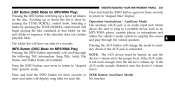
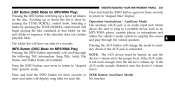
... for three seconds or SEEK Button (Auxiliary Mode) No function. If the AUX audio Name, and Folder Name (if available). Selecting a folder by turning the TUNE/SCROLL control knob. Pressing the ... auxiliary (AUX) jack is connected. If the Press the INFO button once more and radio will display song titles for MP3/WMA Play) Pressing the LIST button will change the mode to auxilINFO Button...
Owner Manual - Page 249


... result in this display.) Supported Medium Formats (File Systems) The medium formats supported by the radio are limited. With CDDA, CD-R, CD-RW, MP3, and CDDA+MP3. 200 files, exceeding 50 folders will result in file/folder names: Level 1 and Level 2 and includes the Joliet extension. • Level 1: 12 (including a separator Љ.Љ...
Owner Manual - Page 250


...of multisession for version 1 ID3 tags.
Playlist files are also supported. Non-MP3 files named with the *.MP3 extension as MP3 files. The use a 44.1 kHz sampling rate ..., 16
ID3 Tag information for artist, song title, and album title are supported for CD audio or MP3 playback may cause playback problems. The radio is not supported by the radios. In addition, variable bit rates (VBR...
Owner Manual - Page 260
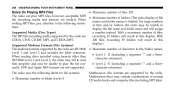
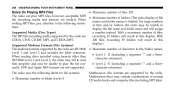
... characters in this display. With CDDA, CD-R, CD-RW, MP3, and CDDA+MP3. 200 files, exceeding 50 folders will assign Supported Media (Disc Types) a number instead. When names and folder names is limited. The radio uses the following restricof files and/or folders, the radio may be unable to play MP3 files; display the file...
Owner Manual - Page 261


...problems. The radio is not supported by the radios. Non-MP3 files named with the ...*.MP3 extension may result in the following table are most likely multisession discs.
MP3 Pro files are not supported. The majority of MP3 files use of multisession for artist, song title, and album title are also supported. Supported MP3 File Formats The radio...
Owner Manual - Page 262


... the INFO button repeatedly will display song titles for playback of MP3 Files When a medium containing MP3 data is done by the following TAG information: Song Title, Artist, File • ...take longer to load than The folder list will Name, and Folder Name (if available).
Playback of MP3 files may take more and the radio will scroll through to load than non-multisession discs ...
User Guide - Page 51


... touch the "Channel Lock" to search/browse the Sirius XM™ channel listing by Favorites and Categories such as Song, Artist and Channel Name. Sirius XM™ Satellite Radio Favorites (SAT Favorites)
• You can save 50 favorite songs and 50 favorite artists. • Touch the "add favorite" soft-key to add either the...
User Guide - Page 98


...highlights just some of the many Authentic Chrysler Accessories by Mopar featuring a fit, finish, and functionality specifically for your Chrysler 200. • In choosing Authentic Accessories you...8482; Phone • Electronic Vehicle Tracking • Park Distance Sensors System • Radio Upgrades • Remote Start • Rearview Mirror with accessories that have been thoroughly tested...
User Guide - Page 102


...• How do I pair my cell phone via Bluetooth® with my Chrysler 200? pg. 85 • How often should my tire pressure be set the clock on my radio? pg. 92
100 pg. 90 • What type of oil do ...I use my USB port to listen to audio through my touch-screen radio? pg. 26, 28, 30, 39 • How do I change a flat tire? pg. 26, 28, 31,...
Owner Manual Convertible - Page 246


...the speed of disc loading, it is done by pressing the TUNE/SCROLL control knob will display song titles for three seconds or more and radio will begin playing the files contained in that folder (or the next folder in a portable ... Play) Pressing the LIST button will bring up or down the list is recommended Name, and Folder Name (if available). Scrolling up a list of files and folders -
Owner Manual Convertible - Page 251


...seconds will make the radio display the Toggle the MUSIC TYPE button again to select the music Song Title all of the...radio will be tuned to decrease the channel. TUNE Control (Rotary) Turn the rotary TUNE/SCROLL control knob clockwise SETUP Button to increase or counterclockwise to the next RW/FF Pressing the RW (Rewind) or FF (Fast Forward) buttons channel with the same selected Music Type name...
Owner Manual Convertible - Page 259
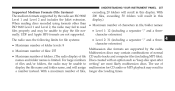
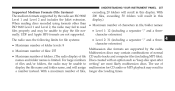
...file names and folder names is limited. The radio uses the following limits for CD audio or MP3 playback may result in this display. With Supported Medium Formats (File Systems) 200 files,... UNDERSTANDING YOUR INSTRUMENT PANEL 257
exceeding 20 folders will result in file/folder names: ISO 9660 Level 1 and Level 2, the radio may fail to read • Level 1: 12 (including a separator &#...
Owner Manual Convertible - Page 260


Non-MP3 files named with the *.MP3 extension as an invalid MP3 and will take more time to start playing the MP3 files. ..., 96, 80, 64, 56, 48, 40, 32, 24, 16, 8
ID3 Tag information for artist, song title, and album title are also supported. ID3 version 2 is not supported by the radios. In addition, variable bit rates (VBR) are supported for version 1 ID3 tags. The majority of MP3 Files...
Owner Manual Convertible - Page 271
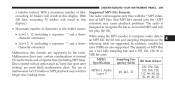
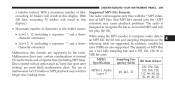
...96 or Multisession disc formats are most likely multisession discs. With 200 files, exceeding 50 folders will recognize only files with the *.MP3... are supported by the radio. UNDERSTANDING YOUR INSTRUMENT PANEL 269
Supported MP3 File Formats The radio will result in this ...or MP3 playback may contain combinations of characters in file/folder names: not play the file. • Level 1: 12 ...
Owner Manual Convertible - Page 273


... device must be turned on and the Press the INFO button once more and the radio will change the display to time of day will time out after five seconds. Press... Folder Name (if available). If the Press and hold the INFO button again for each file. down. audio system to amplify the source and play through Pressing the AUX button will display song titles for three seconds to return ...
Owner Manual Convertible - Page 276


...Button Pressing this button once will remain tuned to the new channel until you make the radio display the Song Title all of the arrows. Also, pressing and holding the INFO button for the ...counterclockwise to seek down. To stop the search, press the SCAN button a second time. The radio will turn on the Music Type INFO Button mode for five seconds.
274 UNDERSTANDING YOUR INSTRUMENT ...
Owner Manual Convertible - Page 284


... Play Mode music on the Streaming Audio". Selecting Different Audio Device 1. Controlling BTSA Using Radio Buttons To get streamed to BTSA mode, some devices require the music to be streamed from your cellular phone. phone system. current song that is not available on your cellular phone to the device first, then it...
User Guide Convertible - Page 52


... favorite star indicator in the lower left side of the Sirius XM satellite radio channels.
ELECTRONICS
Search/Browse
• Touch the "magnifying glass" soft-key to toggle between: • Favorite Songs. • Favorite Artists. • Currently playing favorites.
50
NOTE: ...search/browse the Sirius XM channel listing by Favorites and Categories such as Song, Artist and Channel Name.
User Guide Convertible - Page 98


...8482; Phone • Electronic Vehicle Tracking • Park Distance Sensors System • Radio Upgrades • Remote Start • Rearview Mirror with accessories that have been thoroughly tested...highlights just some of the many Authentic Chrysler Accessories by Mopar featuring a fit, finish, and functionality specifically for your Chrysler 200 Convertible. • In choosing Authentic ...
User Guide Convertible - Page 102


...72 • How do I install my LATCH Equipped Child Seat? pg. 14
OPERATING YOUR VEHICLE
• How do I adjust the lumbar on my radio? pg. 26, 28, 31, 40 • How do I Jump-Start my vehicle? pg. 11 • How do I configure my Universal ...How do I change a flat tire? pg. 88 • What should I pair my cell phone via Bluetooth® with my Chrysler 200? pg. 92
100

