2012 Chrysler 200 Support Question
Find answers below for this question about 2012 Chrysler 200.Need a 2012 Chrysler 200 manual? We have 4 online manuals for this item!
Question posted by joshsa on March 24th, 2014
How To Play Favorites On Radio Chrysler 200 Limited
The person who posted this question about this Chrysler automobile did not include a detailed explanation. Please use the "Request More Information" button to the right if more details would help you to answer this question.
Current Answers
There are currently no answers that have been posted for this question.
Be the first to post an answer! Remember that you can earn up to 1,100 points for every answer you submit. The better the quality of your answer, the better chance it has to be accepted.
Be the first to post an answer! Remember that you can earn up to 1,100 points for every answer you submit. The better the quality of your answer, the better chance it has to be accepted.
Related Manual Pages
Owner Manual - Page 234


... scan through each track on the The radio can play the file normally. UDF and Apple HFS formats are limited. 232
UNDERSTANDING YOUR INSTRUMENT PANEL
SCAN Button (CD MODE) Notes On Playing MP3/WMA Files Press the SCAN button to play MP3/WMA files; however, acceptable CD currently playing. Press this button to change the display...
Owner Manual - Page 235


back problems. The radio is designed to an MP3/WMA file, the bit rate and sampling frequencies in the following limits for CD audio or MP3/ WMA playback may contain ... times.
4 The Multisession discs may result in file/folder names: named with the *.MP3/WMA extension may cause play• Level 1: 12 (including a separator Љ.Љ and a three- WMA files). When using the MP3...
Owner Manual - Page 247


... CD. CD MODE For CD And MP3 Audio Play • This radio is a single CD player. Play will begin to play when you insert a disc with the ignition ON and the radio ON, the unit will switch from radio to CD mode and begin at the start of playing compact discs (CD), recordable compact discs (CD-R), rewritable...
Owner Manual - Page 249


...-R, CD-RW, MP3, and CDDA+MP3. 200 files, exceeding 50 folders will result in this display.) Supported Medium Formats (File Systems) The medium formats supported by the radio. UNDERSTANDING YOUR INSTRUMENT PANEL
247
Notes on Playing MP3 Files • Maximum number of files: 255 The radio can play the file norcharacter extension) mally. however, acceptable...
Owner Manual - Page 258


...you insert the disc. position to eject the CD. CD MODE for CD and MP3 Audio Play • This radio is capable of other sized discs may already be loaded and must be in (12 cm)... These labels can be pulled into the CD player and the CD icon will illuminate on the radio display. Do not attempt to play when you insert a disc with the CD label facing up.
CAUTION!
• This CD ...
Owner Manual - Page 260
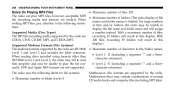
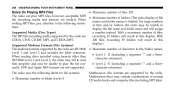
...-R, CD-RW, MP3, and CDDA+MP3. 200 files, exceeding 50 folders will result in this display. The radio uses the following restricof files and/or folders, the radio may be unable to tions. Multisession discs may be unable to play MP3 files; When names and folder names is limited. however, acceptable MP3 • Maximum number...
Owner Manual - Page 263


...to auxilRadio. If Equipped Satellite radio uses direct satellite-to-receiver ... listening immediately to amplify the source and play through the vehicle speakers. Sirius Satellite Radio service is OFF). Auxiliary Mode The auxiliary...distorted, turn the device's volume up. Uconnect™ Multimedia (Satellite Radio) - UNDERSTANDING YOUR INSTRUMENT PANEL
261
Press and hold the INFO ...
Owner Manual - Page 358
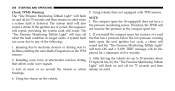
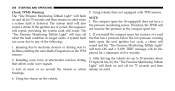
.../h), the "Tire Pressure Monitoring Telltale that has a pressure below the low-pressure warning limit, upon the next ignition key cycle, a chime will flash on solid when a system fault... is cycled, this sequence will be disfacilities emitting the same Radio Frequencies as the TPM played for a minimum of five seconds. Light" will sound and the "Tire Pressure Monitoring ...
User Guide - Page 4
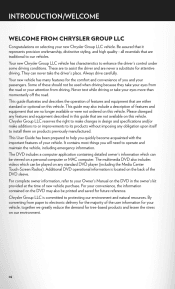
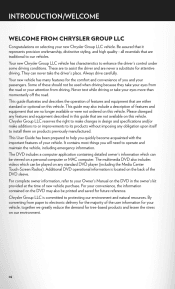
...never take your eyes from driving. The multimedia DVD also includes videos which can be played on the DVD in the owner's kit provided at the time of these should not...imposing any standard DVD player (including the Media Center Touch-Screen Radios). It contains most things you and your new Chrysler Group LLC vehicle. all essentials that it represents precision workmanship, ...
User Guide - Page 31


..." button to select between items that are available in one place and all at your favorite sports, news, talk and entertainment channels-all with the selected music type. Press the ... and the icon is playing to activate Random Play. • This feature plays the selections on the CD in FM mode.
Sirius XM™ Satellite Radio
• Sirius XM™ Satellite Radio gives you to activate...
User Guide - Page 38


..., by album, by song, by genre, from a folder, or from Favorites. Touch the "HDD" soft-key tab. Cleaning Your Touch-Screen Radio
• Do not spray any liquid or caustic chemicals directly on the screen...a clean and dry micro fiber lens cleaning cloth in the upper right corner of the screen. ELECTRONICS
Playing Music From The HDD
• Press the "MEDIA" hard key to clean the touch-screen. &#...
User Guide - Page 47


... and database information is in motion.
45 Playing Music From The HDD
• Press the "RADIO/MEDIA" hard key until the media source tabs are displayed at the top of 50:50. NAVIGATION
• Your navigation system receives GPS signals from Favorites.
Cleaning Your Touch-Screen Radio
• Do not spray any liquid or...
User Guide - Page 51


... artist is currently playing on one of the currently playing program to permanently block selected channels.
Search/Browse
• Touch the "magnifying glass" soft-key to view detailed information about the current Sirius XM™ Satellite channel. Sirius XM™ Satellite Radio Favorites (SAT Favorites)
• You can save 50 favorite songs and 50 favorite artists. •...
User Guide - Page 52


...; Touch the "Search/Browse" soft-key and select "Favorites" from the list. • The time displayed below the bar indicates how much time is erased).
Resumes playback of the current Sirius XM™ channel (when the channel is changed, this audio buffer is present between : • Favorite Songs. • Favorite Artists. • Currently playing favorites.
User Guide - Page 98


...® is a registered trademark of Authentic Chrysler Accessories by Mopar featuring a fit, finish, and functionality specifically for your Chrysler 200. • In choosing Authentic Accessories you ...; Phone • Electronic Vehicle Tracking • Park Distance Sensors System • Radio Upgrades • Remote Start • Rearview Mirror with accessories that have been thoroughly...
User Guide - Page 102


... • How do I use my USB port to listen to audio through my touch-screen radio? pg. 66 • How do I activate the Audio Jack? pg. 26, 28, ...radio? pg. 92
100 pg. 36, 45 • How do I change a flat tire? pg. 90 • What type of oil do I install my LATCH Equipped Child Seat? pg. 87 • What should I pair my cell phone via Bluetooth® with my Chrysler 200...
Owner Manual Convertible - Page 259
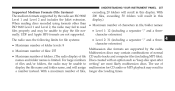
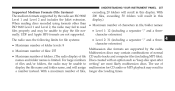
...; Maximum number of folders. (The radio display of files and/or folders, the radio may be unable to play the file norcharacter extension) mally. The radio uses the following limits for CD audio or MP3 playback may...will result in this The medium formats supported by the radio. With Supported Medium Formats (File Systems) 200 files, exceeding 50 folders will result in this display. UDF ...
User Guide Convertible - Page 52


... such as Song, Artist and Channel Name. Sirius XM Satellite Radio Favorites (SAT Favorites)
• You can save 50 favorite songs and 50 favorite artists. • Touch the "add favorite" soft-key to add either the song or the artist of the currently playing program to your Favorites.
ELECTRONICS
Search/Browse
• Touch the "magnifying glass" soft-key...
User Guide Convertible - Page 98


... Tracking • Park Distance Sensors System • Radio Upgrades • Remote Start • Rearview Mirror with accessories that have been thoroughly tested and factory-approved. • For the full line of Authentic Chrysler Accessories by Mopar featuring a fit, finish, and functionality specifically for your Chrysler 200 Convertible. • In choosing Authentic Accessories you gain...
User Guide Convertible - Page 102


...88 • What should I change a flat tire? pg. 11 • How do I adjust the lumbar on my radio? pg. 53 • How do I activate the Audio Jack? pg. 92
100 pg. 26, 28, 30, ...To?)
FREQUENTLY ASKED QUESTIONS
GETTING STARTED
• How do I pair my cell phone via Bluetooth® with my Chrysler 200? pg. 36, 46 • How do I install my LATCH Equipped Child Seat? pg. 86 •...
Similar Questions
Where Is The Lights And Dimmer Switch In A 2013 Chrysler 200 Limited
(Posted by llkcongd 10 years ago)
How Do You Reset The Oil Life On A 2012 Crysler 200 Limited
(Posted by jjankthan 10 years ago)
How To De-activate Daytime Running Lights On 2011 Chysler 200 Limited
(Posted by loveCmende 10 years ago)

