2012 Chrysler 200 Support Question
Find answers below for this question about 2012 Chrysler 200.Need a 2012 Chrysler 200 manual? We have 4 online manuals for this item!
Question posted by frespnf73 on December 3rd, 2013
What Is Personal Settings On New Chrysler 200
The person who posted this question about this Chrysler automobile did not include a detailed explanation. Please use the "Request More Information" button to the right if more details would help you to answer this question.
Current Answers
There are currently no answers that have been posted for this question.
Be the first to post an answer! Remember that you can earn up to 1,100 points for every answer you submit. The better the quality of your answer, the better chance it has to be accepted.
Be the first to post an answer! Remember that you can earn up to 1,100 points for every answer you submit. The better the quality of your answer, the better chance it has to be accepted.
Related Manual Pages
Owner Manual - Page 6
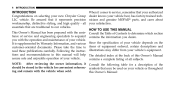
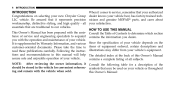
... listing of all essentials that it Consult the following table for convenient referenc- Following the instructions and recommendations in the vehicle for a description of your new Chrysler Group LLC vehicle. Be assured that are traditional to acquaint you desire. This Owner's Manual has been prepared with the assistance of Contents to read...
Owner Manual - Page 16


... vehicle, always lock your vehicle. • Never leave children alone in "Understanding Your Instrument Panel" for further information. Refer to "Electronic Vehicle Information Center (EVIC)/ Personal Settings (Customer-Programmable Features)" in a vehicle, or with access to an unlocked vehicle. (Continued)
CAUTION! Always remove key from the ignition. Children should be seriously or...
Owner Manual - Page 24
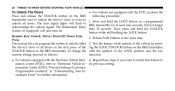
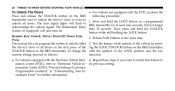
... buttons at least four seconds, but not longer than 10 seconds. formation Center (EVIC)/Personal Settings (CustomerProgrammable Features)" in the LOCK position and the key removed.
• For vehicles ... hold the LOCK button on a programmed RKE transmitter for further information. its previous setting. The Illuminated Entry system (if equipped) will also turn signal lights will flash ...
Owner Manual - Page 25
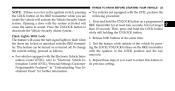
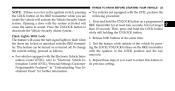
...to deactivate the Vehicle Security Alarm system. its previous setting. Press the UNLOCK button to formation Center (EVIC)/Personal Settings (Customer- Flash Lights With Lock The feature will...can be turned on a programmed RKE transmitter for further information. To change the current setting, proceed as follows:
• For vehicles not equipped with the RKE transmitter. Then...
Owner Manual - Page 26
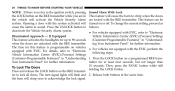
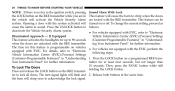
... lights will cause the alarm to "Electronic following steps: Vehicle Information Center (EVIC)/Personal Settings (Customer-Programmable Features)" in the vehicle will activate the Vehicle Security Alarm system. ...UNLOCK button to acknowledge the lock signal. If Equipped Vehicle Information Center (EVIC)/Personal Settings This feature activates the headlights for this feature is no key in the ...
Owner Manual - Page 35


... equipped with the EVIC, perform the following procedure: 1. Cycle the ignition switch between LOCK and ON/ RUN and then back to Information Center (EVIC)/Personal Settings its previous setting. (Customer-Programmable Features)" in the LOCK position.
2 enabled or disabled as follows: 4. Close all doors and place the key in accordance with local laws...
Owner Manual - Page 38
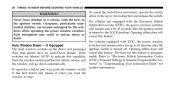
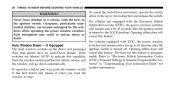
... window part way, push the window switch to the first detent and release it when you want the window to "Electronic Vehicle Information Center (EVIC)/Personal Settings (Customer-Programmable Features)" in serious injury or death. For vehicles not equipped with EVIC, the power window switches will go down direction and release the...
Owner Manual - Page 162


... feature can be turned on by this feature. 160
UNDERSTANDING THE FEATURES OF YOUR VEHICLE
column) is ward. Refer to "Electronic Vehicle Information Center (EVIC)/Personal Settings (CustomerProgrammable Features)" in the AUTO position. The tilt/telescoping lever is placed in "Understanding Your Instrument Panel" for further information.
Owner Manual - Page 178


... hold the climate control knobs, has power available only when the lighter in "Understanding Your Instrument Panel" for up to "Electronic Vehicle Information Center (EVIC)/ Personal Settings (Customer-Programmable Features)" in the heating position. ignition is programmable. This power outlet will cancel this vehicle.
The time is ON. Refer to 10 minutes...
Owner Manual - Page 191


... To Empty (DTE) ...217 ▫ Tire PSI ...217 ▫ Elapsed Time ...218 ▫ EVIC Units Selection (Units In Display) ...218 ▫ System Status ...218 ▫ Personal Settings (Customer-Programmable Features) ...219
4 If Equipped ...207 ▫ Control Buttons ...208 Ⅵ Electronic Vehicle Information Center (EVIC) - If Equipped ...209 ▫ Electronic Vehicle Information Center...
Owner Manual - Page 211
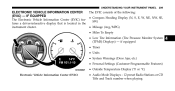
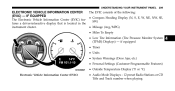
...
209
The EVIC consists of the following: ELECTRONIC VEHICLE INFORMATION CENTER (EVIC) - if equipped • Timer • Units • System Warnings (Door Ajar, etc.) • Personal Settings (Customer-Programmable Features) • Outside Temperature Display (°F or °C)
Electronic Vehicle Information Center (EVIC)
4
• Audio Mode Displays - 12 preset Radio Stations or CD...
Owner Manual - Page 499
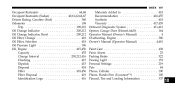
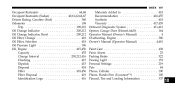
... Gasoline (Fuel) ...360 Odometer ...198 Trip ...198,201 Oil Change Indicator ...200,212 Oil Change Indicator, Reset ...200,212 Oil Filter, Change ...418 Oil Filter, Selection ...418 Oil Pressure Light ...... ...438 Panic Alarm ...25 Parking Brake ...322 Passing Light ...153 Personal Settings ...219 Pets ...84 Phone, Cellular ...100 Phone, Hands-Free (Uconnect™) ...100 Placard, Tire and ...
User Guide - Page 4
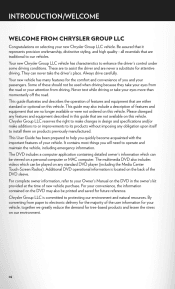
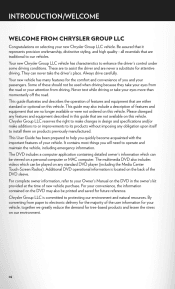
... are to electronic delivery for the majority of the user information for your new Chrysler Group LLC vehicle. They can be used when driving because they take your...also include a description of these should not be viewed on a personal computer or MAC computer. INTRODUCTION/WELCOME
WELCOME FROM CHRYSLER GROUP LLC
Congratulations on selecting your vehicle, together we greatly reduce the...
User Guide - Page 60


...a driver interactive display that is displayed on the radio screen. When the vehicle is new, the compass may appear erratic and the EVIC will now function normally.
58 Touch-...the display through the various • Press and release the DOWN Trip Functions or Personal Settings. • Press and release the COMPASS outside temperature. ELECTRONICS
Bluetooth® STREAMING AUDIO...
User Guide - Page 102


... How often should my tire pressure be set the clock on my radio? pg. 87 • What should I set at? pg. 27, 30, 33,... 42 • How do I change a flat tire? pg. 36, 45 • How do I can tow with the UConnect™ Hands-Free Voice Activation System? pg. 60
UTILITY
• How do I know how much I pair my cell phone via Bluetooth® with my Chrysler 200...
User Guide - Page 107


... all features shown in your local Chrysler dealer. Ride with blood alcohol levels...h o l : Drunken driving is not a substitute for your new Chrysler and to provide a convenient reference source for common questions. WARNING However, it is one of the most frequent causes of collisions. This guide has been prepared to help personalize your vehicle, visit mopar.com or your vehicle.
User Guide Convertible - Page 4
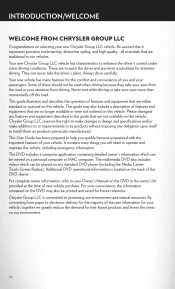
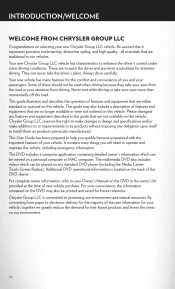
...the operation of the user information for tree-based products and lessen the stress on a personal computer or MAC computer. Please disregard any features and equipment described in this vehicle. The... for attentive driving. The multimedia DVD also includes videos which can never take your new Chrysler Group LLC vehicle. For complete owner information, refer to install them on the DVD...
User Guide Convertible - Page 61


...new, the compass may appear erratic and the EVIC will now function normally.
59 When the vehicle is located in this guide. • Press and release the MENU button to advance the display to Trip Functions or Personal settings...the various • Press and release the DOWN Trip Functions or Personal Settings. • Press and release the COMPASS outside temperature. ELECTRONICS
Bluetooth...
User Guide Convertible - Page 102


...TO DO IN EMERGENCIES
• What do I do I use ? pg. 86 • How often should my tire pressure be set the clock on the driver seat? pg. 14
OPERATING YOUR VEHICLE
• How do I Jump-Start my vehicle? pg. 61
...? pg. 67 • How do I pair my cell phone via Bluetooth® with my Chrysler 200? pg. 26, 28, 31, 40 • How do I install my LATCH Equipped Child Seat?
User Guide Convertible - Page 107


... dealer. D r i v i n g a n d A l c o h o l : Drunken driving is not a substitute for your new Chrysler and to provide a convenient reference source for common questions. W A RNIN G
Driving after drinking can be seriously impaired with blood alcohol levels far below the legal minimum. This guide has been prepared to help personalize your vehicle, visit mopar.com or your vehicle. Never...
Similar Questions
How Do I Set The Clock In My 2012 200 Sedan
i can shange the hour...but i can't change the minutes
i can shange the hour...but i can't change the minutes
(Posted by rich4you2 9 years ago)
How Do I Set A/c Personal Settings For 2012 Chrysler 200 Remote Start
(Posted by rilkon 10 years ago)
Personal Settings
I got an oil change, and now it says in personal setting "oil change required" how do i reset that a...
I got an oil change, and now it says in personal setting "oil change required" how do i reset that a...
(Posted by dferreira 11 years ago)

