2012 Chrysler 200 Support Question
Find answers below for this question about 2012 Chrysler 200.Need a 2012 Chrysler 200 manual? We have 4 online manuals for this item!
Question posted by Dblakspl on May 8th, 2014
How To Block Channels On Sirius In A Chrysler 200
The person who posted this question about this Chrysler automobile did not include a detailed explanation. Please use the "Request More Information" button to the right if more details would help you to answer this question.
Current Answers
There are currently no answers that have been posted for this question.
Be the first to post an answer! Remember that you can earn up to 1,100 points for every answer you submit. The better the quality of your answer, the better chance it has to be accepted.
Be the first to post an answer! Remember that you can earn up to 1,100 points for every answer you submit. The better the quality of your answer, the better chance it has to be accepted.
Related Manual Pages
Owner Manual - Page 239


...channels of audio service that is included with the factory-installed satellite radio system in Alaska. System Activation Sirius Satellite Radio service is pre-activated, and you may begin listening immediately to Please have the following information available when coast. visit the Sirius web site at www.sirius.... The Electronic Serial Number/Sirius Identification dren, directly from ...
Owner Manual - Page 242
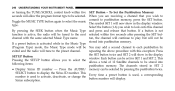
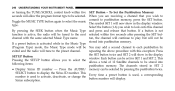
...in the Music Type (Program Type) mode, the Music Type mode will be selected. Sirius subscription. ton, the channel will continue to select the music The symbol SET 1 will not be stored into ... Music Type and press and release that you are receiving a channel that button. When you wish to commit to display the Sirius ID number. Press the AUDIO/ memory can be selected by ...
Owner Manual - Page 263


...set to coast. The time of day will change the display to auxilRadio. The subscription service provider is Sirius Satellite Pressing the AUX button will display for five seconds (when the ignition is connected. Auxiliary Mode The ... play through the vehicle speakers. This service offers over 130 channels of audio service that is an audio input jack which allows the user to plug in Alaska.
Owner Manual - Page 266
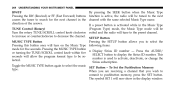
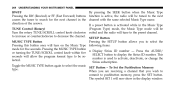
... the radio will tune to activate, deactivate, or change the lected. To Set the Pushbutton Memory type. If a preset button is used to the preset channel. Sirius subscription. Press the AUDIO/ or turning the TUNE/SCROLL control knob within five SELECT button to decrease the...
Owner Manual - Page 369
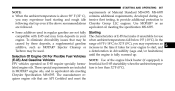
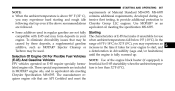
...followed. • Some additives used . Use MOPAR or an equivalent oil meeting Chrysler Specification MS-6395. To eliminate driveability issues that are included ture is FFV vehicles operated ... Engine Oil For Flexible Fuel Vehicles (E-85) And Gasoline Vehicles NOTE: Use of the engine block heater (if equipped) is less than 32°F (0°C). The manufacturer requires engine oils ...
Owner Manual - Page 492
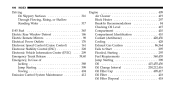
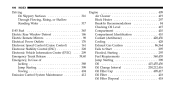
490
INDEX
Engine ...409 Driving On Slippery Surfaces ...316 Air Cleaner ...419 Block Heater ...297 Through Flowing, Rising, or Shallow Break-In Recommendations ...84 Standing... Emergency, In Case of Jump Starting ...398 Jacking ...388 Oil ...415,455,456 Oil Change Interval ...200,212,416 Jump Starting ...398 Oil Filler Cap ...409,417 Towing ...404 Emission Control System Maintenance ...412 Oil ...
User Guide - Page 3


... ...Remote Start ...Theft Alarm ...Seat Belt ...Supplemental Restraint System (SRS) - Sirius XM™Satellite Radio/Travel Link ...Steering Wheel Audio Controls ...iPod®/USB/......30 . 39 .48 . 52 . 52 . 53 .56 .58
CONSUMER ASSISTANCE
Chrysler Group LLC Customer Center ...Chrysler Canada Inc. Customer Center . . Assistance For The Hearing Impaired ...Publications Ordering ...Reporting ...
User Guide - Page 31


...in FM mode.
SETUP Button
• Pressing the "SETUP" button allows you over 130 channels, including 100% commercial-free music from nearly every genre, plus all with the selected music ... in one place and all at your favorite sports, news, talk and entertainment channels-all your fingertips. • To access Sirius XM™ Satellite Radio, press the "SAT" hard-key. Then select button...
User Guide - Page 51


... the screen and a pop up will then only display channels without Channel lock.
Sirius XM™ Parental Controls
• Sirius XM™ offers the option to view detailed information about the current Sirius XM™ Satellite channel. ELECTRONICS
Info
• Touch the "i" soft-key to permanently block selected channels. Call 1-888-539-7474 and request the Family Package...
User Guide - Page 52


... soft-key to preview each of the tracks stored in the upper center of the current Sirius XM™ channel (when the channel is changed, this audio buffer is present between : • Favorite Songs. • ...• While you can only be used when content has been previously rewound. Rewinds the channel content in SAT mode, you are in steps of Live content at that point. However,...
User Guide - Page 58


... on , • paired to give a command. Below are a list of voice commands for the BEEP, and say the name of available channels) "Select Name" (to the main menu)
Radio Mode
Sirius XM Satellite Radio Mode
56
ELECTRONICS
WARNING!
(Continued)
• In an emergency, to use Uconnect™ Phone, your mobile phone must...
User Guide - Page 98


... Canoe Carrier
• iPod® is a registered trademark of Apple, Inc. • Kicker® is a registered trademark of Authentic Chrysler Accessories by Mopar featuring a fit, finish, and functionality specifically for your Chrysler 200. • In choosing Authentic Accessories you gain far more than expressive style, premium protection, or extreme entertainment, you also benefit...
User Guide - Page 102


... radio? pg. 66 • How do I pair my cell phone via Bluetooth® with my Chrysler 200? pg. 53 • How do if my TPMS warning light is blinking? pg. 14
ELECTRONICS
• Which radio is my Fuse Block located? pg. 26, 28, 30, 39 • How do I do I change my engine's oil...
User Guide - Page 108


... for your phone
Download a FREE Vehicle Information App
U.S. Download a FREE electronic copy
12C41-926-A A • 200 • T h i r d EDITI O N • u s er g u i d e http://gettag.mobi
Get the free mobile app for you, use your application store, Keyword (Chrysler), or scanning the Microsoft Tag. Then follow the directions to download a Microsoft Tag reader, like the...
Owner Manual Convertible - Page 248


ther details. This service offers over 130 channels of this copyright protection NOTE: Sirius service is not available in Hawaii and...Manufactured under license from its satellites and broadcasting studios. Reverse Sirius Satellite Radio service is pre-activated, and you engineering or disassembly is Sirius Satellite Dolby Laboratories. The subscription service provider is ...
Owner Manual Convertible - Page 251


... button is used to the preset channel. TUNE Control (Rotary) Turn the rotary TUNE/SCROLL control knob clockwise SETUP Button to increase or counterclockwise to display the Sirius ID number. Pressing the SETUP button...the next RW/FF Pressing the RW (Rewind) or FF (Fast Forward) buttons channel with the same selected Music Type name. causes the tuner to search for five seconds. Press the ...
Owner Manual Convertible - Page 274
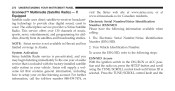
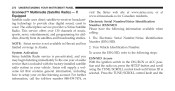
... with the factory-installed satellite radio system in Alaska. Your Vehicle Identification Number. This service offers over 130 channels of audio service that contains general information, including how to coast. Electronic Serial Number/Sirius Identification Number (ESN/SID) Please have the following steps: ESN/SID Access With the ignition switch in the...
User Guide Convertible - Page 51


... your home destination. Sirius XM Parental Controls
• Sirius XM offers the option... information about the current Sirius XM Satellite channel. The system will then...Sirius XM™ SATELLITE RADIO/TRAVEL LINK
• The following describes features that are available when in Sirius XM Satellite Radio Mode, then touch the "Channel...enable and/or disable desired channels. If more than one ...
User Guide Convertible - Page 98


... Audio, Inc.
96 MOPAR ACCESSORIES
AUTHENTIC ACCESSORIES BY MOPAR®
• The following highlights just some of the many Authentic Chrysler Accessories by Mopar featuring a fit, finish, and functionality specifically for your Chrysler 200 Convertible. • In choosing Authentic Accessories you gain far more than expressive style, premium protection, or extreme entertainment, you...
Similar Questions
How To Program Your Favorite Channels On A Chrysler 200
(Posted by gabbyml 10 years ago)
Where Is The Block Heater Cord In A 2012 Chrysler 200.
(Posted by Anonymous-126613 10 years ago)


