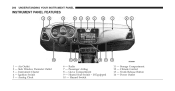2012 Chrysler 200 Support Question
Find answers below for this question about 2012 Chrysler 200.Need a 2012 Chrysler 200 manual? We have 4 online manuals for this item!
Question posted by dave25759 on October 30th, 2012
How Do I Turn Off The Passenger Side Airbag?
The person who posted this question about this Chrysler automobile did not include a detailed explanation. Please use the "Request More Information" button to the right if more details would help you to answer this question.
Current Answers
There are currently no answers that have been posted for this question.
Be the first to post an answer! Remember that you can earn up to 1,100 points for every answer you submit. The better the quality of your answer, the better chance it has to be accepted.
Be the first to post an answer! Remember that you can earn up to 1,100 points for every answer you submit. The better the quality of your answer, the better chance it has to be accepted.
Related Manual Pages
Owner Manual - Page 21


...shows that the Vehicle or insert a valid Sentry Key into the ignition lock Security Alarm is turned to ON/RUN, of the vehicle. Lock the door using either the power door lock switch •... switch on the driver door trim panel and Remote Keyless Entry (RKE) transmitter (doors can be passenger door trim panel, the trunk release button on open or closed), and close all doors. THINGS TO...
Owner Manual - Page 37


ON/RUN or ACC position, and when the accessory delay feature is turned to the dows. Avoid trapping anyone in a vehicle in a collision. Remember that give ...window, and open the door with the system engaged, move the lock knob up (UNLOCKED position), roll down switches passenger's door trim panel, which operates the front that the rear doors can only be opened from the outside door handle...
Owner Manual - Page 38
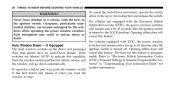
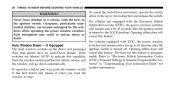
...and release the switch. The time for up to 10 minutes after the ignition switch is turned off.
Occupants, particularly unattended children, can become entrapped by the windows while operating the power .... Refer to the LOCK position.
If Equipped The front window controls on the driver and passenger door trim panels have an Auto-Down feature. These switches are labeled AUTO to stop. ...
Owner Manual - Page 58


...warning sequence begins after the vehicle speed is a feature intended to remind the driver and front passenger (if equipped with front passenger BeltAlert) to fasten their seat belts. After the sequence completes, the Seat Belt Reminder
AHR... or problems resetting the Once the sequence starts, it will turn on and remain on . 56
THINGS TO KNOW BEFORE STARTING YOUR VEHICLE
4.
Owner Manual - Page 60
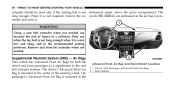
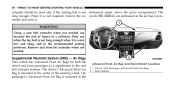
... a supplement to the seat belt restraint systems. The driver's Advanced Front Air Bag is mounted in a collision. Driver And Passenger Advanced Front Air Bags 2 - words SRS AIRBAG are embossed on the air bag covers.
Remove and store the extender when not needed can increase the risk of the steering wheel. 58
THINGS...
Owner Manual - Page 61
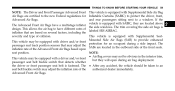
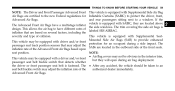
...of collision. THINGS TO KNOW BEFORE STARTING YOUR VEHICLE
59
NOTE: The Driver and Front Passenger Advanced Front This vehicle is equipped with Supplemental Side Air Bag Air Bags are certified to ...front but they are located above The Advanced Front Air Bags have different rates of labeled SRS AIRBAG. The trim covering the side air bags is equipped with driver and/or front protection for ...
Owner Manual - Page 68
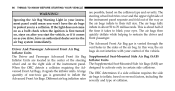
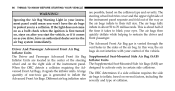
...Passenger Advanced Front Air Bag Inflator Units are possible, based on the collision type and severity. The steering wheel hub trim cover and the upper right side of the instrument panel separate and fold out of collision. The Advanced Front Air Bag gas is first turned ... interfere with your instrument panel could mean you won't have the air bags to restrain the driver and front passenger.
Owner Manual - Page 70
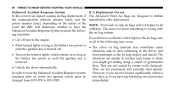
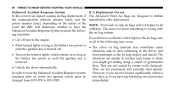
... not permanent and normally heal quickly. abrasions and/or skin reddening to the driver and • Turn on the interior lights, which deploys the air bags, any blistering, see your doctor changed from...Accident Response System However, if you do have a collision, which remain on as long as front passenger as the battery has power or • The nylon air bag material may occur:
• ...
Owner Manual - Page 78


...belt, disconnect site for additional information: http://www.tc.gc.ca/ the latch plate from the buckle, turn the latch plate roadsafety/safedrivers/childsafety/index.htm around, and insert the latch plate into the buckle again... TO KNOW BEFORE STARTING YOUR VEHICLE
• All passenger seating positions contain automatic • Buckle the child into the buckle with the release button facing out....
Owner Manual - Page 85


... "click." Not Applicable
First Row Second Row
Driver CRS Lock N/A ALR
Center CRS Lock N/A ALR
Passenger CRS Lock ALR ALR
2. Any seat belt system will hear a ratcheting sound. Insert the latch plate...seat belt webbing out of the child restraint. Disconnect the latch plate from the buckle, turn the buckle around the child restraint. Finally, pull on the restraint. through the belt ...
Owner Manual - Page 94
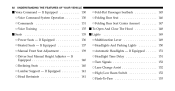
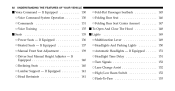
... Voice Command System Operation ...130 ▫ Commands ...131
▫ Fold-Flat Passenger Seatback ...145 ▫ Folding Rear Seat ...146 ▫ Folding Rear Seat Center... - If Equipped ...136 ▫ Heated Seats - If Equipped ...151 ▫ Headlight Time Delay ...151 ▫ Turn Signals ...152 ▫ Lane Change Assist ...152 ▫ High/Low Beam Switch ...152 ▫ Flash-To-Pass ...
Owner Manual - Page 101


... - If Equipped Outside Mirror - Relying too much on the normal. Vehicles and other objects. standing the Features of the view obtained on your passenger side mirror could cause you turn on the rear window defroster. WARNING! Refer to "Rear Window Features" in the part of your inside mirror. This feature side of...
Owner Manual - Page 194


Side Window Demister Outlet - Ignition Switch - Storage Compartment 12 - Climate Control 13 - Glove Compartment 9 - If Equipped 10 - Instrument Cluster - Passenger Airbag 8 - Trunk Release Button 14 - Analog Clock
6 - Radio 7 - Air Outlet - Heated Seat Switch - Hazard Switch
11 - Power Outlet 192
UNDERSTANDING YOUR INSTRUMENT PANEL
INSTRUMENT PANEL FEATURES
1 2 3 4 5
...
Owner Manual - Page 281


... Mode Control knob (on the right) and the Blower Control knob (on the left) to turn OFF the indicator light and the A/C compressor. Operation of the vehicle at the comfort levels desired by the driver and passenger. UNDERSTANDING YOUR INSTRUMENT PANEL
279
• ECONOMY MODE If economy mode is quite simple. 1. Then...
Owner Manual - Page 392
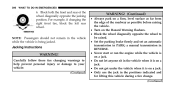
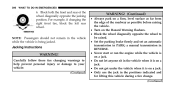
... both the front and rear of the roadway as possible before raising the vehicle. • Turn on a jack. • Only use the jack in the positions indicated and for lifting this vehicle during a tire change. (Continued)
NOTE: Passengers should not remain in PARK; a manual transmission in REVERSE. • Never start or run...
Owner Manual - Page 497
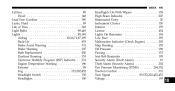
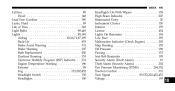
......148 Lead Free Gasoline ...360 Leaks, Fluid ...89 Life of Tires ...348 Light Bulbs ...89,449 Lights ...89,149 Airbag ...65,66,71,87,195 Back-Up ...453 Brake Assist Warning ...331 Brake Warning ...197 Bulb Replacement ...450 Daytime Running...19 Theft Alarm (Security Alarm) ...202 Tire Pressure Monitoring (TPMS) ...204,352 Traction Control ...331 Turn Signal ...89,152,202,452,453 Voltage ...195
10
Owner Manual - Page 502
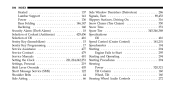
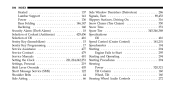
... the Clock ...221,224,242,251 Settings, Personal ...219 Shift Lever Override ...403 Short Message Service (SMS) ...122 Shoulder Belts ...44 Side Airbag ...66
Side Window Demisters (Defrosters) ...286 Signals, Turn ...89,453 Slippery Surfaces, Driving On ...316 Snow Chains (Tire Chains) ...350 Snow Tires ...351 Spare Tire ...345,346,388 Specifications...
User Guide - Page 12


...; This vehicle is equipped with Supplemental Side Air Bag Inflatable Curtains to protect the driver, front and rear passengers sitting next to a window. • This vehicle is not on during starting, stays on, or turns on while • If the Air Bag Warning Light driving, have the vehicle serviced by supplementing the...
User Guide - Page 28


...Balance And Fade
• Press the "TUNE/SCROLL" control knob and BASS, MID, TREBLE, BALANCE and FADE will display. turn the "TUNE/SCROLL" control knob to set the minutes. • Press the "TUNE/SCROLL" control knob to save the ... because they take your eyes from the road or your passengers.
Clock Setting
• Press and hold the "TIME" button until the minutes begin to blink;
Similar Questions
How To Turn Off The Passenger Airbag On A Chrysler 200
(Posted by madgusmc 10 years ago)
Does The Passenger Airbag Shut Off On 2011 Chrysler 200
(Posted by herkait 10 years ago)
Does The Chrysler 200 Front Passenger Seat Airbag Turn Off
(Posted by Skhay1831 10 years ago)