2012 Chrysler 200 Support Question
Find answers below for this question about 2012 Chrysler 200.Need a 2012 Chrysler 200 manual? We have 4 online manuals for this item!
Question posted by andywms on August 2nd, 2014
Map Lights Will Not Come On When Touched As They Should.
These lighst do illuminate when the door opens, though. How to get them working when manually touched?
Current Answers
There are currently no answers that have been posted for this question.
Be the first to post an answer! Remember that you can earn up to 1,100 points for every answer you submit. The better the quality of your answer, the better chance it has to be accepted.
Be the first to post an answer! Remember that you can earn up to 1,100 points for every answer you submit. The better the quality of your answer, the better chance it has to be accepted.
Related Manual Pages
Owner Manual - Page 17
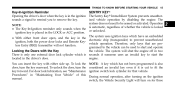
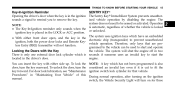
... the ignition switch, the Vehicle Security Light will not function. Therefore, only keys that vehicle. You can be armed or activated. To unlock the door, turn the key rearward. The system... in "Maintaining Your Vehicle" of this manual. THINGS TO KNOW BEFORE STARTING YOUR VEHICLE
15
Key-In-Ignition Reminder SENTRY KEYா Opening the driver's door when the key is locked • ...
Owner Manual - Page 21


... unlock switch on the driver door trim panel and Remote Keyless Entry (RKE) transmitter (doors can be passenger door trim panel, the trunk release button on the RKE transmitter will not arm if you lock the doors with the manual door lock plungers. the instrument panel, and the HomeLink/Garage Door Opener (if equipped). THINGS TO KNOW...
Owner Manual - Page 23
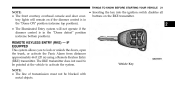
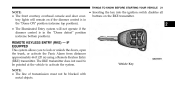
... must not be pointed at the vehicle to lock or unlock the doors, open the trunk, or activate the Panic Alarm from distances approximately 66 ft...door courbuttons on if the dimmer control is in the "Dome defeat" position (extreme bottom position). tesy lights will not operate if the dimmer control is in the ЉDome ONЉ position (extreme top position). • The Illuminated...
Owner Manual - Page 25
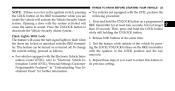
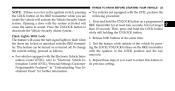
... RKE transmitter while you want to return this feature to "Electronic Vehicle In- 4. Opening a door with the system activated will cause the alarm to flash when the doors are inside the vehicle will cause the turn signal lights to sound. Flash Lights With Lock The feature will activate the Vehicle Security Alarm system. To change...
Owner Manual - Page 59
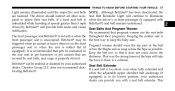
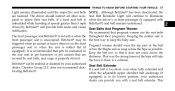
...(if equipped with a seat belt extender. THINGS TO KNOW BEFORE STARTING YOUR VEHICLE
57
Light remains illuminated until the respective seat belts are abdomen. If a front seat belt is folded flat... The front passenger seat BeltAlert is in Keep the belt low so that it does not come across the hips as possible. BeltAlert can provide you with BeltAlert) seat belt remains ...
Owner Manual - Page 95
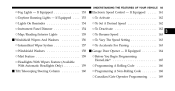
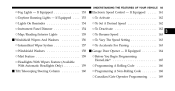
...9643; Canadian/Gate Operator Programming ...169
3 If Equipped ...153 ▫ Lights On Reminder ...154 ▫ Instrument Panel Dimmer ...154 ▫ Map/Reading/Interior Lights ...155 Ⅵ Windshield Wipers And Washers ...156 ▫ Intermittent Wiper ...; To Accelerate For Passing ...163 Ⅵ Garage Door Opener - UNDERSTANDING THE FEATURES OF YOUR VEHICLE
93
▫ Fog Lights -
Owner Manual - Page 157
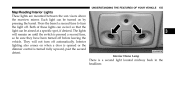
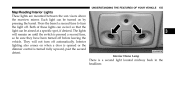
.... Interior lighting also comes on by pressing the barrel. The lights will not turn the light off before...Map/Reading/Interior Lights These lights are mounted between the sun visors above the rearview mirror. Each light can be turned on when a door is opened or the dimmer control is a second light located midway back in the headliner. Both of these lights can swivel so that the light...
Owner Manual - Page 166
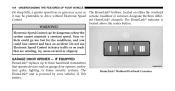
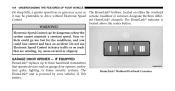
...speed loss or gain may occur so The HomeLink buttons, located on roads that operate devices such as garage door openers, motorized gates, lighting or home security systems. The HomeLink unit is located above the center button. Do not use Electronic Speed Control..., and you could lose control and have an accident. HomeLink Buttons/Overhead Consoles
GARAGE DOOR OPENER -
Owner Manual - Page 168
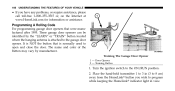
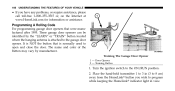
... the ON/RUN position. 2. Training Button
1. 166
UNDERSTANDING THE FEATURES OF YOUR VEHICLE
• If you wish to program while keeping the HomeLink indicator light in view. Training The Garage Door Opener
1 -
Owner Manual - Page 169


... two HomeLink buttons, locate the "LEARN" or "TRAINING" button. DO NOT usually be a To reprogram a channel that has been previously trained, light that blinks when the garage door opener/device is follow these steps: in the LEARN/TRAIN mode. 1. ter button. 6. complete the training. 5. This can repeat each time). attached to rapid...
Owner Manual - Page 170
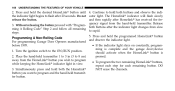
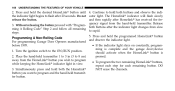
... 20 seconds. DO NOT erase the channels. 3. For programming Garage Door Openers manufactured • If the indicator light stays on constantly, programbefore 1995. The Homelink indicator will flash...• To program the two remaining HomeLink buttons, while keeping the HomeLink indicator light in (3 to 8 cm) away from the hand-held transmitter 1 to 3 in view. ...
Owner Manual - Page 172
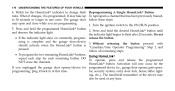
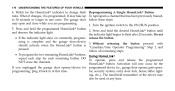
... desired HomeLink button until and observe the indicator light. Do not • If the indicator light stays on constantly, program- follow these steps: may also be used at this time. Activation will now occur for programmed device (i.e., garage door opener, gate operator, security system, entry door lock, home/office lightprogramming, plug it is programmed...
Owner Manual - Page 198
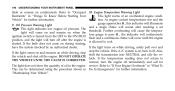
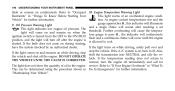
... the vehicle. DO NOT OPERATE hicle. Refer to cool. started. "Maintaining Your Vehicle". Also, If the light comes on and remains on , turn the engine off . If the A/C system is allowed to "If Your Engine... turn it off immediately and call for The light does not show the quantity of an overheated engine condition. Oil Pressure Warning Light and a single chime will illuminate 9.
Owner Manual - Page 424
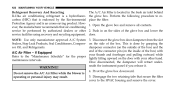
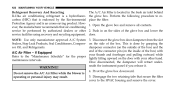
... Refer to the "Maintenance Schedule" for the proper lightly lifting upward on the side of the glove box and lower the door.
Once disconnected, the dampener will retract underneath the ... refrigerant is a hydrofluorocarbon (HFC) that is endorsed by grasping the sor Oil, and Refrigerants. Open the glove box and remove all contents. 2. Push in the fresh air inlet behind the glove box...
Owner Manual - Page 491
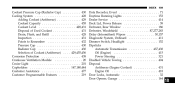
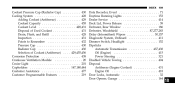
...Corrosion Protection ...438 Crankcase Ventilation Module ...20 Cruise Light ...201 Cupholders ...147,180,444 Customer Assistance ...477 Customer Programmable Features ...219
Data Recorder, Event ...71 Daytime Running Lights ...153 Dealer Service ...414 Deck Lid, Power Release... Disposal Antifreeze (Engine Coolant) ...431 Engine Oil ...418 Door Locks, Automatic ...32 Door Opener, Garage ...164
10
Owner Manual - Page 494
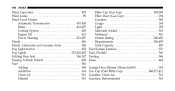
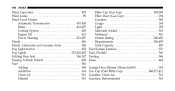
......456 Fluids, Lubricants and Genuine Parts ...456 Fog Light Service ...452 Fog Lights ...153,202,452 Folding Rear Seat ...146,147 ...Door (Gas Cap) ...194 Gasoline ...360 Gauge ...194 Light ...195 Materials Added ...363 Methanol ...361 Octane Rating ...360,456 Requirements ...360,455 Tank Capacity ...455 Fuel System Caution ...370 Fuel, Flexible ...365 Fueling ...368 Fuses ...444 Garage Door Opener...
User Guide - Page 102


... Garage Door Opener (HomeLink)? pg. 52 • How do I fold down my rear seat? pg. 64
WHAT TO DO IN EMERGENCIES
• What do I do if my TPMS warning light is ...my Fuse Block located? pg. 52 • How do I use? pg. 14
ELECTRONICS
• Which radio is in my vehicle? pg. 90 • What type of oil do I use my USB port to listen to audio through my touch...
Owner Manual Convertible - Page 23
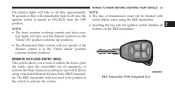
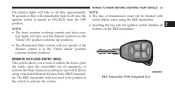
... ft (20 m) using the RKE transmitter. NOTE: • The front courtesy overhead console and door courtesy lights will turn on the RKE transmitter. REMOTE KEYLESS ENTRY (RKE) This system allows you to lock or unlock the doors, open the trunk, open the convertible top (if equipped), or activate the Panic Alarm from the OFF position...
Owner Manual Convertible - Page 504
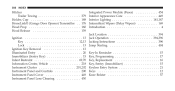
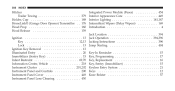
...Garage Hood Prop ...Hood Release ...
...Door Opener) Transmitter ...
...
379 188 176 160 159
Integrated Power Module (Fuses) ...454 Interior Appearance Care ...449 Interior Lighting ...161,167 Intermittent Wipers (Delay Wipers...12 57
Ignition ...13 Key ...12,13 Lock ...13 Ignition Key Removal ...13 Illuminated Entry ...20 Immobilizer (Sentry Key) ...15 Infant Restraint ...69,70 Information Center,...
User Guide Convertible - Page 102


... through my touch-screen radio? pg. 26, 28, 30, 39 • How do I install my LATCH Equipped Child Seat? pg. 26, 28, 31, 40 • How do I configure my Universal Garage Door Opener (HomeLink)?... EMERGENCIES
• What do I use ? pg. 36, 46 • How do if my TPMS warning light is blinking? pg. 77
MAINTAINING YOUR VEHICLE
• Where is in my vehicle? pg. 27, 30, 33...
Similar Questions
How Do The Lights Come On When The Door Is Open Chrysler 200
(Posted by castejpp1 10 years ago)
Why Dont The Inside Lights Come On In My Car When I Open The Door? Chrysler 200
2012
2012
(Posted by funaji 10 years ago)
Check Engine Light Come On
driving done the highway and the car just loses power and dies
driving done the highway and the car just loses power and dies
(Posted by marcmisti 10 years ago)
Had My 2013 Chrysler 200 For 4 Months The Malfunction Light Comes On
Had my 2013 Chrystler 200 for 4 months. I get off work and the malfunctioning light is on. What does...
Had my 2013 Chrystler 200 for 4 months. I get off work and the malfunctioning light is on. What does...
(Posted by palmerlakeesha2000 11 years ago)

