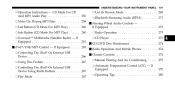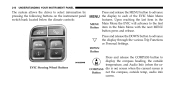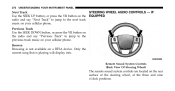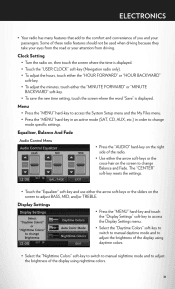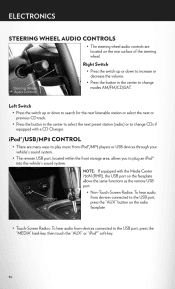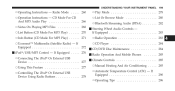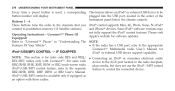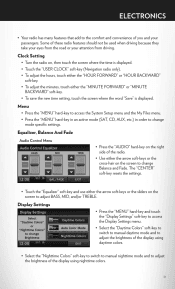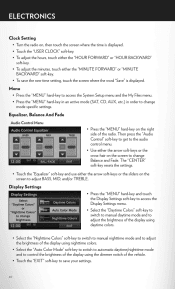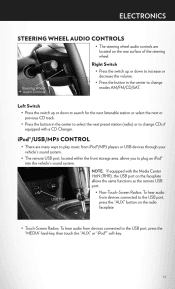2012 Chrysler 200 Support Question
Find answers below for this question about 2012 Chrysler 200.Need a 2012 Chrysler 200 manual? We have 4 online manuals for this item!
Question posted by Anonymous-102484 on March 11th, 2013
All Of My Audio Is Muted And I Cannot Touch The Audio Control Button?
The person who posted this question about this Chrysler automobile did not include a detailed explanation. Please use the "Request More Information" button to the right if more details would help you to answer this question.
Current Answers
Related Manual Pages
Similar Questions
Tire Sensor And Traction Control
With the vehicle being equipped with the tire sensor, does this option warn you if the tires are haz...
With the vehicle being equipped with the tire sensor, does this option warn you if the tires are haz...
(Posted by lachandraconleyio08 11 years ago)