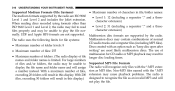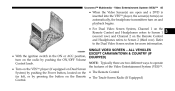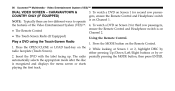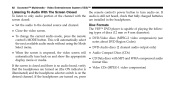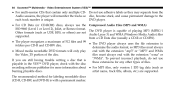2011 Chrysler Town & Country Support Question
Find answers below for this question about 2011 Chrysler Town & Country.Need a 2011 Chrysler Town & Country manual? We have 3 online manuals for this item!
Question posted by phoweAf on April 2nd, 2014
What Video File Types Will Town And Country Ves Read
Current Answers
Answer #1: Posted by jasondobe on August 5th, 2014 9:18 AM
Sorry for the let down. I assume cars lag with technology because of the layers of redundancy and controls since failures would probably result in dangerous distractions to the drivers which then lead to expensive lawsuits. Aftermarket toys don't carry the same liability which is why you see all the enhancements there.
Hope this helped
Answer #2: Posted by jasondobe on August 5th, 2014 9:25 AM
Only DVD video plays. MP4, AVI, DIVX, and even VCD and simpler formats are not supported. The player lacks the decoding technology - probably because they want to minimize the chance for a media failure which could potentially result in a driver distraction and the ensuing lawsuits, of course.
It's the liability that limits the technology in cars. I've installed aftermarket bluetooth, backup cameras, and media players since 2003 and we're just seeing the integration coming now because of the layers of resiliency required to pass the vehicle safety tests.
Trust me, I'm disappointed to. Supporting compressed formats would extend your disc capacity significantly - rather than having to swap DVDs every two hours.
Related Manual Pages
Similar Questions
How do I open the key fob and what kind of battery do I use for replacement inthe 2011 Chrysler Town...
How should I drive with inclinations 60 º ? ONE TOWN COUNTRY 2003. And exactly How should I use...