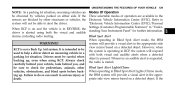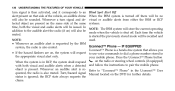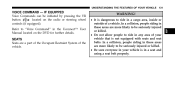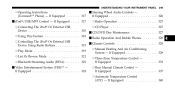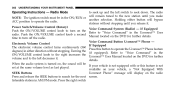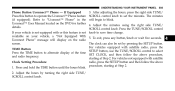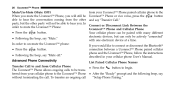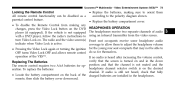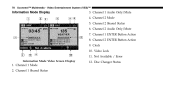2011 Chrysler Town & Country Support Question
Find answers below for this question about 2011 Chrysler Town & Country.Need a 2011 Chrysler Town & Country manual? We have 3 online manuals for this item!
Question posted by nhs17emil22 on September 13th, 2014
How Do You Take Uconnect Off Of Mute
The person who posted this question about this Chrysler automobile did not include a detailed explanation. Please use the "Request More Information" button to the right if more details would help you to answer this question.
Current Answers
Related Manual Pages
Similar Questions
Uconnect
why is my 2010 chryler town and country not equipped with uconnect
why is my 2010 chryler town and country not equipped with uconnect
(Posted by talmadge1127 10 years ago)
How To Activate Uconnect On 2011 Town And Country
(Posted by jvzqantoj 10 years ago)
Can You Add Uconnect?
Can you add uconnect feature to a used 2011 town and country van? How much does it cost?
Can you add uconnect feature to a used 2011 town and country van? How much does it cost?
(Posted by gpphotoprops 11 years ago)
How Do I Delete Uconnect Pairings Of Former Users?
We have recently purchased a Town and Country Limited which was formerly a rental car. I was able to...
We have recently purchased a Town and Country Limited which was formerly a rental car. I was able to...
(Posted by dianeathome2 11 years ago)