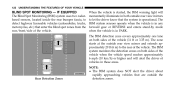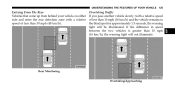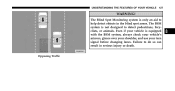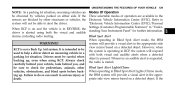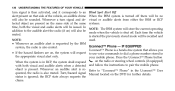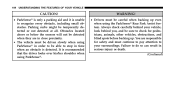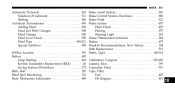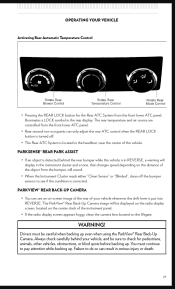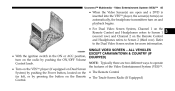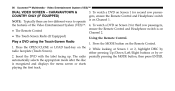2011 Chrysler Town & Country Support Question
Find answers below for this question about 2011 Chrysler Town & Country.Need a 2011 Chrysler Town & Country manual? We have 3 online manuals for this item!
Question posted by jillhopps on May 21st, 2014
2011 Town And Country Van, My Mirror Blind Spot Indicator Lights Wont Shut Off?
Current Answers
Answer #1: Posted by BusterDoogen on May 21st, 2014 7:46 AM
I hope this is helpful to you!
Please respond to my effort to provide you with the best possible solution by using the "Acceptable Solution" and/or the "Helpful" buttons when the answer has proven to be helpful. Please feel free to submit further info for your question, if a solution was not provided. I appreciate the opportunity to serve you!
Related Manual Pages
Similar Questions
I left my I.D. card on top of the forward super console storage bin's sliding cover and (stupidly)...
lock or unlock when controls are pressed.