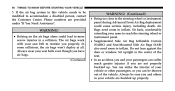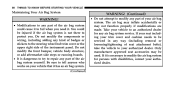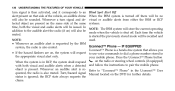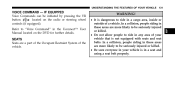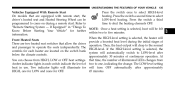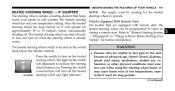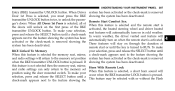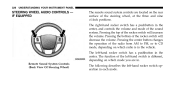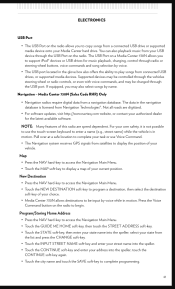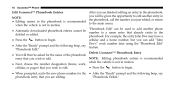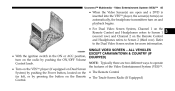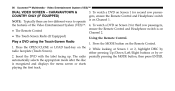2011 Chrysler Town & Country Support Question
Find answers below for this question about 2011 Chrysler Town & Country.Need a 2011 Chrysler Town & Country manual? We have 3 online manuals for this item!
Question posted by Anonymous-87019 on December 2nd, 2012
The Horn On My 2011 Town And Country Won't Work When I Press The Steering Wheel
The person who posted this question about this Chrysler automobile did not include a detailed explanation. Please use the "Request More Information" button to the right if more details would help you to answer this question.
Current Answers
Related Manual Pages
Similar Questions
How To Use The Emergency Key In A 2011 Town & Country
(Posted by GabPar 10 years ago)
Can You Add Uconnect To 2011 Town Country
(Posted by syrusmarkbrou 10 years ago)
How To Change Key Battery For 2011 Town Country
(Posted by thmp 10 years ago)
How To Remove Center Console In My 2011 Town Country
(Posted by throbddesh 10 years ago)
How Do I Take Apart The Super Console In My 2011 Town & Country?
I left my I.D. card on top of the forward super console storage bin's sliding cover and (stupidly)...
I left my I.D. card on top of the forward super console storage bin's sliding cover and (stupidly)...
(Posted by dennispenick 11 years ago)