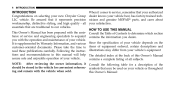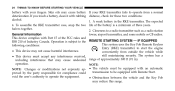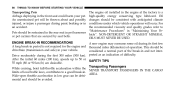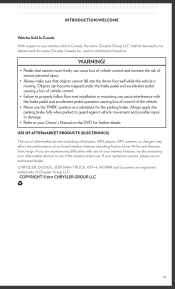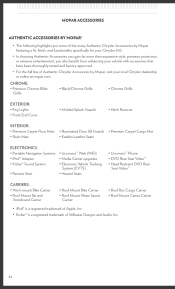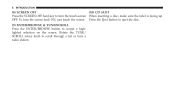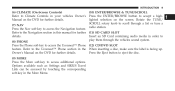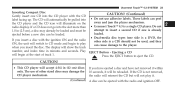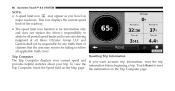2011 Chrysler 300 Support Question
Find answers below for this question about 2011 Chrysler 300.Need a 2011 Chrysler 300 manual? We have 3 online manuals for this item!
Question posted by victohpat on May 16th, 2014
How To Eject Map Cd On 2011 Chrysler 300
The person who posted this question about this Chrysler automobile did not include a detailed explanation. Please use the "Request More Information" button to the right if more details would help you to answer this question.
Current Answers
Related Manual Pages
Similar Questions
Where Is The Emergency Eject Cd Button On A Chrysler 300
(Posted by mangricha 9 years ago)
My 2011 Chrysler 300 Keeps Dieing And Constantly Needs A Jump.
(Posted by DIMPLES221427 11 years ago)
My 2011 300 Chrysler Limited Will Not Detect The Key With My Ipad In The Car, Y?
I WAS STRANDED TWICE WHEN MY 300L CHRYSLER 2011 WOULD NOT DETECT THE KEY WITH MY IPAD AND IPHONE4 PO...
I WAS STRANDED TWICE WHEN MY 300L CHRYSLER 2011 WOULD NOT DETECT THE KEY WITH MY IPAD AND IPHONE4 PO...
(Posted by menofexcellence 11 years ago)