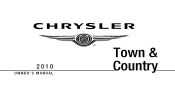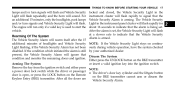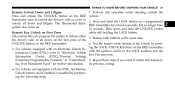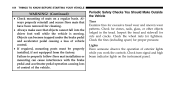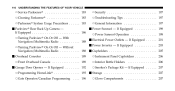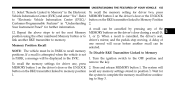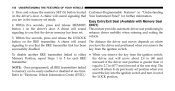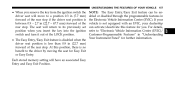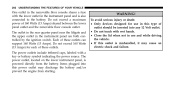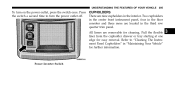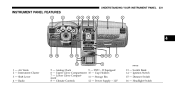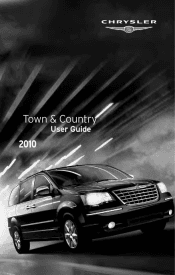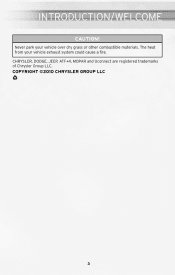2010 Chrysler Town & Country Support Question
Find answers below for this question about 2010 Chrysler Town & Country.Need a 2010 Chrysler Town & Country manual? We have 2 online manuals for this item!
Question posted by thedma on August 24th, 2013
How To Remove Instrument Cup Holder In My 2010 Chrysler Town And Country
The person who posted this question about this Chrysler automobile did not include a detailed explanation. Please use the "Request More Information" button to the right if more details would help you to answer this question.
Current Answers
Related Manual Pages
Similar Questions
How To Replace 2010 Town & Country Fog Psx24w
(Posted by prebigda 10 years ago)
Where Can I Get A Service Manual For 2010 Town Country
(Posted by Blah4macar 10 years ago)
How To Install Cup Holder Chrysler Town And Country 2007
(Posted by ranastri 10 years ago)
How Do You Remove A Cup Holder Drawer From A 2010 Chrysler Town And Country
(Posted by dxshDonna 10 years ago)
How To Remove The Cup Holder/change Holder From 2009 Town & Country
(Posted by JonHu713r 10 years ago)