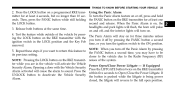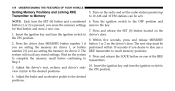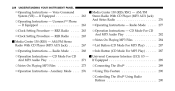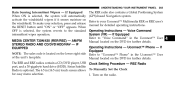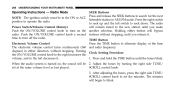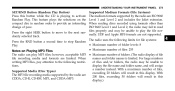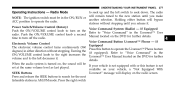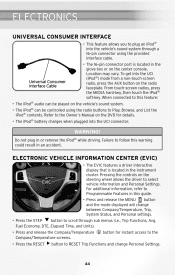2010 Chrysler Town & Country Support Question
Find answers below for this question about 2010 Chrysler Town & Country.Need a 2010 Chrysler Town & Country manual? We have 2 online manuals for this item!
Question posted by Anonymous-114847 on June 27th, 2013
I Can't Find The 'set' Button On My Radio. Where Is It?
The person who posted this question about this Chrysler automobile did not include a detailed explanation. Please use the "Request More Information" button to the right if more details would help you to answer this question.
Current Answers
Related Manual Pages
Similar Questions
Is There A Reset Button On My 2004 Town & Country Cause The Radio Went Out
(Posted by pasenku 10 years ago)
How To Set Digital Clock On 2010 Chrysler Town And Country Touring
(Posted by 198wasy 10 years ago)
Where Is The Reset On Fuel Pump?
I'm trying to locate the shut off or re-set button for the fuel pump, can you give me an idea where ...
I'm trying to locate the shut off or re-set button for the fuel pump, can you give me an idea where ...
(Posted by Flatflute 10 years ago)
Loading Files Onto The Radio?
I cant seem to figure out how I can load files onto the radio. It has a button that says my files, b...
I cant seem to figure out how I can load files onto the radio. It has a button that says my files, b...
(Posted by babyblu1998 10 years ago)