2010 Chrysler PT Cruiser Support Question
Find answers below for this question about 2010 Chrysler PT Cruiser.Need a 2010 Chrysler PT Cruiser manual? We have 2 online manuals for this item!
Question posted by bandit357910 on May 25th, 2012
Cd Player
radio works cassette works but cant get cd pack to eject and it says err -- e06 96 sebring convertible
Current Answers
There are currently no answers that have been posted for this question.
Be the first to post an answer! Remember that you can earn up to 1,100 points for every answer you submit. The better the quality of your answer, the better chance it has to be accepted.
Be the first to post an answer! Remember that you can earn up to 1,100 points for every answer you submit. The better the quality of your answer, the better chance it has to be accepted.
Related Manual Pages
Owner Manual - Page 45
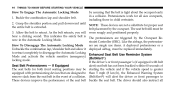
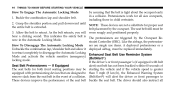
... equipped with pretensioning devices that the belt is extracted. The driver should also instruct all size occupants, including those in the Automatic Locking Mode. Pretensioners work for both front seating positions may be 3. straint Controller (ORC). Like the airbags, the pretensioners are not a substitute for proper seat the entire belt is...
Owner Manual - Page 51
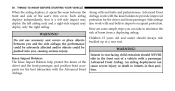
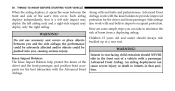
... passenger, and position front occupants for the driver and front passenger. Side airbags also work with a passenger Advanced Front Airbag. the performance could be adversely affected and/or objects... the seat's trim cover. Along with seat belts and pretensioners, Advanced Front Airbags work with the Advanced Front Airbags. An airbag deployment can take to provide improved protection...
Owner Manual - Page 53
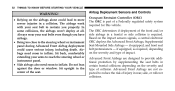
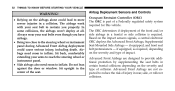
... collision is part of the front and/or side airbags in rear, side, or rollover collisions. if equipped, and front seat belt pretensioners - The airbags work with your seat belts even though you properly. The ORC determines if deployment of a Federally regulated safety system required for this vehicle. Advanced Front Airbags...
Owner Manual - Page 61
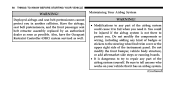
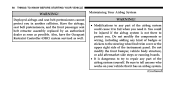
... not modify the front bumper, vehicle body structure, or add aftermarket side steps or running boards. • It is not there to tell anyone who works on your vehicle that it to any part of the instrument panel.
Have the airbags, seat belt pretensioners, and the front passenger seat belt retractor...
Owner Manual - Page 62
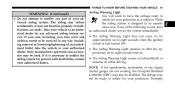
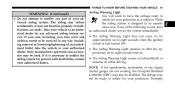
... or remains on while driving. If your seat, including your protection. The airbag may inflate accidentally or may not function properly if modifications are not working, the Occupant Restraint Controller (ORC) may also be used. The airbags may be disabled.
Owner Manual - Page 68


... system, make sure that you can be appropriate for • In the rear seat, you may opening on the restraint. Disconnect the latch plate not work when you need it tight if necessary.
2
If the seat belt has a switchable retractor, please refer to • The restraint must be into the buckle...
Owner Manual - Page 78


... indicator lights on the instrument panel.
Check the wheel nuts for cuts and cracks. Lights Have someone observe the operation of exterior lights while you work the controls. Inspect the tread and sidewall for tightness. Check the tires (including spare) for positive closing, latching, and locking. Door Latches Check for proper...
Owner Manual - Page 129
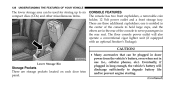
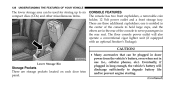
... power from the vehicle's battery, even when not in use (i.e., cellular phones, etc.). The floor console power outlet will discharge sufficiently to six compact discs (CDs) and other miscellaneous items.
CONSOLE FEATURES The console has two front cupholders, a removable coin holder, 12 Volt power outlet and a front storage tray.
Owner Manual - Page 139
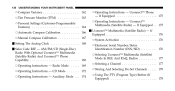
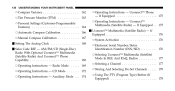
... Compass Calibration ...166 ▫ Manual Compass Calibration ...167 Ⅵ Setting The Analog Clock ...168 Ⅵ Sales Code REF - AM/FM/CD (Single-Disc) Radio With Optional Uconnect™ Multimedia (Satellite Radio) And Uconnect™ Phone Capability ...168 ▫ Operating Instructions - If Equipped ...176 ▫ System Activation ...176 ▫ Electronic Serial Number...
Owner Manual - Page 169
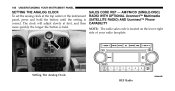
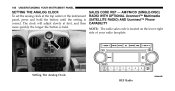
... clock will adjust slowly at the top center of your radio faceplate. AM/FM/CD (SINGLE-DISC) RADIO WITH OPTIONAL Uconnect™ Multimedia (SATELLITE RADIO) AND Uconnect™ Phone CAPABILITY NOTE: The radio sales code is located on the lower right side of the instrument panel, press and hold the button until the setting is...
Owner Manual - Page 170


...) in either AM/FM or Satellite (if ON/VOL a second time to operate the radio. MUTE Button (Radio Mode) When the audio system is ON. Operating Instructions - Turning the tion. Press the...you release it . Push the listenable station in the ON or ACC CD player and Satellite Radio (if equipped). The radio will display. For your convenience, the volume can be in either direction...
Owner Manual - Page 173
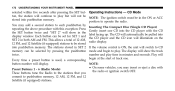
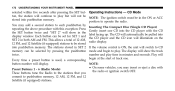
...CD Player) repeating the above procedure with this exception: Press Gently insert one . Play will not be NOTE: The ignition switch must be stored into display window. Operating Instructions - You may insert or eject a disc with the CD...twice. CD Mode ton, the station will continue to be in the ON or ACC stored into the CD player with Preset Buttons 1 - 6 (Radio Mode) the radio or ...
Owner Manual - Page 174
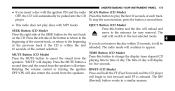
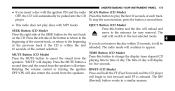
... the FF (Fast Forward) and the CD player will automatically be of each track. The RW (Rewind) button works in a similar manner. • This radio does not play the first 10 seconds of the previous track if the CD is released. player. on the CD. TIME Button (CD Mode) MUTE Button (CD Mode) Press this button to play discs...
Owner Manual - Page 175
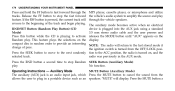
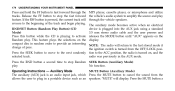
...standard RND/SET Button (Random Play Button) (CD 3.5 mm stereo audio cable and the user presses and Mode) Press this button while the CD is turned from the allows the user to plug...on the display. compact disc in random order to provide an interesting NOTE: The radio will through the MP3 player, cassette player, or microphone and utilize tracks. Press the RND button a second time to ...
Owner Manual - Page 176
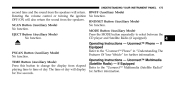
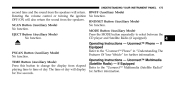
... the display from the speakers. If Equipped Refer to select between the CD player and Satellite Radio (if equipped). UNDERSTANDING YOUR INSTRUMENT PANEL
175
second time and the sound from the speakers will display for further information. MODE Button (Auxiliary Mode) EJECT Button (Auxiliary Mode) Press the MODE button repeatedly to the "Uconnect™...
Owner Manual - Page 177
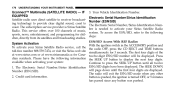
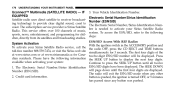
...digits are displayed. Continue to the following information available when activating your Sirius Satellite Radio service, call the toll-free number 888-539-7474, or visit the Sirius web...following steps:
ESN/SID Access With REF Radios With the ignition switch in the ACCESSORY position and the radio OFF, press the CD EJECT and TIME buttons simultaneously for Canadian residents. Your...
Owner Manual - Page 178
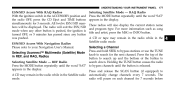
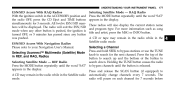
... in the display. UNDERSTANDING YOUR INSTRUMENT PANEL
177
ESN/SID Access With RAQ Radios With the ignition switch in the ACCESSORY position and the radio OFF, press the CD Eject and TIME buttons simultaneously for 7 seconds before
appears in the display. RAQ Radio Press the MODE button repeatedly until the button is turned OFF, or...
Owner Manual - Page 180
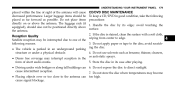
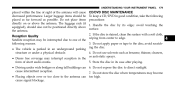
.... 7. Do not store the disc where temperatures may become • Placing objects over or too close to one of the following precautions: 1. CD/DVD DISC MAINTENANCE To keep a CD/DVD in the form of the antenna will cause decreased performance. Handle the disc by its case after playing. • Driving under a physical...
Owner Manual - Page 181
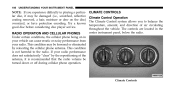
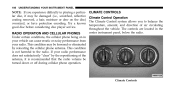
... be turned down or off during cellular phone operation. Try a known good disc before considering disc player service. If your radio performance does not satisfactorily "clear" by relocating the cellular phone antenna. The controls are located in playing a particular disc, it is not harmful to balance ...
User Guide - Page 24
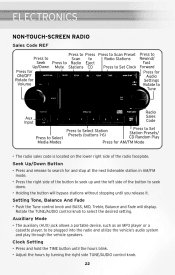
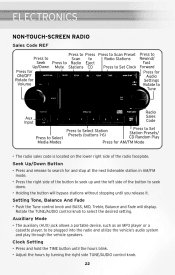
...such as an MP3 player or a cassette player, to select the desired... setting.
Setting Tone, Balance And Fade
• Push the Tune control knob and BASS, MID, Treble, Balance and Fade will bypass stations without stopping until the hours blink. • Adjust the hours by turning the right side TUNE/AUDIO control knob.
22 ELECTRONICS
NON-TOUCH-SCREEN RADIO...
Similar Questions
Cd Player Random Play Cancellation
How can I change CD player from random setting to plat tracks in order?
How can I change CD player from random setting to plat tracks in order?
(Posted by richatddburnett 8 years ago)
What Causes Heat Behind Radio In 2010 Pt Cruiser
(Posted by edbabonray 10 years ago)
Cd Player
how to I reset the cd player in my 2002 pt cruiser to play the songs in order? I tried to skip to a ...
how to I reset the cd player in my 2002 pt cruiser to play the songs in order? I tried to skip to a ...
(Posted by sandih 11 years ago)

