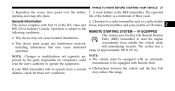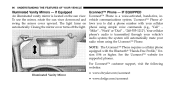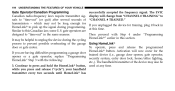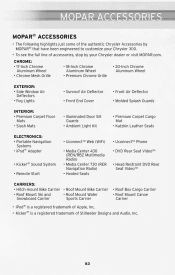2010 Chrysler 300 Support Question
Find answers below for this question about 2010 Chrysler 300.Need a 2010 Chrysler 300 manual? We have 3 online manuals for this item!
Question posted by cristbalu14 on December 9th, 2013
Chrysler 300 Touring 2010 Radio How Do I Plug In Mp3
The person who posted this question about this Chrysler automobile did not include a detailed explanation. Please use the "Request More Information" button to the right if more details would help you to answer this question.
Current Answers
Related Manual Pages
Similar Questions
What Alarm Works On 2010 Chrysler 300 Touring Limited
(Posted by jlds4In 9 years ago)
Battery Saver Mode Goes On In My 2013 Chrysler 300 Touring.
Battery saver mode turns on randomly in my 2013 chrysler 300 touring. 47000 km. V6 rwd. ???? I turn ...
Battery saver mode turns on randomly in my 2013 chrysler 300 touring. 47000 km. V6 rwd. ???? I turn ...
(Posted by Nathanphillips25 10 years ago)
2005 Chrysler 300 Touring
where is the fuse to the rke battery in a 2005 chrysler 300 touring
where is the fuse to the rke battery in a 2005 chrysler 300 touring
(Posted by Anonymous-102556 11 years ago)