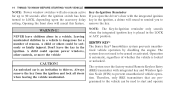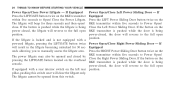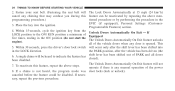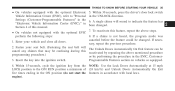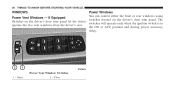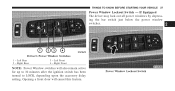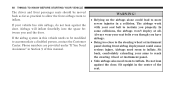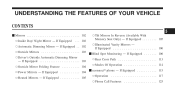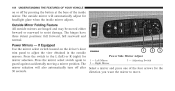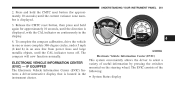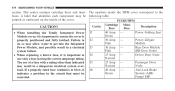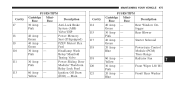2009 Chrysler Town & Country Support Question
Find answers below for this question about 2009 Chrysler Town & Country.Need a 2009 Chrysler Town & Country manual? We have 2 online manuals for this item!
Question posted by jgbyers4 on February 13th, 2015
Nothing Works On My Drivers Door On My Van
everything n my driver's door on my Chrysler town country van I've checked the fuses they all check good iv replaced window switch and also the power module and nothing still works the power locks the power mirror or the window but everything works n all the other doors just not the driver door
Current Answers
Answer #1: Posted by waelsaidani1 on February 13th, 2015 6:29 PM
To solve this problem here is a video guide: https://www.youtube.com/watch?v=0oDCehVLnJk
Related Manual Pages
Similar Questions
Trouble With Drivers Door Window Locks And Mirror Nothing Works
i have a 2009 Chrysler town country van and everything has stopped working only in the driver's door...
i have a 2009 Chrysler town country van and everything has stopped working only in the driver's door...
(Posted by jgbyers4 9 years ago)
Where Is The Fuse For Driver Door Window 2004 Town & Country
(Posted by ninmark2 10 years ago)
Chrysler Town And Country Passenger Door Set For Key Chime How To Set For
drivers door
drivers door
(Posted by DedeGSAND 10 years ago)
96 Chrysler Town Country Won't Start Key Will Not Unlock Driver Door
(Posted by boppaldou 10 years ago)
Evic Stuck At 117 Degrees..
The electronic vehicle information center (EVIC) temperature display is stuck at 117 degrees. I can ...
The electronic vehicle information center (EVIC) temperature display is stuck at 117 degrees. I can ...
(Posted by mikealthoff 11 years ago)