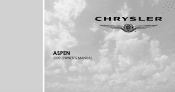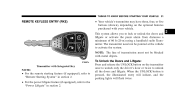2009 Chrysler Aspen Support Question
Find answers below for this question about 2009 Chrysler Aspen.Need a 2009 Chrysler Aspen manual? We have 3 online manuals for this item!
Question posted by Namaslarvan on June 25th, 2014
How Do I Fix Radio In Chrysler Aspen 2009
The person who posted this question about this Chrysler automobile did not include a detailed explanation. Please use the "Request More Information" button to the right if more details would help you to answer this question.
Current Answers
Related Manual Pages
Similar Questions
The Radio In Our 2008 Aspen Is Not Working At All. The Fuse Is Ok. Is There A Wa
Radio just stop working, replaced fuse now the power/display comes on, but no sound.
Radio just stop working, replaced fuse now the power/display comes on, but no sound.
(Posted by laprellellis 11 years ago)
Starting 2009 Aspen
what causes the key not to turn to start the vehicle but will turn backwards to power the radio and ...
what causes the key not to turn to start the vehicle but will turn backwards to power the radio and ...
(Posted by pernellstarks 11 years ago)