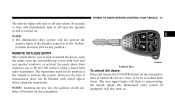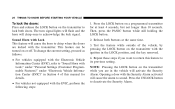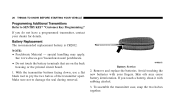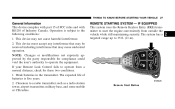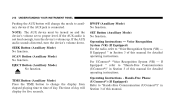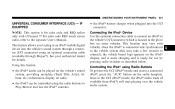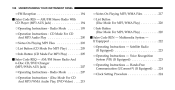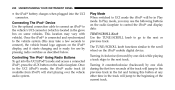2008 Chrysler Sebring Support Question
Find answers below for this question about 2008 Chrysler Sebring.Need a 2008 Chrysler Sebring manual? We have 2 online manuals for this item!
Question posted by agatin on August 9th, 2013
On A 2008 Chrysler Sebring What Is The Aux/res Button
The person who posted this question about this Chrysler automobile did not include a detailed explanation. Please use the "Request More Information" button to the right if more details would help you to answer this question.
Current Answers
Related Manual Pages
Similar Questions
Why Is The Tirelight On The 2008 Sebring Chrysler On?
(Posted by harMMW 10 years ago)
Malfunction Indicator Light 2008 Sebring
What does Malfunction indicator light means when it comes on for my 2008 Sebring
What does Malfunction indicator light means when it comes on for my 2008 Sebring
(Posted by kathissales 10 years ago)
2008 Sebring Convertable Top Will Not Go Down. Checked The Fuse,
Everything works fine but top will not go down. checked the fuse relay, disconnected the battery to ...
Everything works fine but top will not go down. checked the fuse relay, disconnected the battery to ...
(Posted by ginabroadway 11 years ago)
Replacing Ignition Switch 2008 Sebring
How do you remove the dash to get to the switch?
How do you remove the dash to get to the switch?
(Posted by jpodmarsky 11 years ago)
2008 Sebring Dies And No Power
my car dies after starting and or going down the road. ocassionly when u turn the key to restart it ...
my car dies after starting and or going down the road. ocassionly when u turn the key to restart it ...
(Posted by mj2530 13 years ago)