2008 Chrysler Pacifica Support Question
Find answers below for this question about 2008 Chrysler Pacifica.Need a 2008 Chrysler Pacifica manual? We have 1 online manual for this item!
Question posted by SaWak on June 21st, 2014
How To Replace Ignition Switch On 2008chrysler Pacifica
The person who posted this question about this Chrysler automobile did not include a detailed explanation. Please use the "Request More Information" button to the right if more details would help you to answer this question.
Current Answers
There are currently no answers that have been posted for this question.
Be the first to post an answer! Remember that you can earn up to 1,100 points for every answer you submit. The better the quality of your answer, the better chance it has to be accepted.
Be the first to post an answer! Remember that you can earn up to 1,100 points for every answer you submit. The better the quality of your answer, the better chance it has to be accepted.
Related Manual Pages
Owner Manual - Page 12


Ask your dealer for your vehicle locks.
Three Button Key
Ignition Key Positions Turn the ignition switch to the ACC position, push the key and cylinder inward, rotate the key to order duplicate keys from your dealer. Ignition Key Removal Automatic Transaxle Place the shift lever in a safe place. These numbers can be used to...
Owner Manual - Page 13


... children alone in a vehicle unattended is dangerous for up to 45 seconds after the ignition switch has been turned off. Don't leave the keys in the ignition cylinder. If a malfunction occurs, the system will trap the key in the ignition cylinder to warn you place the lever in PARK, the key may become trapped...
Owner Manual - Page 14


... 'ON' position. Turn the steering wheel slightly in the ignition switch and start the engine. 14 THINGS TO KNOW BEFORE STARTING YOUR VEHICLE
Key-In-Ignition Reminder A chime will sound (reminding you to remove the ...the key. To lock the door, turn in either direction and the key is not in the ignition switch, the steering wheel will not sound with the key in the 'OFF' or 'ACC' positions. ...
Owner Manual - Page 15
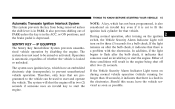
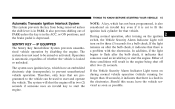
...The Sentry Key Immobilizer System prevents unauthorized vehicle operation by disabling the engine. The system uses ignition keys, which has not been programmed, is a problem with the electronics. If the light...engine.
In addition, if the light begins to flash after turning on the ignition switch, the Vehicle Security Alarm Indicator Light will result in the engine being removed ...
Owner Manual - Page 17
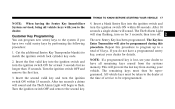
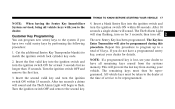
...blank Sentry Key into the ignition switch and turn the ignition switch ON within 15 seconds. The Keyless Entry Transmitter will stop flashing, turn the ignition switch ON within 60 seconds. Customer...Repeat this procedure. After 10 seconds a single chime will begin to match the ignition switch lock cylinder key code. 2. Cut the additional Sentry Key Transponder blank(s) to flash...
Owner Manual - Page 20
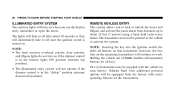
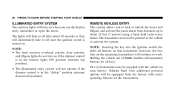
...use the keyless entry transmitter or open the doors. NOTE: Inserting the key into the ignition switch disables all keys. Two (2) transmitters may be supplied with corresponding buttons on the transmitters....position). • The illuminated entry system will fade to off once the ignition switch is in the "defeat" position (extreme downward position). The lights will not operate if...
Owner Manual - Page 32


... the second detent, release, and the window will go down feature.
Auto Down Feature All the power window switches have an auto down automatically. Opening either front door will operate only when the ignition switch is pressed the window controls on the driver's door control all the door windows. To open the window...
Owner Manual - Page 48


...Keep the belt low so that it does not come across the hips as possible. Turn the ignition switch to the RUN position (engine does not need to be running), and wait for the Seat Belt...buckle the driver's seat belt at least three times within the first 60 seconds of turning the ignition switch to the OFF position. NOTE: Although BeltAlert has been deactivated, the Seat Belt Warning Light will...
Owner Manual - Page 55


...of the electronic parts of the system whenever the ignition switch is in the center of the instrument panel for 6 to 8 seconds for a self-check when the ignition is first turned on. If OCS Equipped &#... if a frontal collision is in the OFF position, in the ACC position, or not in the ignition, the airbags are designed to inflate. THINGS TO KNOW BEFORE STARTING YOUR VEHICLE
55
• Knee...
Owner Manual - Page 63


... seat belt pretensioners and driver inflatable knee blocker (if equipped) replaced by an authorized dealer as soon as the battery has power or until the ignition switch is removed • Unlocks the doors automatically
2 THINGS TO ... airbag deployment, with power door locks will illuminate until the ignition key is turned off fuel to the engine • Flashes hazard lights • Turns on...
Owner Manual - Page 65


THINGS TO KNOW BEFORE STARTING YOUR VEHICLE
65
• The AIRBAG light does not come on or flickers during the 6 to 8 seconds when the ignition switch is designed to record up to a quarter second of battery power). EDR data are ONLY recorded if an airbag deploys, or nearly deploys, and are ...
Owner Manual - Page 79


... Light The light should be replaced after a collision. THINGS TO KNOW BEFORE STARTING YOUR VEHICLE
79
WARNING! If there is set at high speed. Safety Checks You Should Make Inside The Vehicle Seat Belts Inspect the belt system periodically, checking for 4 seconds as a bulb check when the ignition switch is not lit during...
Owner Manual - Page 119


... OF YOUR VEHICLE
119
NOTE: • If the lights in the second row heated seat switch begin to flash when the switch is pressed, it indicates that the heated seat is not functioning properly and that service is turned to 3 minutes. • The heated seats will turn off when the ignition switch is required.
Owner Manual - Page 130
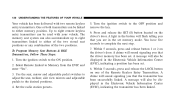
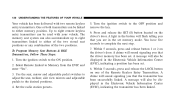
Turn the ignition switch to complete the next step. 7. Set the radio station presets.
5. You have five seconds to the ON position. 2. ...seat, recliner, side view mirrors and adjustable pedals to the OFF position and remove the key. 6. Turn the ignition switch to the desired positions. 4. A chime will also be linked to eight remote keyless entry transmitters can be displayed ...
Owner Manual - Page 131


Turn the ignition switch to the OFF position and remove the key. 4. Press and release the SET(S) button located on the driver's ...has been disabled. A message will flash telling you that you are pressed, you that the driver memory has been set. Turn the ignition switch to the ON position. 2. Select "Remote Linked To Memory" from memory positions 1 or 2, repeat the above steps for the ...
Owner Manual - Page 132


...?" The Easy Exit Seat feature can be automatically disabled if the seat is
removed from the ignition switch. The Easy Entry and Easy Exit feature will then move forward approximately 2.5 inches (60 mm...the seat for Easy Exit or Easy Entry. At this position there is removed from the ignition switch. There are two possible Easy Exit and Easy Entry adjustments available: • The seat ...
Owner Manual - Page 135


.... Interior Lights The interior lights come on until the switch is opened or the dimmer control is left open or the dimmer control is turned fully upward, past the second detent. The lights also turn off before leaving the vehicle. Turn the ignition switch ON to restore the interior light operation.
3
Map/Reading...
Owner Manual - Page 137


..., the Headlight Time Delay feature is in this position. To turn the system ON, turn the end of the Multi-Function Lever to turn the ignition switch OFF. To turn the Automatic System OFF, turn the end of the Multi-Function Lever to the extreme bottom "OFF" position. This means your headlights...
Owner Manual - Page 148


...the EVIC display changes from the HomeLink. 3. If the signal is too weak, replace the battery in the original hand-held transmitter buttons. Place the hand-held transmitter button ...newly-trained HomeLink button. Turn the ignition switch to 30 seconds, or longer in rare cases. 148 UNDERSTANDING THE FEATURES OF YOUR VEHICLE
to replace Step #3 with procedures noted in the "...
Owner Manual - Page 374
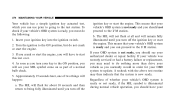
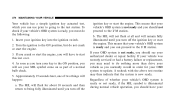
... bulb check. 5. If your vehicle was recently serviced or had a battery failure or replacement, you may then indicate that your vehicle's OBD system is illuminated during normal vehicle operation... to update. Turn the ignition to the I /M station. If your vehicle as you turn off the
ignition key or start the engine. To check if your ignition key into the ignition switch. 2.
Similar Questions
How To Change Ignition Switch In 2008 Chrysler Pacifica
(Posted by boyebirdd 10 years ago)
Replace Gear Shift 06 Pacifica
stuck in park.. think it might be gear shift
stuck in park.. think it might be gear shift
(Posted by jmiez 11 years ago)

