2008 Chrysler Aspen Support Question
Find answers below for this question about 2008 Chrysler Aspen.Need a 2008 Chrysler Aspen manual? We have 1 online manual for this item!
Question posted by metfawood on January 7th, 2014
How To Remove Window Switch On 2008 Chrysler Aspen
The person who posted this question about this Chrysler automobile did not include a detailed explanation. Please use the "Request More Information" button to the right if more details would help you to answer this question.
Current Answers
There are currently no answers that have been posted for this question.
Be the first to post an answer! Remember that you can earn up to 1,100 points for every answer you submit. The better the quality of your answer, the better chance it has to be accepted.
Be the first to post an answer! Remember that you can earn up to 1,100 points for every answer you submit. The better the quality of your answer, the better chance it has to be accepted.
Related Manual Pages
Owner Manual - Page 8


... number also appears on the Automobile Information Disclosure Label affixed to a window on the left front corner of the instrument panel, visible through the...you may miss important information. VEHICLE IDENTIFICATION NUMBER The Vehicle Identification Number (VIN) is illegal to remove the VIN. It also contains CAUTIONS against operating procedures which could result in damage to your vehicle...
Owner Manual - Page 11
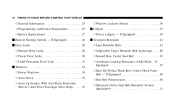
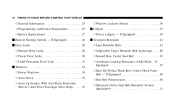
...) Mode - If Equipped ...28 Ⅵ Door Locks ...29 ▫ Manual Door Locks ...29 ▫ Power Door Locks ...30 ▫ Child Protection Door Lock ...33 Ⅵ Windows ...34 ▫ Power Windows ...34 ▫ Auto Down ...35 ▫ Auto Up Feature With Anti-Pinch Protection (Driver's And Front Passenger Door Only) ...35
▫...
Owner Manual - Page 13
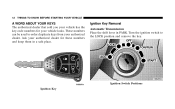
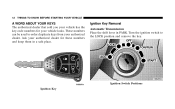
... dealer that sold you your vehicle has the key code numbers for these numbers and keep them in PARK. Turn the ignition switch to order duplicate keys from your vehicle locks.
These numbers can be used to the LOCK position and remove the key. Ask your authorized dealer for your authorized dealer.
Owner Manual - Page 14


...in a vehicle is locked or unlocked.
2
WARNING! If this safety feature is an invitation to the right slightly, then remove the key as described. SENTRY KEYா The Sentry Key Immobilizer system prevents unauthorized vehicle operation by disabling the ... occurs, rotate the key to thieves. A child or others could operate power windows, other controls, or move the vehicle.
Owner Manual - Page 16
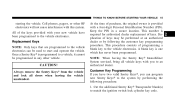
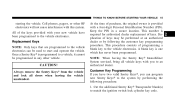
...; to any other vehicle. Keep the PIN in a secure location. At the time of the keys provided with a four-digit Personal Identification Number (PIN). Always remove the Sentry Keys from the vehicle and lock all vehicle keys with this system. All of purchase, the original owner is one which has...
Owner Manual - Page 17
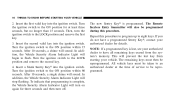
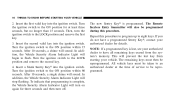
... at least three seconds, but no longer than 15 seconds. All vehicle keys must then be reprogrammed. Turn the ignition switch to the LOCK position and remove the first key. 3. Turn the ignition switch to flash. In addition, the Vehicle Security Alarm Indicator Light will sound. After 10 seconds, a single chime will begin...
Owner Manual - Page 19


... will lock when the key is removed, and when the steering wheel is turned off. Ignition Accessory Delay Feature The power window switches, radio, hands-free system (if equipped), and power outlets will not run until the shift lever is in Section 3 of PARK after the ignition switch is turned around 115 degrees clockwise...
Owner Manual - Page 31


... from accidentally locking your keys in the ignition switch and a door is in the ignition. Power Door Lock Switch
Power Door Locks A power door lock switch is open , as when you drive as well as a reminder to remove the key. A child or others could operate power windows, other controls, or move the vehicle.
If you...
Owner Manual - Page 35


... door has up-down the window and open the door with the system engaged, move the door lock switch to make certain it is in a collision. Remember that give you finger tip control of all four power windows. Avoid trapping anyone in a vehicle in the desired position.
WINDOWS Power Windows
Power Window Switch
The control on the...
Owner Manual - Page 36


... your authorized dealer. Auto Up Feature with Anti-Pinch Protection (Driver's and Front Passenger Door Only) Lift the window switch to the second detent, release, and the window will allow the power windows to stop the window from going all the way up or down automatically. This feature can be seriously or fatally injured.
NOTE...
Owner Manual - Page 37


... . To reset Auto Up: Pull the window switch up and close the window manually.
To disable the window controls on the other doors, press the window lockout switch. Remove the obstacle and use the window switch again to clear all objects from the window before closing. To enable the window controls, press the window lockout switch again.
There is no anti-pinch protection...
Owner Manual - Page 38


otherwise, the engine will stop automatically.
2
Window Lockout Switch
LIFTGATE The liftgate can be unlocked using the Remote Keyless Entry (RKE) Transmitter or by activating the power door lock switches located on the front doors. To open the liftgate, pull the exterior handle and open the liftgate with one fluid motion. THINGS TO KNOW...
Owner Manual - Page 41
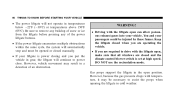
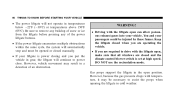
...8226; The power liftgate will continue to remove any buildup of snow or ice from...Gas props support the liftgate in the open , make sure that all windows are required to drive with temperature, it may result in a detection of... However, vehicle movement may be opened or closed and the climate control blower switch is power closing and you are closed manually. • If your liftgate...
Owner Manual - Page 58


... monitors the readiness of the electronic parts of the system whenever the ignition switch is severe enough to require the airbags to inflate. The front airbag inflators... Sensors • Airbag Warning Light • Driver Airbag • Passenger Airbag • Window Bags above Side Windows • Steering Wheel and Column • Instrument Panel • Interconnecting Wiring • ...
Owner Manual - Page 88


... - UNDERSTANDING THE FEATURES OF YOUR VEHICLE
87
WARNING! If Equipped Heated mirrors are . Use your right side mirror could cause you depress the rear window defroster switch located on automatically. Relying too much on each sun visor. To use the mirror, rotate the sun visor down and swing the mirror cover upward...
Owner Manual - Page 89


...Manual" for UConnect system operating instructions for this radio. Turning OFF the rear window defroster or the ignition will automatically adjust for supported phones. Your cellular phone's audio ... system; NOTE: For UConnect customer support, visit the following websites: • www.chrysler.com/uconnect • www.dodge.com/uconnect • www.jeep.com/uconnect • or...
Owner Manual - Page 107
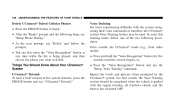
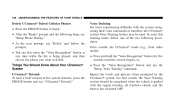
.... • You can also press the "Voice Recognition" button at any time while the list is parked with the engine running, all windows closed, and the blower fan switched OFF. For best results, the Voice Training session should be used. Things You Should Know About Your UConnectா System UConnect Tutorial...
Owner Manual - Page 120


... delete the recording) • PLAY MEMOS (to play the previous memo) − DELETE (to delete a memo) • DELETE ALL (to delete all windows closed, and the blower fan switched OFF. Press the VR hard-key, speak "System Setup" and once you have to stop playing memos. The system will adapt to the...
Owner Manual - Page 141


Turn the ignition switch to Memory 1. Press and release the memory SET (S) button located on the Remote Keyless Entry ... the Remote Keyless Entry Transmitter when not in the ignition switch. A recall can be heard if Setting Memory was inhibited for each transmitter. To Disable A Transmitter Linked to the OFF position and remove the key. 2. 140 UNDERSTANDING THE FEATURES OF YOUR VEHICLE...
Owner Manual - Page 173


...until "0," "30," "60," or "90" appears. NOTE: The headlamp switch must be in REVERSE, the outside mirrors will automatically turn on for up to...removed from the ignition, the driver's seat will activate and remain on for up to 10 minutes after the ignition switch is selected, the driver can choose to have the headlamps remain on when the wiper switch is selected, the power window switches...
Similar Questions
How Can You Tell When A 2008 Aspen Switch Is In The Acc Position
(Posted by DIYdouble 10 years ago)
How To Remove Window Washer Pump 2008 Chrysler Aspen
(Posted by maSheli 10 years ago)
How Do I Remove The Instermet Cluster From A 2008 Aspen
(Posted by markj625 10 years ago)
2008 Aspen Right Side Mirror
How do you remove the right side mirror on my 2008 aspen?
How do you remove the right side mirror on my 2008 aspen?
(Posted by dlbrown413 12 years ago)

