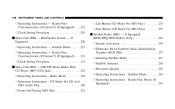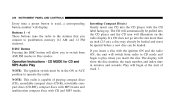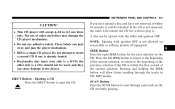2008 Chrysler Aspen Support Question
Find answers below for this question about 2008 Chrysler Aspen.Need a 2008 Chrysler Aspen manual? We have 1 online manual for this item!
Question posted by corrichar on March 17th, 2014
How To Get The Mp3 In My 2008 Chrysler Aspen
The person who posted this question about this Chrysler automobile did not include a detailed explanation. Please use the "Request More Information" button to the right if more details would help you to answer this question.
Current Answers
Related Manual Pages
Similar Questions
How To Change And Flush Coolant On A 2008 Aspen
(Posted by Anonymous-120487 10 years ago)
How To Replace The Lights In The Overhead Console On A 2008 Aspen
(Posted by Trakenzie 10 years ago)
The Radio In Our 2008 Aspen Is Not Working At All. The Fuse Is Ok. Is There A Wa
Radio just stop working, replaced fuse now the power/display comes on, but no sound.
Radio just stop working, replaced fuse now the power/display comes on, but no sound.
(Posted by laprellellis 11 years ago)
2008 Aspen Front Heated Seat Fuse Location
(Posted by rajewskiorders 11 years ago)
2008 Aspen Right Side Mirror
How do you remove the right side mirror on my 2008 aspen?
How do you remove the right side mirror on my 2008 aspen?
(Posted by dlbrown413 12 years ago)