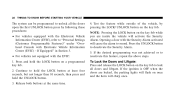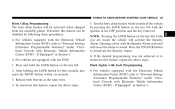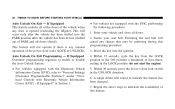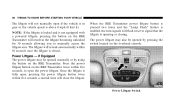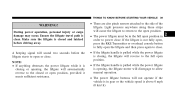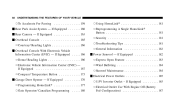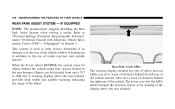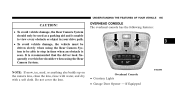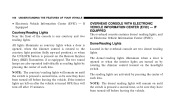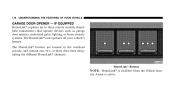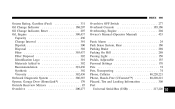2008 Chrysler Aspen Support Question
Find answers below for this question about 2008 Chrysler Aspen.Need a 2008 Chrysler Aspen manual? We have 1 online manual for this item!
Question posted by sielstan on February 6th, 2015
How To Open Overhead Console In Chrysler Aspen?
The person who posted this question about this Chrysler automobile did not include a detailed explanation. Please use the "Request More Information" button to the right if more details would help you to answer this question.
Current Answers
Answer #1: Posted by Autodiy on February 6th, 2015 10:46 PM
contact chrysler service center on the number provided below, they will give you the instructions or a document that will give you the instructions.
- How to reach a live person:
- Speak "customer service"
- Hours of Operation:
- Mon-Fri: 8am - 5pm
Www.autodiy.co.za
Related Manual Pages
Similar Questions
Why Does The Esp/bas Light Come On My 07 Aspen
Why does the esp/bas light come on my 07 aspen and the traction control light
Why does the esp/bas light come on my 07 aspen and the traction control light
(Posted by Thcfis 6 years ago)
Can The Rear Center Console Be Removed On A 2008 Chrysler Aspen For Child
access to the third row seats?
access to the third row seats?
(Posted by Brigcyky 10 years ago)
Aspen Overhead Console Light Out? Any Suggestions
(Posted by scott50339 10 years ago)
How To Replace The Lights In The Overhead Console On A 2008 Aspen
(Posted by Trakenzie 10 years ago)