2008 Chrysler 300 Support Question
Find answers below for this question about 2008 Chrysler 300.Need a 2008 Chrysler 300 manual? We have 2 online manuals for this item!
Question posted by Hajm on September 26th, 2013
Changed Fuse And Radio Wont Turn Off Chrysler 300
The person who posted this question about this Chrysler automobile did not include a detailed explanation. Please use the "Request More Information" button to the right if more details would help you to answer this question.
Current Answers
There are currently no answers that have been posted for this question.
Be the first to post an answer! Remember that you can earn up to 1,100 points for every answer you submit. The better the quality of your answer, the better chance it has to be accepted.
Be the first to post an answer! Remember that you can earn up to 1,100 points for every answer you submit. The better the quality of your answer, the better chance it has to be accepted.
Related Manual Pages
Owner Manual - Page 106


...UConnect™ system will be given the choice to change it ). • Press the "Phone" button ...system. Phone and Network Status Indicators If available on the radio and/or on a premium display such as if you...will be played through your voice recognition command immediately.
Turning Confirmation Prompts On/Off Turning confirmation prompts off will stop the system from confirming...
Owner Manual - Page 178


...gas.
For optimal training, point the battery end of the radio-frequency signal. Release the buttons when the EVIC message states...the HomeLink. 3. The EVIC will display "CLEARING CHANNELS." Turn the ignition switch to "CHANNEL # TRAINED."
To do this,...button and the hand-held transmitter button until the EVIC display changes from "CHANNEL # TRAINING" to the ON/RUN position. 2....
Owner Manual - Page 236


... screen where the word "Page" is displayed. Touch the screen where the words "Daylight Savings" are displayed to change the current setting. Touch the screen where the words "Show Time if Radio is turned off. Changing the Time Zone 1. Touch the screen where the words "Set Time Zone" are displayed. Touch the screen where...
Owner Manual - Page 239


... decrease the frequency. Setting the Tone, Balance, and Fade Press the rotary TUNE control knob and BASS will display.
TUNE Control (Radio Mode) Turn the right side rotary control clockwise to increase or counter-clockwise to save time change. 5. Press the rotary TUNE control knob a second time and MID will display. INFO Button...
Owner Manual - Page 250


... for MP3/WMA Play) Pressing the LIST button will change the mode to auxiliary device if the AUX jack is not loud enough, turn the device's volume down the list is an audio ...Operation Instructions - SEEK Button (Auxiliary Mode) No function. Press the INFO button once more and radio will display song titles for MP3/WMA Play) Pressing the INFO button repeatedly will scroll through the...
Owner Manual - Page 255


...where the time is displayed. The clock setting menu will appear in the box next to change the current setting.
4 When this feature will display the time of the screen where the words "GPS Time" are...the hour backward, touch the screen where the word "Hour" with the arrow pointing downward is turned off. Show Time if Radio is Off When selected, this feature is displayed.
Owner Manual - Page 258


... SETUP button and then follow the above procedure, starting at Step 2. To exit, press any button/knob or wait 5 seconds. The radio will begin to save time change. 5. TUNE Control Turn the right side rotary control clockwise to increase or counter-clockwise to select SET CLOCK, and then follow the above procedure, starting...
Owner Manual - Page 261


...changes. Press the TUNE control knob again to select between the following items: • Set Clock - AM and FM Buttons Press the buttons to set for SET 1 and SET 2 in SET 2 memory can be exited and the radio..., the Music Type mode will be set the clock. Turn the TUNE control knob to adjust the hours and then press and turn the TUNE control knob to adjust the minutes. Select the...
Owner Manual - Page 267


... by turning the TUNE control knob. Press and hold the INFO button again for MP3 Play) Pressing the INFO button repeatedly will display song titles for each file. Pushing the AUX button will change the ...Artist, File Name, and Folder Name (if available). Press the INFO button once more and radio will scroll through the vehicle speakers. Press and hold the INFO button for 3 seconds or ...
Owner Manual - Page 271


... Type mode will be exited and the radio will allow the program format type to be tuned to search for 5 seconds. TUNE Control (Rotary) Turn the right side rotary control clockwise to ...the same selected Music Type name. Toggle the MUSIC TYPE button again to activate, deactivate, or change the Sirius subscription. SETUP Button Pressing the SETUP button allows you wish to commit to select ...
Owner Manual - Page 465


... access the bulbs. Disconnect the electrical connector.
7
3. Pull back the trunk liner.
7. MAINTAINING YOUR VEHICLE 465
Backup Light, Side Marker Light, and Tail/Stop Turn Light - 300 Models 1. Remove two fasteners from the back of the tail light assembly.
4. Open the Trunk. 2. Remove the remaining fastener from the back of the tail...
Owner Manual - Page 513


... ...87
Signals, Turn ...79,135,202 Slippery Surfaces, Driving On ...319 SmartBeams ...132 Snow Chains (Tire Chains) ...353 Snow Tires ...354 Sound Systems (Radio) ...234,252 ...Spare Tire ...348,396 Spark Plugs ...426,475 Specifications Fuel (Gasoline) ...475 Oil ...475 Speed Control (Cruise Control) ...148,152 Speedometer ...202 Starting ...27,299 Automatic Transmission ...300...
Owner Manual - Page 519


... Center Console Cup HoldersFUSES (POWER DISTRIBUTION CENTERS) Fuses (Front Power Distribution Center)Fuses (Rear Power Distribution Center)VEHICLE STORAGE REPLACEMENT BULBS BULB REPLACEMENT Low Beam Headlight, High Beam Headlight, Park/Turn Light, Inner Park Light, and Outer Park Light - 300 ModelsLow Beam Headlight, High Beam Headlight, and Park/Turn Light - 300CBackup Light, Side Marker Light...
Owner Manual SRT8 - Page 91


...long as your phone is turned on the type of mirror and radio equipped), and either the radio or the mirror has the ...two control buttons (PHONE Button and VOICE RECOGNITION button) that language. UNDERSTANDING THE FEATURES OF YOUR VEHICLE
89
NOTE: For UConnect customer support, visit the following websites: • www.chrysler...
Owner Manual SRT8 - Page 181


... to replace Step 3 with procedures noted in rare cases. Turn the ignition switch to HomeLink for more efficient training .... 4. For optimal training, point the battery end of the radio-frequency signal. The garage door may take up to "CHANNEL ... display in the hand-held transmitter button until the EVIC display changes from the HomeLink. 3. If the signal is recommended that...
Owner Manual SRT8 - Page 237


... the words "Set Time Zone" are displayed to change the current setting: 1. Select a time zone by touching the screen where your selection appears. Touch the screen where the time is displayed.
4 Touch the screen where the words "Show Time if Radio is Off" are displayed. Turn on the screen. 3. The time zone selection...
Owner Manual SRT8 - Page 240


... return a Radio Text message broadcast from an FM station (FM mode only). The radio will display. This feature operates in this display follow the above procedure, starting at step 2. TUNE Control Turn the rotary... hours, press the right side TUNE/ SCROLL control knob to save the time change. 5. To exit, press any button/knob or wait five seconds. The minutes will display. The...
Owner Manual SRT8 - Page 252


... (VR) (If Equipped) For the radio, refer to auxiliary device if the AUX jack is not loud enough, turn the device's volume down. RW/FF (Auxiliary Mode) No function.
NOTE: The AUX device must be turned on and the device's volume set to time of day will change the display from elapsed playing time...
Owner Manual SRT8 - Page 255
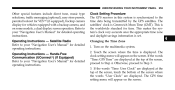
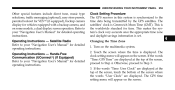
...User's Manual" for detailed operating instructions. Changing the Time Zone 1. The clock setting...are displayed. Otherwise, proceed to Step 4. Operating Instructions - Turn on some models, a dual display screen operation. Operating Instructions...the top of the screen, proceed to Step 3. 3. Satellite Radio Refer to your "Navigation User's Manual" for detailed operating ...
Owner Manual SRT8 - Page 257


... the word "Save" is displayed.
Turn on the screen. 4. The clock setting menu will appear in the box next to the words "Show Time if Radio is displayed. To move the minute backward... change the current setting: 1. UNDERSTANDING YOUR INSTRUMENT PANEL
255
3. The user clock time setting menu will display the time of the screen where the words "GPS Time" are displayed to change the...
Similar Questions
Which Fuse Is The Turning Signals For A 2008 Chrysler 300
(Posted by mygst 10 years ago)
My Chrysler 300c 2008 Radio Keep Turning On And Off What Is Wrong Help Please.
(Posted by Anonymous-69583 11 years ago)

