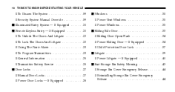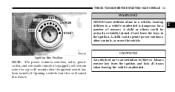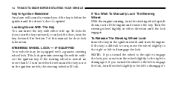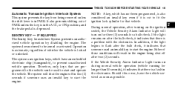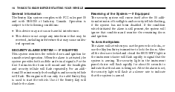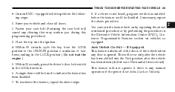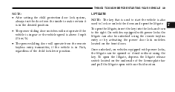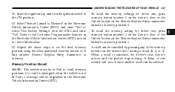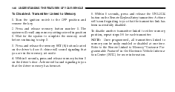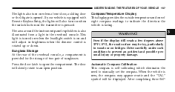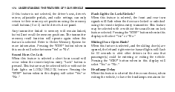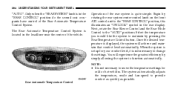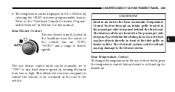2007 Chrysler Town & Country Support Question
Find answers below for this question about 2007 Chrysler Town & Country.Need a 2007 Chrysler Town & Country manual? We have 1 online manual for this item!
Question posted by MazzfCCSI on March 26th, 2014
How To Set Auto Unlock On 2007 Chrysler Van
The person who posted this question about this Chrysler automobile did not include a detailed explanation. Please use the "Request More Information" button to the right if more details would help you to answer this question.
Current Answers
Related Manual Pages
Similar Questions
How To Set Time On 2007 Town And Country
(Posted by dawneMA 10 years ago)
How To Set Off The Alarm 2007 Chrysler Town And Country
(Posted by croAdmin 10 years ago)
Where Is Orc Located In 2007 Chrysler Town & Country Van
(Posted by rojabec 10 years ago)
How To Remove A Wheel Cover On A 2007 Chrysler Town And Country Van
(Posted by Riklkl47 10 years ago)
The Door On The Passenger Side Of My 2007 Chyrsler Town & Country Van Will Not
lock or unlock when controls are pressed.
lock or unlock when controls are pressed.
(Posted by cjaust 12 years ago)