2007 Chrysler Town & Country Support Question
Find answers below for this question about 2007 Chrysler Town & Country.Need a 2007 Chrysler Town & Country manual? We have 1 online manual for this item!
Question posted by rbvninno on September 17th, 2013
How To Pre-set Radio Stations For An Rb1 Radio In A 2007 Chrysler Town &
country?
Current Answers
There are currently no answers that have been posted for this question.
Be the first to post an answer! Remember that you can earn up to 1,100 points for every answer you submit. The better the quality of your answer, the better chance it has to be accepted.
Be the first to post an answer! Remember that you can earn up to 1,100 points for every answer you submit. The better the quality of your answer, the better chance it has to be accepted.
Related Manual Pages
Owner's Manual - Page 25


... for these two conditions. 1. Transmitter Battery Service The recommended replacement battery is a minimum of Industry Canada. A weak battery in the transmitter. Operation is subject to a radio transmitter such as a radio station tower, airport transmitter, and some mobile or CB...
Owner's Manual - Page 98


...'s audio is transmitted through your radio when using simple voice commands (e.g., Call" "Mike" "Work or Dial" "248-555-1212 ). the system will enable you to each other without wires or a docking station, so UConnect works no matter where you stow your cellular phone as equipped). See www.chrysler.com/uconnect for the system...
Owner's Manual - Page 99


...details. The UConnect™ system is fully integrated with any UConnect™ features. The radio display will be used with the vehicle's audio system. If your cellular service provider or...can be adjusted either from the radio volume control knob, or from the UConnect™ system such as CELL or caller ID on certain radios. See www.chrysler.com/uconnect for a specific ...
Owner's Manual - Page 145


Your Remote Keyless Entry transmitters can also be used to recall the driver's seat, driver's outside mirror, adjustable brake and accelerator pedals, and radio station preset settings. UNDERSTANDING THE FEATURES OF YOUR VEHICLE
145
DRIVER MEMORY SEAT - IF EQUIPPED Once programmed, the memory buttons 1 and 2 on the driver's door panel can be ...
Owner's Manual - Page 146


... memory button 1 or 2 on the driver's door. Press and release the LOCK button on the radio and set the radio station presets (up to the desired positions.
5. Adjust the brake and accelerator pedals to 10 AM and 10 FM stations can be performed within 5 seconds if you desire to also use a Remote Keyless Entry transmitter...
Owner's Manual - Page 173


...return the driver's seat, driver's outside mirror, adjustable brake and accelerator pedals, and radio station presets to their memory set to the factory default and not displayed. Pressing the "STEP" button when in "P"...keyless entry unlock button. UNDERSTANDING THE FEATURES OF YOUR VEHICLE
173
Use Factory Settings If "Yes" is selected, all of the customer programmable features will unlock...
Owner's Manual - Page 174
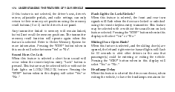
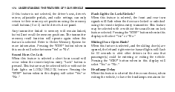
...STEP button when in this feature is selected the driver can only return to their memory set positions using the remote keyless entry transmitter. Pressing the STEP button when in this display ...If this feature is not selected, the driver's seat, driver's mirror, adjustable pedals, and radio settings can choose, when exiting the vehicle, to have the headlamps remain on for more information. ...
Owner's Manual - Page 201


... Cluster ...207 Instrument Cluster With Tach ...208 Premium Instrument Cluster ...209 Instrument Cluster Descriptions ...210 Electronic Digital Clock ...219 ▫ Clock Setting Procedure ...219 Radio General Information ...219 ▫ Radio Broadcast Signals ...219 ▫ Two Types Of Signals ...220 ▫ Electrical Disturbances ...220 ▫ AM Reception ...220 ▫ FM Reception ...220...
Owner's Manual - Page 202


...; Balance ...224 ▫ Fade ...224 ▫ Tone Control ...224 ▫ AM/FM Selection ...224 ▫ Scan Button ...224 ▫ To Set The Radio Push-Button Memory ...225 ▫ To Change From Clock To Radio Mode ...225 ▫ Operating Instructions - Tape Player ...225 ▫ Seek Button ...225 ▫ Fast Forward (FF) ...226
▫ Rewind...
Owner's Manual - Page 203


... ...244 Sales Code RBK - AM/ FM Stereo Radio With CD Player And CD Changer Controls ...249 ▫ Radio Operation ...249 ▫ CD Player Operation ...251 ▫ CD Changer Control Capability - If Equipped ...253 Sales Code RB1 - AM/FM Stereo Radio With DVD/GPS Navigation System ...255 ▫ Clock Setting Procedure ...256 6 Disc CD/DVD Changer...
Owner's Manual - Page 204


... Serial Number/Sirius Identification Number (ENS/SID) ...269
▫ Selecting Satellite Mode In RAH And RBK Radios ...269 ▫ Selecting Satellite Mode In RBU, RAZ, RB1 And RBQ Radios ...270 ▫ Selecting a Channel ...270 ▫ Storing And Selecting Pre-Set Channels ...271 ▫ Using The PTY (Program Type) Button - If Equipped ...271 ▫ PTY Button...
Owner's Manual - Page 225


... play position. This allows a total of the player will show in the display window.
To Set The Radio Push-button Memory When you are receiving a station that button. Operating Instructions - Tape Player Insert the cassette with this station and press and release that you wish to be locked into the play but will show...
Owner's Manual - Page 234


... another selection. If you press and hold the button, the radio will bypass stations without stopping until you are receiving a station that button.
Tone Control The Bass and/or Treble controls sound for balance between the front and rear speakers. To Set The Radio Push-Button Memory When you release the button. Balance The Balance...
Owner's Manual - Page 235


... modifications not expressively approved by repeating the above procedure with this exception: Press the SET button twice and SET 2 will operate. • This Radio is subject to the following conditions: 1. This allows a total of 10 AM and 10 FM stations to be in the ON or ACC position and the volume control ON before...
Owner's Manual - Page 243


... push-button memory.
Press the AUDIO button a third time and BAL will show in SET 2 memory can be displayed. The stations stored in the display window. UNDERSTANDING YOUR INSTRUMENT PANEL
243
To Set The Radio Push-Button Memory When you are receiving a station that button. Press the SEEK + or SEEK - to play but will be...
Owner's Manual - Page 246


... this button once will turn on the PTY mode for 5 seconds. Many radio stations do not currently broadcast PTY information. The RW (Reverse) button works in...Press the SET / RND button a second time to select the following format types: Program Type Adult Hits Classical Classic Rock College Country Emergency Emergency Test Radio Display Adult Hit Classical Classic Rock College Country ALERT! ...
Owner's Manual - Page 250


... in the display window. Press the SEEK + or SEEK - to increase or decrease the Treble tones. To Set The Radio Push-Button Memory When you are receiving a station that you wish to play but will be locked into push-button memory. Press the AUDIO button and BASS will not be displayed. You may...
Owner's Manual - Page 251


... to the following conditions:
1. General Information This radio complies with Part 15 of FCC rules and with...station is subject to operate the equipment. Press the AUDIO button again or wait 5 seconds to FM. AM/FM Selection Press the AM/FM button to change the display between the front and rear speakers. The display will be displayed next to change from AM to exit setting...
Owner's Manual - Page 271


... the PTY button instructions that apply to stop the search. Press the SCAN button a second time to your radio. Pressing a pre-set memory button during a music type scan, will not erase any AM or FM pre-set stations will call up the memory channel and stop the search. PTY Button SCAN When the desired program type...
Owner's Manual - Page 273


... tune to Tape or CD mode depending on which radio is different depending on which mode you have programmed in the radio pre-set station that you are in. UNDERSTANDING YOUR INSTRUMENT PANEL
273
changes the operation of the radio from AM to FM to the next pre-set push-button.
4
Remote Sound System Controls
The right hand...
Similar Questions
How To Preset Radio Stations On The 2011 Town & Country
(Posted by ageelaw 10 years ago)
2007 Town & Country Base - Side Door Lock
should the 3 button key fob door lock/unlock (or the button on the driver/passanger door for the sam...
should the 3 button key fob door lock/unlock (or the button on the driver/passanger door for the sam...
(Posted by alanfisher 10 years ago)
How To Program Homelink System In A 2007 Town & Country
(Posted by ReHe 10 years ago)
How To Change A Cooling Fan On A 2007 Town & Country
(Posted by john61 10 years ago)

