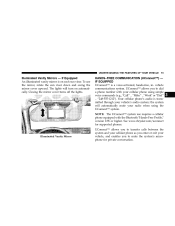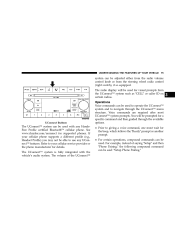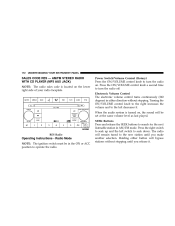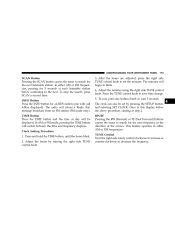2007 Chrysler Sebring Support Question
Find answers below for this question about 2007 Chrysler Sebring.Need a 2007 Chrysler Sebring manual? We have 1 online manual for this item!
Question posted by alpohar on March 11th, 2014
How Do You Do A Tune Up On A 2007 Chrysler Seabring
The person who posted this question about this Chrysler automobile did not include a detailed explanation. Please use the "Request More Information" button to the right if more details would help you to answer this question.
Current Answers
Related Manual Pages
Similar Questions
Headlight Delay
how to deactivate headlight delay on non evic equipped 2007 seabring
how to deactivate headlight delay on non evic equipped 2007 seabring
(Posted by bluesky12102 10 years ago)
Where Is The Asd Relay Fuse In 2007 Chrysler Seabring
(Posted by fpartam 10 years ago)
What Is Done For A Tune Up For A 2007 Chrysler Sebring 3.5l
(Posted by tylyndy 10 years ago)
Trunk Latch - 2007 Chrysler Sebring
truck latch will not lock on 2007 Chrysler Sebring
truck latch will not lock on 2007 Chrysler Sebring
(Posted by fredseymour2 10 years ago)
2008 Chrysler Seabring Drivers Side Power Window Switch
How do I replace the drivers side power switch on a 2008 Seabring
How do I replace the drivers side power switch on a 2008 Seabring
(Posted by jb65901 11 years ago)