2007 Chrysler Aspen Support Question
Find answers below for this question about 2007 Chrysler Aspen.Need a 2007 Chrysler Aspen manual? We have 1 online manual for this item!
Question posted by combyku on January 2nd, 2014
How To Unlock My Chrysler Aspen With The Key Without Setting Off The Alarm
The person who posted this question about this Chrysler automobile did not include a detailed explanation. Please use the "Request More Information" button to the right if more details would help you to answer this question.
Current Answers
There are currently no answers that have been posted for this question.
Be the first to post an answer! Remember that you can earn up to 1,100 points for every answer you submit. The better the quality of your answer, the better chance it has to be accepted.
Be the first to post an answer! Remember that you can earn up to 1,100 points for every answer you submit. The better the quality of your answer, the better chance it has to be accepted.
Related Manual Pages
Owner's Manual - Page 9


... Equipped ...15 ▫ Replacement Keys ...16 ▫ Customer Key Programming ...16 ▫ General Information ...17 Security Alarm System - If Equipped ...17 ▫ To Set The Alarm ...18 ▫ To Disarm The System ...18 Illuminated Entry ...19 ▫ Vehicles Equipped With Power Door Locks ...19 Remote Keyless Entry ...19 ▫ To Unlock The Doors And Liftgate ...20...
Owner's Manual - Page 13


... for door lock lubrication. If this safety feature is an invitation to turn the key from the ignition and lock all doors when leaving the vehicle unattended. An unlocked car is inoperable. To lock the door, turn the key forward. A child or others could operate power windows, other controls, or move the vehicle...
Owner's Manual - Page 15


..." under "Personal Settings (Customer Programmable Features)," under "Electronic Vehicle Information Center (EVIC)" in Section 3 of whether the vehicle is turned off after turning on the ignition switch, the Vehicle Security Alarm Indicator Light will result in two (2) seconds if someone used to the vehicle can be armed or activated. SENTRY KEY - IF EQUIPPED...
Owner's Manual - Page 16


... have the vehicle serviced as soon as possible. After ten seconds a chime will sound and the Vehicle Theft Alarm Indicator Light will begin to the dealer. A blank key is required for dealer replacement of keys may be used to a vehicle, it indicates that have been programmed to the vehicle electronics can program new...
Owner's Manual - Page 17


... from starting your dealer for 3 seconds, and then turn the ignition switch ON within 60 seconds. When the alarm is subject to a total of 8 keys. The new Sentry Key has been programmed. The remaining keys must then be programmed during this procedure to program up to the following conditions: • This device may not...
Owner's Manual - Page 18


... the system is arming. however, you unlock the doors. 18 THINGS TO KNOW BEFORE STARTING YOUR VEHICLE
To Set the Alarm: The alarm will set . NOTE: You may accidentally activate the security system (horn sounds and lights flash) by inserting a programmed Sentry Key into the ignition and turning the key to signal that the system is armed...
Owner's Manual - Page 19


... after the last door is closed and either the ignition is turned to the ON position or a key fob LOCK button is pressed. NOTE: For the power liftgate feature (if equipped), refer to the ...control is in the vehicle when the doors are closed , or until all doors are unlocked using the key fob.
THINGS TO KNOW BEFORE STARTING YOUR VEHICLE 19
ILLUMINATED ENTRY Vehicles Equipped With Power Door...
Owner's Manual - Page 20


... 10 seconds, then press and hold the LOCK button at the same time. 4. This system allows you are inside the vehicle will activate the Security Alarm. To unlock the doors and liftgate: Press and release the UNLOCK button on a programmed key fob. 2. NOTE: The line of 66 feet (20 meters) using the following procedure: 1.
Owner's Manual - Page 21
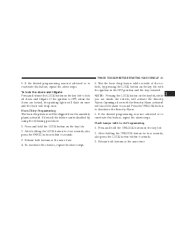
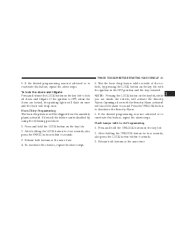
... Security Alarm activated will activate the Security Alarm. Release both buttons at the same time.
2 If desired this feature, repeat the above steps.
5. Press and hold the UNLOCK button on the key fob...., repeat the above steps. Press and hold the LOCK button on the key fob to deactivate the Security Alarm. 6. THINGS TO KNOW BEFORE STARTING YOUR VEHICLE 21
5. NOTE: Pressing ...
Owner's Manual - Page 22


... button on vehicles so equipped.
Press the UNLOCK button to reactivate this feature, repeat the above steps. To ... and the horn will not disarm the security system on the key fob with RS-210 of FCC rules and with the ignition in.... 22 THINGS TO KNOW BEFORE STARTING YOUR VEHICLE
4. Using the Panic Alarm To activate the Panic mode while the ignition is subject to sound....
Owner's Manual - Page 23


... 6 seconds.
2 The expected life of a currently programmed fob. NOTE: When entering program mode using that fob, all doors. 2. Press and hold the UNLOCK button on the key fob. 6. Place the key into the ignition. 4. Turn the ignition to a radio transmitter such as a radio station tower, airport transmitter, military base, and some mobile or...
Owner's Manual - Page 24


... 8 through 10 to program up to 60 seconds from when the original chime was heard. 8. If the key fob is CR2032. 1. With the transmitter buttons facing down, use a flat blade to six additional fobs. 13..., press and release both buttons. Within four seconds of hearing the chime, press and release the UNLOCK button on the fob. 11. After 60 seconds, all programmed fobs function normally. NOTE: If ...
Owner's Manual - Page 127


Please refer to the OFF position and remove the key. 2. To recall the memory settings for driver two, press memory button number 2 on the driver's door or the Unlock button on the Remote Keyless Entry transmitter linked to memory position 1.
Press and release the memory SET (S) button located on the remote keyless entry transmitter when...
Owner's Manual - Page 128


... cleared. The seat cushion will move forward approximately 2.5 inches (60 mm) when the key is encountered at sometime during usage. The Easy Exit and Easy Entry feature may be ...UNLOCK button on the Remote Keyless Entry transmitter. The seat will have an associated Easy Exit and Easy Entry position. Each stored memory setting will move rearward approximately 2.5 inches (60 mm) when the key...
Owner's Manual - Page 157


...(if equipped), and power outlets will tilt downward. • "KEY OFF POWER DELAY > OFF" - When this feature is turned...location,
3 If you change the compass variance setting. Opening a vehicle door will automatically move ...transmission is put in Reverse. To make your current location. Set this feature. To make your selection, press and release ...key is removed from the ignition, the ...
Owner's Manual - Page 166


... interference that may be re-stored when the Security Alarm has been Disarmed (pressing the unlock button on the EVIC (after approximately 20 seconds). ...This device complies with part 15 of FCC rules and with the Security Alarm feature, the operation of Industry Canada. HomeLink is displayed on the remote keyless entry key...
Owner's Manual - Page 190


... Oil Pressure Indicator Light This light indicates that service is set. If the charging voltage falls below 10 volts, the ... operational. This light will also come on when the ignition key is turned to the ON position and may stay on ...light will flash rapidly for approximately 15 seconds when the vehicle theft alarm is switched off . If this value again, the malfunction indicator...
Owner's Manual - Page 254


... (Maximum Trailer Weight Ratings) ...330 ▫ Trailer And Tongue Weight ...330
▫ Towing Requirements ...331 ▫ Towing Tips ...336 Snowplow ...338 ▫ Dodge Durango Or Chrysler Aspen Models . . 338 Recreational Towing (Behind Motorhome, Etc.) . . 339 ▫ Recreational Towing 2WD Models ...339 ▫ Recreational Towing 4WD Models ...339 Equipment Identification Plate ...343
Owner's Manual - Page 338


... sensors may be added to deploy during a collision resulting in an accident. WARNING!
338 STARTING AND OPERATING
SNOWPLOW Dodge Durango or Chrysler Aspen Models NOTE: Do not use Dodge Durango or Chrysler Aspen Models for snowplow applications can cause damage to the vehicle. Using this vehicle could fail to the front end or your...
Owner's Manual - Page 463


... Rear Folding ...115,117 Reclining ...109 Security Alarm (Theft Alarm) ...17,190 Selection of Coolant (Antifreeze) ...382,415 Selection of Oil ...370 Sentry Key (Immobilizer) ...15 Service and Maintenance ...367,418 Service Assistance ...442
Service Contract ...444 Service Manuals ...446 Setting the Clock ...197,198,202,210,222 Settings, Personal ...155 Shifting Automatic Transmission ...258...
Similar Questions
2007 Chrysler Aspen Key Sometimes Won't Go In The Ignition Should I Replace The
switch
switch
(Posted by 4fangie 10 years ago)

