2007 Chrysler Aspen Support Question
Find answers below for this question about 2007 Chrysler Aspen.Need a 2007 Chrysler Aspen manual? We have 1 online manual for this item!
Question posted by Dfyssa on February 15th, 2014
How To Set The Clock In A 2007 Chrysler Aspen
The person who posted this question about this Chrysler automobile did not include a detailed explanation. Please use the "Request More Information" button to the right if more details would help you to answer this question.
Current Answers
There are currently no answers that have been posted for this question.
Be the first to post an answer! Remember that you can earn up to 1,100 points for every answer you submit. The better the quality of your answer, the better chance it has to be accepted.
Be the first to post an answer! Remember that you can earn up to 1,100 points for every answer you submit. The better the quality of your answer, the better chance it has to be accepted.
Related Manual Pages
Owner's Manual - Page 9


... Key - If Equipped ...15 ▫ Replacement Keys ...16 ▫ Customer Key Programming ...16 ▫ General Information ...17 Security Alarm System - If Equipped ...17 ▫ To Set The Alarm ...18 ▫ To Disarm The System ...18 Illuminated Entry ...19 ▫ Vehicles Equipped With Power Door Locks ...19 Remote Keyless Entry ...19 ▫...
Owner's Manual - Page 15


... two (2) seconds if someone used to start and operate the vehicle. In addition, if the light begins to "KEY OFF POWER DELAY > OFF" under "Personal Settings (Customer Programmable Features)," under "Electronic Vehicle Information Center (EVIC)" in the engine being shut off . For details, refer to flash after two (2) seconds.
2 NOTE: A key...
Owner's Manual - Page 18


... until the correct key is started with a programmed Sentry Key. The security alarm system is being set. NOTE: You may accidentally activate the security system (horn sounds and lights flash) by inserting a...to protect your vehicle;
18 THINGS TO KNOW BEFORE STARTING YOUR VEHICLE
To Set the Alarm: The alarm will set when you use the power door locks or use the Keyless Entry transmitter to...
Owner's Manual - Page 31


... is a single opening and closing switch on the passenger doors for passenger window control. THINGS TO KNOW BEFORE STARTING YOUR VEHICLE 31
WARNING!
NOTE: After setting the child protection door lock system, always test the door from the outside door handle.
Owner's Manual - Page 38


Keep the liftgate closed , and the climate control blower switch is set at high speed. DO NOT use your vehicle. Gas props support the liftgate in cold weather. OCCUPANT RESTRAINTS Some of the most important safety features ...
Owner's Manual - Page 72


... mechanic inspect the complete exhaust system and adjacent body areas for more than needed to move your climate control system to seep into the vehicle.
Set the blower at high speed and the controls in any longer than a short period. Be aware of changes in the sound of the vehicle. Exhaust...
Owner's Manual - Page 76


... ...117
▫ Third Row Seat Bench - If Equipped ...120 ▫ Third Row 60/40 Folding - If Equipped ...123 Driver Memory System - If Equipped ...125 ▫ Setting Memory Positions And Linking Remote Keyless Entry Transmitter To Memory ...126 ▫ Memory Position Recall ...127 ▫ To Disable A Transmitter Linked To Memory . . 127 ▫...
Owner's Manual - Page 77


... ...141
▫ Adjustment ...141 Electronic Speed Control - If Equipped ...142 ▫ To Activate ...143 ▫ To Set At A Desired Speed ...143 ▫ To Deactivate ...143 ▫ To Resume Speed ...144 ▫ To Vary The Speed Setting ...144 ▫ To Accelerate For Passing ...145 Rear Park Assist System - If Equipped ...146 Overhead Console...
Owner's Manual - Page 181


... Mode ...206
4 INSTRUMENT PANEL AND CONTROLS
CONTENTS
Instruments And Controls ...185 Instrument Cluster ...186 Instrument Cluster Description ...187 Electronic Digital Clock ...197 ▫ Clock Setting Procedure ...197 Setting The Analog Clock ...198 Radio General Information ...198 ▫ Radio Broadcast Signals ...198 ▫ Two Types Of Signals ...198 ▫ Electrical Disturbances...
Owner's Manual - Page 182


...) . . 219 Sales Code REC - AM/FM/CD (6-Disc) Radio With Navigation System ...222 ▫ Operating Instructions - Satellite Radio (If Equipped) ...222 ▫ REC Setting The Clock ...222 ▫ Audio Clock Display ...225 Video Entertainment System (Sales Code XRV) - If Equipped ...226 Satellite Radio - If Equipped ...226 ▫ System Activation ...226 ▫ Electronic Serial...
Owner's Manual - Page 197
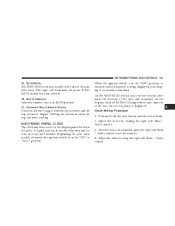
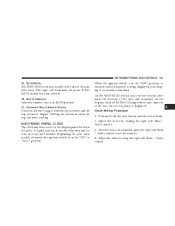
...time button until the hours blink. 2. Odometer/Trip Odometer Button Press this button to set the minutes. 4. When the ignition switch is accurately maintained. TOW/HAUL The TOW/...the right side Tune / Audio control to toggle between the odometer and the trip odometer display. Clock Setting Procedure 1. Holding the button in the "ON" or "ACC" position. INSTRUMENT PANEL AND CONTROLS...
Owner's Manual - Page 198


...which the frequency of the instrument panel, press and hold the button until the setting is correct.
RADIO GENERAL INFORMATION Radio Broadcast Signals Your new radio will provide excellent... and save you concern about the transmission and reception of radio signals. SETTING THE ANALOG CLOCK To set the analog clock at the top center of the wave is malfunctioning. 198 INSTRUMENT PANEL ...
Owner's Manual - Page 202


Setting the Tone, Balance, and Fade Press the rotary TUNE control and BASS will display. Press the rotary ... arrows. TUNE Control (Radio Mode) Turn the right side rotary control clockwise to increase or counter-clockwise to set the minutes. 202 INSTRUMENT PANEL AND CONTROLS
Clock Setting Procedure 1. Adjust the hours by turning the right side Tune/ Audio control. 3. AM/FM Button (Radio ...
Owner's Manual - Page 210


...(Radio Mode) Turn the right side rotary control clockwise to increase or counter-clockwise to set the minutes. Setting the Tone, Balance, and Fade Press the rotary TUNE control and BASS will display. ... the Mid Range tones. Press and hold the time button until the hours blink. 2. Clock Setting Procedure 1. 210 INSTRUMENT PANEL AND CONTROLS
Time Button Press the time button and the time ...
Owner's Manual - Page 222


... Instructions - Satellite Radio (If Equipped) Refer to provide maps, turn identification, selection
GPS Clock The GPS receiver used in this system is combines a Global-Positioning System-based navigation system ... operating instructions. The satellites' clock is loaded into the unit. REC Setting the Clock
REC Radio
Satellite Navigation Radio with CD Player with MP3 capability.
Owner's Manual - Page 223


... unit's faceplate. Press ENTER to exit from the clock setting mode. Select DONE to save your changes will not be saved.
4 At the Main Menu screen, highlight "Clock Setup" and press ENTER OR press and hold for time. To show the GPS clock, select "Displayed Clock: GPS Clock" and press ENTER. 3. Select "On" or "Off" and...
Owner's Manual - Page 224


.... Press ENTER to exit from the clock setting mode. At the Clock Setup screen highlight "Displayed Clock: User Defined Clock".
2. To decrease the clock by another hour. 4. Press ENTER again to increase the clock by choosing the "User Defined Clock" option. 1. 224 INSTRUMENT PANEL AND CONTROLS
User Defined Clock If you wish to set the clock to a time different than the...
Owner's Manual - Page 254


... (Maximum Trailer Weight Ratings) ...330 ▫ Trailer And Tongue Weight ...330
▫ Towing Requirements ...331 ▫ Towing Tips ...336 Snowplow ...338 ▫ Dodge Durango Or Chrysler Aspen Models . . 338 Recreational Towing (Behind Motorhome, Etc.) . . 339 ▫ Recreational Towing 2WD Models ...339 ▫ Recreational Towing 4WD Models ...339 Equipment Identification Plate ...343
Owner's Manual - Page 338


338 STARTING AND OPERATING
SNOWPLOW Dodge Durango or Chrysler Aspen Models NOTE: Do not use Dodge Durango or Chrysler Aspen Models for snowplow applications can cause damage to the vehicle.
The airbag crash sensors may be added to the front end or your vehicle. WARNING!
...
Owner's Manual - Page 463


... Selection of Oil ...370 Sentry Key (Immobilizer) ...15 Service and Maintenance ...367,418 Service Assistance ...442
Service Contract ...444 Service Manuals ...446 Setting the Clock ...197,198,202,210,222 Settings, Personal ...155 Shifting Automatic Transmission ...258 Transfer Case ...263 Transfer Case, Shifting into Transfer Case Neutral (N) ...340 Transfer Case, Shifting out of...
Similar Questions
What Fuse Is Used For The 2007 Aspen Analog Clock?
(Posted by brandte47 10 years ago)
2007 Aspen Limited How Do I No If I Can Hook Up My Cell Phone
(Posted by Barb08831 10 years ago)

