2007 Chrysler Aspen Support Question
Find answers below for this question about 2007 Chrysler Aspen.Need a 2007 Chrysler Aspen manual? We have 1 online manual for this item!
Question posted by edwsean on September 13th, 2013
How To Reset Gascap Light On 2007 Aspen
The person who posted this question about this Chrysler automobile did not include a detailed explanation. Please use the "Request More Information" button to the right if more details would help you to answer this question.
Current Answers
There are currently no answers that have been posted for this question.
Be the first to post an answer! Remember that you can earn up to 1,100 points for every answer you submit. The better the quality of your answer, the better chance it has to be accepted.
Be the first to post an answer! Remember that you can earn up to 1,100 points for every answer you submit. The better the quality of your answer, the better chance it has to be accepted.
Related Manual Pages
Owner's Manual - Page 15


...vehicle. During normal operation, after turning on the ignition switch, the Vehicle Security Alarm Indicator Light will turn on after the bulb check, it is a problem with the Electronic Vehicle ...free system (if equipped), and power outlets will cancel this feature. In addition, if the light begins to 10 minutes after two (2) seconds.
2 THINGS TO KNOW BEFORE STARTING YOUR VEHICLE ...
Owner's Manual - Page 16


... within 15 seconds. After ten seconds a chime will sound and the Vehicle Theft Alarm Indicator Light will begin to start the vehicle. At the time of purchase, the original owner is required... be cut. 16 THINGS TO KNOW BEFORE STARTING YOUR VEHICLE
If the Vehicle Security Alarm Indicator Light turns on during normal vehicle operation (vehicle running for at least 3 seconds but no longer than...
Owner's Manual - Page 17


...of 8 keys. The horn will sound repeatedly for 3 minutes and the headlights and security light in the instrument cluster will prevent the lost , see your dealer for an additional 15 minutes...unauthorized operation. After 10 seconds a single chime will sound and the Vehicle Theft Alarm Indicator Light will not run until the system is activated, the system provides both audible and visual signals...
Owner's Manual - Page 18


...locks or use the Keyless Entry transmitter to the ON position. NOTE: If the security light stays on continuously during vehicle operation, have the system checked by inserting a programmed Sentry ... the vehicle is used . NOTE: You may accidentally activate the security system (horn sounds and lights flash) by entering the vehicle without using the key fob to unlock the doors. To Disarm...
Owner's Manual - Page 19


...refer to the "Power Liftgate" section. There is also a battery saver feature that will turn the interior lights off after the last door is closed and either the ignition is turned to the ON position or a key... fob LOCK button is pressed.
The interior lights will remain on for 30 seconds after 8 minutes if the ignition is OFF and a door is left...
Owner's Manual - Page 20


... distances a minimum of the vehicle, by using a hand held radio transmitter. When the UNLOCK button is pressed, the illuminated entry will initiate, and the parking lights will activate the Security Alarm. Continue to unlock all the doors and liftgate. NOTE: Pressing the LOCK button on the keyfob. Test the feature while...
Owner's Manual - Page 21
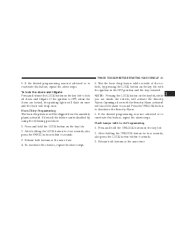
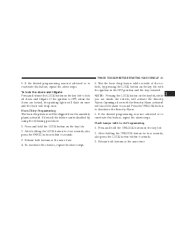
To lock the doors and liftgate: Press and release the LOCK button on the keyfob, while you are locked, the parking lights will flash on the key fob. 2. Test the horn chirp feature while outside of the vehicle, by using the following procedure: 1. Press the UNLOCK button ...
Owner's Manual - Page 22


... to sound. Opening a door with the Security Alarm activated will activate the Security Alarm. When the Panic mode is activated, the interior lights will illuminate, the headlamps and parking lights will flash, and the horn will automatically cancel after 3 minutes or if the vehicle is OFF press and release the PANIC button...
Owner's Manual - Page 26


... the key fob twice within three seconds.
After the vehicle is about to the RUN position, otherwise the engine will cancel remote start , the parking lights will flash and the horn will sound briefly. Remote start , press the REMOTE START button once. To cancel remote start will run for 15 minutes...
Owner's Manual - Page 27


... "manually" locked from the inside by pushing down or locked position.
After either of reasons. DOOR LOCKS Manual Door Locks All the doors can be reset by inserting a valid key into the ignition and moving it to the RUN position, then back to LOCK. WARNING!
• For personal security and safety...
Owner's Manual - Page 33


...and close the window manually. Window Lockout Switch
Resetting the Auto-Up Feature Should the Auto-Up feature stop . If this happens pull the switch lightly to the first detent and hold the switch for... on the other doors. Remove the obstacle and use the window switch again to be reset.
Be sure to rough road conditions may trigger the auto reverse function unexpectedly during the ...
Owner's Manual - Page 36


Light pressure anywhere along these strips will sound two seconds before driving away. A beeping signal will cause the liftgate to return to the open or close.
...
Owner's Manual - Page 49


... VEHICLE 49
Enhanced Warning System (BeltAlert) will continue to chime and flash the Seat Belt Warning Light for 96 seconds or until the driver's seat belt is turned out of the ignition switch being... turned to the ON
or START position. DO NOT start the engine or press the trip reset button. 2. If during this time, the seat belt becomes unbuckled or the engine is cranked or started...
Owner's Manual - Page 156


...locked or unlocked with the remote keyless entry transmitter. To make your selection, press and release the RESET button until "ON" or "OFF" appears. • "FLASH LAMPS w/LOCK >YES" - ...work. This feature may be selected with or without the flash lights
on lock feature selected. To make your selection, press and release the RESET button until "0," "30," "60," or "90" appears....
Owner's Manual - Page 160


... vehicle's battery and charging system; no batteries are needed.
3.
Press and release RESET button until the proper variance zone is displayed. 4. Turn the ignition switch to ...(hand held transmitters) that operate devices such as garage door openers, motorized gates, or home lighting. It triggers these devices at the
For additional information on HomeLink , call 1-800- 355-3515, ...
Owner's Manual - Page 195


... (TPMS) that the TPMS is not a substitute for 60 seconds when a system fault is removed and reset.
4 Under-inflation also
reduces fuel efficiency and tire tread life, and may affect the vehicle's handling and...maintenance, and it is low. Tire Pressure Monitoring Telltale Light Each tire, including the spare (if provided), should stop and check your tires are significantly under-inflated...
Owner's Manual - Page 197
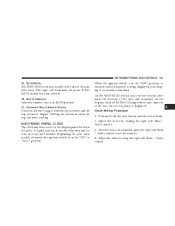
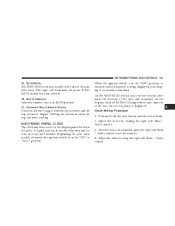
... of the gear shift lever. Press and hold the time button until the hours blink. 2. This light will illuminate when the TOW/ HAUL button has been selected. 30. 4LOW Indicator Indicates transfer case is...the right side Tune / Audio control.
4 A digital readout shows the frequency and/or time in resets the trip odometer reading. TOW/HAUL The TOW/HAUL button is located at the end of the ...
Owner's Manual - Page 317


... system can determine if the fuel filler cap is properly tightened. Press the odometer reset button to turn the message off. WARNING! Always place gas containers on . This... Tighten the gas cap about 1/4 turn until a clicking sound is not tighten properly, the Malfunction Indicator Light will be burned. A fire may result if gasoline is pumped into a portable container that the gas...
Owner's Manual - Page 365


...must do not crank or start this check verifies the following : 1. Press the odometer reset button to the ON position, but do the following : the MIL (Malfunction Indicator Lamp)
is functioning... and is not on the Malfunction Indicator Light (MIL). The OBD system may be ready. Turn the ignition to turn the MIL light off . If you crank or start the engine, you ...
Owner's Manual - Page 466


.... 160 Transmitter Programming (Remote Keyless Entry) . 23 Tread Wear Indicators ...303 Trip Odometer ...191 Trip Odometer Reset Button ...197 Turn Signals ...135,187,409
UConnect™ (Hands-Free Phone) ...83 Underhood Fuses ...401 ... (Rear Seat Video System) ...226 Warning Lights (Instrument Cluster Description) . 187 Warning, Roll Over ...4 Warnings and Cautions ...7 Warranty Information ...

