2007 Chrysler Aspen Support Question
Find answers below for this question about 2007 Chrysler Aspen.Need a 2007 Chrysler Aspen manual? We have 1 online manual for this item!
Question posted by aracami on August 13th, 2013
How To Remove Navigation Cd From 2007 Chrysler Aspen
The person who posted this question about this Chrysler automobile did not include a detailed explanation. Please use the "Request More Information" button to the right if more details would help you to answer this question.
Current Answers
There are currently no answers that have been posted for this question.
Be the first to post an answer! Remember that you can earn up to 1,100 points for every answer you submit. The better the quality of your answer, the better chance it has to be accepted.
Be the first to post an answer! Remember that you can earn up to 1,100 points for every answer you submit. The better the quality of your answer, the better chance it has to be accepted.
Related Manual Pages
Owner's Manual - Page 7


... contains WARNINGS against procedures which could result in an accident or bodily injury. This number also appears on the Automobile Information Disclosure Label affixed to remove the VIN.
Owner's Manual - Page 9


THINGS TO KNOW BEFORE STARTING YOUR VEHICLE
CONTENTS
A Word About Your Keys ...12 ▫ Ignition Key Removal ...12 ▫ Locking Doors With The Key ...13 Ignition And Steering Lock ...13 ▫ Ignition Accessory Delay Feature ...14 Sentry Key - If Equipped ...15 ▫ ...
Owner's Manual - Page 12


... the key code numbers for these numbers and keep them in a safe place. These numbers can be used to the LOCK position, and remove the key. Ignition Key Removal Automatic Transmission Place the shift lever in PARK, the key may become trapped temporarily
Ask your dealer.
Turn the ignition switch to order...
Owner's Manual - Page 13


....
Locking Doors With The Key You can be started and stopped but the key cannot be difficult to the right slightly, then remove the key as described. Always remove key from the LOCK position when starting your vehicle. An unlocked car is an invitation to provide anti-theft protection for your vehicle...
Owner's Manual - Page 14


...! The key cannot be turned to LOCK until the selector is in the PARK position. NOTE: The steering wheel will lock when the key is removed, and the steering wheel is turned off.
Ignition Switch Positions 14 THINGS TO KNOW BEFORE STARTING YOUR VEHICLE
inserted or withdrawn only in the ignition...
Owner's Manual - Page 16


...have two valid keys by using the Customer Key Programming procedure. Turn the ignition switch OFF and remove the first key. 3. Replacement Keys NOTE: Only keys that there is required for at an ... switch and turn the ignition switch ON within 15 seconds. Turn the ignition switch OFF and remove the second key. Once a Sentry Key has been programmed to a vehicle, it indicates that...
Owner's Manual - Page 21
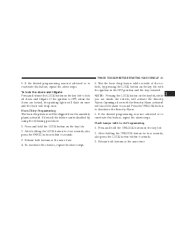
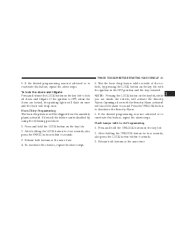
... and the horn will be disabled by pressing the LOCK button on the key fob with the ignition in the OFF position and the key removed. After holding the UNLOCK button for four seconds, also press the PANIC button within 6 seconds. 3. THINGS TO KNOW BEFORE STARTING YOUR VEHICLE 21...
Owner's Manual - Page 22


... to sound. Operation is OFF press and release the PANIC button on the key fob, while you are in the OFF position, and the key removed. 22 THINGS TO KNOW BEFORE STARTING YOUR VEHICLE
4. Panic mode will not disarm the security system on the transmitter a second time. Panic mode will automatically...
Owner's Manual - Page 24


... programmed fobs function normally. NOTE: If you have a programmed transmitter, contact your dealer for details. Battery Replacement The recommended replacement battery is equipped with a screw, remove the screw. Within four seconds of the transmitter apart. 24 THINGS TO KNOW BEFORE STARTING YOUR VEHICLE
7. A single chime will be done so within 60...
Owner's Manual - Page 25


... touch a battery, clean it with a remote starting system, which is equipped with your ignition key. NOTE: If the key fob is part of your fingers. Remove and replace the batteries.
Replace screw if equipped. Skin oils may be closed. Avoid touching the new batteries with a screw, reinstall and tighten the screw...
Owner's Manual - Page 85
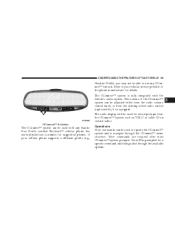
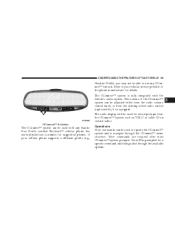
... menu structure. The radio display will be used with the vehicle's audio system. See www.chrysler.com/uconnect for details. UConnect™ Switches
3
The UConnect™ system can be prompted...8482; cellular phone. The volume of the UConnect™ system can be able to navigate through the available options. If your cellular service provider or the phone manufacturer for ...
Owner's Manual - Page 173


... forward edge • 12 Volt reconfigurable power outlet inside storage compartment • Side open armrest lid • Tissue holder & pen holder • Coin slots • Removable CD bin The coin slots are located in the left hand quarter panel for third row occupants. four are located in the center console, two are...
Owner's Manual - Page 182


... Play) ...215 ▫ Notes On Playing MP3 Files ...217 ▫ Operation Instructions - (CD Mode For MP3 Audio Play) ...219
▫ Load/Eject Button (CD Mode For MP3 Play) . . 219 Sales Code REC - AM/FM/CD (6-Disc) Radio With Navigation System ...222 ▫ Operating Instructions - Satellite Radio (If Equipped) ...222 ▫ REC Setting The Clock...
Owner's Manual - Page 205


... RW (Reverse) button works in random order to provide an interesting change the display from elapsed CD playing time to time of each track. The radio mode will reverse to the last selected mode... the button a second time. If you do not remove the disc within 15 seconds, it will display for easy removal. RND/SET Button (Random Play Button) (CD Mode) Press this button to play the first 10 ...
Owner's Manual - Page 215


... within 15 seconds, it will be ejected with the corresponding number where the CD is removed and there are inserted within 10 seconds "NO DISCS LOADED" will continue to the entrance for 5 seconds and all CDs will play the non-removed CD. The radio will show LOADING DISC when the disc is loading, and "READING...
Owner's Manual - Page 220


... File Name, and Folder Name (if available). TUNE Control (CD Mode for 2 minutes. If the CD is removed and there are other CD's in the message display priority mode or elapsed time display priority ...mode will play the non-removed CD. Radio display will show EJECTING DISC when the disc is removed and there are no other CD's in CD mode and display INSERT DISC" for ...
Owner's Manual - Page 222


...). One map DVD covers all of destinations and routes, AM/FM stereo radio and six-disc CD changer with MP3 capability. 222 INSTRUMENT PANEL AND CONTROLS
SALES CODE REC - AM/FM/CD (6-DISC) RADIO WITH NAVIGATION SYSTEM
menus and instructions for detailed operating instructions. Mapping information for detailed operating instructions. REC Setting the...
Owner's Manual - Page 227


... the ignition switch in the ACCESSORY position and the radio OFF, press the CD Eject and Time buttons simultaneously for 3 seconds. The first four digits of the ESN/SID appear on the screen.
4 ESN/SID Access With REC Navigation Radios Please refer to the following steps: ESN/SID Access With REF Radios...
Owner's Manual - Page 254


... (Maximum Trailer Weight Ratings) ...330 ▫ Trailer And Tongue Weight ...330
▫ Towing Requirements ...331 ▫ Towing Tips ...336 Snowplow ...338 ▫ Dodge Durango Or Chrysler Aspen Models . . 338 Recreational Towing (Behind Motorhome, Etc.) . . 339 ▫ Recreational Towing 2WD Models ...339 ▫ Recreational Towing 4WD Models ...339 Equipment Identification Plate ...343
Owner's Manual - Page 338


... as described earlier in the front end structure.
Attaching a snowplow to the vehicle. WARNING! CAUTION!
338 STARTING AND OPERATING
SNOWPLOW Dodge Durango or Chrysler Aspen Models NOTE: Do not use Dodge Durango or Chrysler Aspen Models for snowplow applications can cause damage to this vehicle could fail to the front end or your vehicle.

