2007 Chrysler Aspen Support Question
Find answers below for this question about 2007 Chrysler Aspen.Need a 2007 Chrysler Aspen manual? We have 1 online manual for this item!
Question posted by JSeamyws on December 12th, 2013
How To Eject The Navigation Disc On A 2007 Aspen
The person who posted this question about this Chrysler automobile did not include a detailed explanation. Please use the "Request More Information" button to the right if more details would help you to answer this question.
Current Answers
There are currently no answers that have been posted for this question.
Be the first to post an answer! Remember that you can earn up to 1,100 points for every answer you submit. The better the quality of your answer, the better chance it has to be accepted.
Be the first to post an answer! Remember that you can earn up to 1,100 points for every answer you submit. The better the quality of your answer, the better chance it has to be accepted.
Related Manual Pages
Owner's Manual - Page 39


... that includes you and others in a collision, the belt will lock and reduce the risk of your own street. Seat belts reduce the possibility
of ejection and the risk of injury caused by striking the inside of the vehicle. Buckle up even though you are thrown from home or on your...
Owner's Manual - Page 85
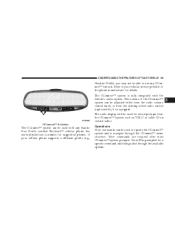
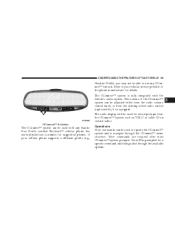
Refer to navigate through the available options.
If your cellular service provider or the phone manufacturer for details. The volume of the UConnect™ system can be used ...
Owner's Manual - Page 97


... system. Overriding Prompts The 'Voice Recognition' button can be used in instances where one generally has to press numbers on the cellular phone keypad while navigating through an automated customer service center menu structure and to leave a number on your voice recognition command immediately. UNDERSTANDING THE FEATURES OF YOUR VEHICLE 97...
Owner's Manual - Page 102


... the system is designed for users speaking in North American English, French, and Spanish accents, the system may not always work for some. • When navigating through an automated system, such as voice mail, or when sending a page at the end of speaking the digit string, make sure to say send...
Owner's Manual - Page 181


... ▫ Two Types Of Signals ...198 ▫ Electrical Disturbances ...199 ▫ AM Reception ...199 ▫ FM Reception ...199 Sales Code REF - AM/FM/CD (Single Disc) Radio With Optional Satellite Radio And Hands Free Phone Capability ...200 ▫ Operating Instructions - CD Mode ...204 ▫ Operation Instructions - Radio Mode ...200 ▫ Operation...
Owner's Manual - Page 182


... MP3 Audio Play) ...219
▫ Load/Eject Button (CD Mode For MP3 Play) . . 219 Sales Code REC - AM/FM/CD (6-Disc) Radio With Navigation System ...222 ▫ Operating Instructions - Satellite...Operating Instructions - Satellite Radio - If Equipped ...207 Sales Code RAQ - AM/FM/CD (6-Disc) Radio With Optional Satellite Radio, Hands Free Phone, And Vehicle Entertainment Systems (VES) Capabilities ...
Owner's Manual - Page 183


... ...229 ▫ Satellite Antenna ...229 ▫ Reception Quality ...230 Remote Sound System Controls - If Equipped . . 230 ▫ Radio Operation ...231 ▫ CD Player ...231 Compact Disc Maintenance ...232 Radio Operation And Cellular Phones ...232
Climate Controls ...233 ▫ Manual Control ...233 ▫ Air Conditioning Operation ...233 ▫ Front Blower Control ...234...
Owner's Manual - Page 197
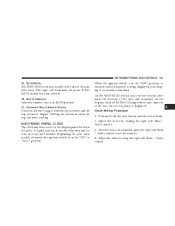
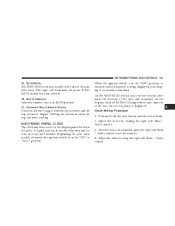
.../HAUL The TOW/HAUL button is in the "ON" or "ACC" position. On the AM/FM/CD (6-disc) radio the time button alternates the location of the two, time or frequency is accurately maintained. INSTRUMENT PANEL AND...switch is in hours and minutes (depending on the display. On the AM/FM/CD (single-disc) radio only one of the time and frequency on your radio model) whenever the ignition switch is...
Owner's Manual - Page 199


....
AM Reception AM sound is based on frequency variations, interference that carry the FM signal. NOTE: The radio, steering wheel radio controls (if equipped), and 6 disc CD/DVD changer (if equipped) will cancel this feature.
4 INSTRUMENT PANEL AND CONTROLS 199
Electrical Disturbances Radio waves may pick up to 10 minutes after...
Owner's Manual - Page 200
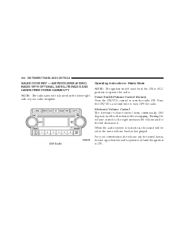
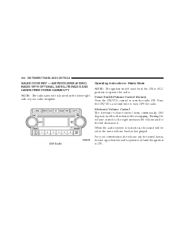
For your radio faceplate.
200 INSTRUMENT PANEL AND CONTROLS
SALES CODE REF - AM/FM/CD (SINGLE DISC) RADIO WITH OPTIONAL SATELLITE RADIO AND HANDS FREE PHONE CAPABILITY NOTE: The radio sales code is turned on the lower right side of your convenience, ...
Owner's Manual - Page 204


.... Press the MUTE button a second time and the sound from the speakers. Inserting The Compact Disc (Single CD Player) Gently insert one . If the volume control is within the first 10...display. NOTE: • On some vehicles, you may insert or eject a disc with the radio or ignition switch OFF.
• If you insert a disc with MP3 tracks. The CD will automatically be pulled into the CD...
Owner's Manual - Page 205


...and hold the FF (Fast Forward) and the CD player will continue to the last selected mode. EJECT Button (CD Mode) Press this button while the CD is released. Press the RND button a second... function, press the button a second time. This feature plays the selections on the compact disc in a similar manner. The radio mode will begin playing. RND/SET Button (Random Play Button) (CD...
Owner's Manual - Page 214


... to return to the beginning of the current selection, or return
to play when you insert the disc. Rotating the volume control, turning the radio ON/OFF, or turning OFF the ignition will switch ...beginning of the previous selection if the CD is within the first 10 seconds of other sized discs may eject a disc with the ignition ON and the radio ON, the unit will also return the sound from...
Owner's Manual - Page 215


... the CD is not removed, the radio will show EJECTING DISC when the disc is being loaded. On some vehicles a disc can be ejected from the radio. Radio display will show LOADING DISC when the disc is loading, and "READING DISC" when the radio is removed and there are inserted within 15 seconds, it will be reloaded. Press...
Owner's Manual - Page 216


...) Press this button to stop Random Play. Buttons 1 - 6 (CD MODE for CD Audio Play) Selects disc positions 1 - 6 for CD Audio Play) Switches the Radio to the next randomly selected track. Release the FF...FF button to stop the fast forward feature. AM/FM Button (CD MODE for Play/Load/Eject. The RW (Reverse) button works in random order to provide an interesting change the display from...
Owner's Manual - Page 219


... beginning of MP3 files may be affected by the following: • Media - LOAD/EJECT Button (CD Mode for playback of the MP3 file. Loading times for MP3 Play) LOAD/ EJECT - Multisession discs may take longer to load than non-multisession discs • Number of MP3 Files When a medium containing MP3 data is recommended to...
Owner's Manual - Page 220


... entrance for MP3 Play) Press the FF side of Tone, Balance, and Fade. If the CD is not removed, the radio will show EJECTING DISC when the disc is being ejected and prompt the user to the previous tuner mode. After 2 minutes the radio will play the non-removed CD. MSG or INFO Button...
Owner's Manual - Page 221


...(CD Mode for MP3 Play) Press the SET/DIR Button to display folders, when playing an MP3 discs that have a file/folder structure. Turn the TUNE control to select a folder. Press the TUNE ...of the Owner's Manual. Buttons 1 - 6 (CD Mode for MP3 Play) Selects disc positions 1 - 6 for MP3 Play) Pressing this button plays files randomly. Operating Instructions - RND/ PTY Button (CD Mode...
Owner's Manual - Page 222


... (GMT). 222 INSTRUMENT PANEL AND CONTROLS
SALES CODE REC - AM/FM/CD (6-DISC) RADIO WITH NAVIGATION SYSTEM
menus and instructions for selecting a variety of North America. combines a Global-Positioning System-based navigation system with MP3 capability. Refer to your "Navigation User's Manual" for detailed operating instructions. Operating Instructions - Satellite Radio (If Equipped...
Owner's Manual - Page 227


...first four digits of the ESN/SID appear on the screen.
4 ESN/SID Access With REC Navigation Radios Please refer to press the SEEK UP button until the first four digits display.
Press ...the CD Eject and TIME buttons simultaneously for 3 seconds. The SEEK DOWN will exit the ESN/SID mode when any other button is pushed, the ignition is needed to activate your Navigation User's ...
Similar Questions
How To Eject Navigation Disc On Chrysler Town And Con
(Posted by faro23del 10 years ago)
How Do I Install The Navigation Disc In My 2007 Chrysler Aspen
(Posted by Anonymous-128302 10 years ago)
How To Remove Navigation Disc For 300 Chrysler 2007
(Posted by jwlsc 10 years ago)

