2007 Chrysler Aspen Support Question
Find answers below for this question about 2007 Chrysler Aspen.Need a 2007 Chrysler Aspen manual? We have 1 online manual for this item!
Question posted by chrirasiv on September 14th, 2013
How To Eject Movie Out Of Chrysler Aspen
The person who posted this question about this Chrysler automobile did not include a detailed explanation. Please use the "Request More Information" button to the right if more details would help you to answer this question.
Current Answers
There are currently no answers that have been posted for this question.
Be the first to post an answer! Remember that you can earn up to 1,100 points for every answer you submit. The better the quality of your answer, the better chance it has to be accepted.
Be the first to post an answer! Remember that you can earn up to 1,100 points for every answer you submit. The better the quality of your answer, the better chance it has to be accepted.
Related Manual Pages
Owner's Manual - Page 39


..., even on your striking the inside of the worst injuries happen when people are not properly buckled up properly. Seat belts reduce the possibility
of ejection and the risk of injury caused by striking the inside of the vehicle or being thrown out.
2 Always be a poor driver and cause a collision that...
Owner's Manual - Page 84


... languages (as your purse, pocket, or briefcase), as long as equipped). the global standard
that enables different electronic devices to connect to system. See www.chrysler.com/uconnect for private conversation. Only one linked (or paired) cellular phone can be linked to each other without wires or a docking station, so UConnect...
Owner's Manual - Page 85
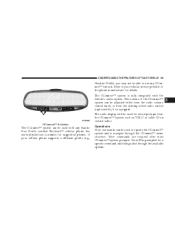
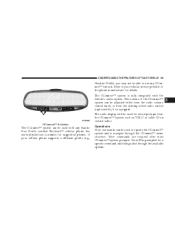
... adjusted either from the radio volume control knob, or from the UConnect™ system such as CELL or caller ID on certain radios. See www.chrysler.com/uconnect for details. You will be prompted for visual prompts from the steering wheel radio control (right switch), if so equipped. The UConnect™...
Owner's Manual - Page 87


...be given a unique phone name.
3 Each cellular phone that you have: NOTE: • www.chrysler.com/uconnect • www.dodge.com/uconnect • www.jeep.com/uconnect
The following are general ... you will need to enter into your compatible Bluetooth™ enabled cellular phone. See www.chrysler.com/uconnect for pairing with the Bluetooth Hands-Free Profile, version 0.96 or higher. To...
Owner's Manual - Page 182


... - Radio Mode ...208 ▫ Operation Instructions - (CD Mode For CD Audio Play) ...213 ▫ Load/Eject Button (CD Mode For CD Audio Play) ...215 ▫ Notes On Playing MP3 Files ...217 ▫ Operation... Instructions - (CD Mode For MP3 Audio Play) ...219
▫ Load/Eject Button (CD Mode For MP3 Play) . . 219 Sales Code REC - AM/FM/CD (6-Disc) Radio ...
Owner's Manual - Page 204


... track if the CD is ON, the unit will also return the sound from the speakers. NOTE: • On some vehicles, you may insert or eject a disc with the radio or ignition switch OFF.
• If you insert a disc with the ignition ON and the radio OFF, the CD will illuminate...
Owner's Manual - Page 205


... for 5 seconds. Press the RND button a second time to stop the fast forward feature. TIME Button (CD Mode) Press this button to change of day.
EJECT Button (CD Mode) Press this button while the CD is released. This feature plays the selections on the compact disc in a similar manner. Press and...
Owner's Manual - Page 206


MUTE will also return the sound from the speakers. SCAN Button (Auxiliary Mode) No function. PSCAN Button (Auxiliary Mode) No function.
EJECT Button (Auxiliary Mode) No function. The auxiliary mode becomes active when an electrical device is an audio input jack, which allows the user to plug ...
Owner's Manual - Page 214


... will be displayed. SCAN Button (CD MODE for CD Audio Play) Press the MUTE button to scan through each track on the CD. You may eject a disc with the ignition ON and the radio ON, the unit will show the disc number, the track number, and index time in minutes and...
Owner's Manual - Page 215


... If the CD is removed and there are other CD's in the radio, the radio will show EJECTING DISC when the disc is being loaded. Radio display will remain in the radio, the radio will ... After the radio displays LOAD DISC insert the CD into the player.
Load Press the LOAD/ EJECT button and the pushbutton with the corresponding number where the CD was loaded and the disc will ...
Owner's Manual - Page 216


... from a large CD playing time display to change of the Tone, Fade, and Balance. See Radio Mode. AM/FM Button (CD MODE for Play/Load/Eject.
Release the FF button to the Radio mode. Press the RND button a second time to activate Random Play. RND/PTY Button (Random Play Button) (CD...
Owner's Manual - Page 219


... on the medium. Pressing the button within the first ten seconds plays the previous file. LOAD/EJECT Button (CD Mode for playback of MP3 files may be affected by the following: • Media... option before writing to load than CD-R media • Medium formats - Load Press the LOAD/ EJECT button and the pushbutton with more time to load than non-multisession discs • Number of files...
Owner's Manual - Page 220


... TUNE Control allows the adjustment of the button to remove the disc. If the CD is being ejected and prompt the user to move forward through the following TAG information: Song Title, Artist, File ... radio will go to elapsed time priority mode. 220 INSTRUMENT PANEL AND CONTROLS
LOAD / EJECT - If you have ejected a disc and have not removed it within 15 seconds, it will remain in CD mode...
Owner's Manual - Page 221


... the SET/DIR Button to the Satellite Radio section of the Owner's Manual. Operating Instructions - Operating Instructions - RND/ PTY Button (CD Mode for Play/Load/Eject. Satellite Radio Mode (If Equipped) Refer to display folders, when playing an MP3 discs that have a file/folder structure. INSTRUMENT PANEL AND CONTROLS 221
AM...
Owner's Manual - Page 227


... User's Manual. With the ignition in the ACCESSORY position and the radio off, press the CD Eject and Set buttons simultaneously until the first four digits display. ESN/SID Access With RAQ and RAK ...Radios With the ignition switch in the ACCESSORY position and the radio OFF, press the CD Eject and Time buttons simultaneously for 3 seconds. The radio will exit the ESN/SID mode when any ...
Owner's Manual - Page 254


... (Maximum Trailer Weight Ratings) ...330 ▫ Trailer And Tongue Weight ...330
▫ Towing Requirements ...331 ▫ Towing Tips ...336 Snowplow ...338 ▫ Dodge Durango Or Chrysler Aspen Models . . 338 Recreational Towing (Behind Motorhome, Etc.) . . 339 ▫ Recreational Towing 2WD Models ...339 ▫ Recreational Towing 4WD Models ...339 Equipment Identification Plate ...343
Owner's Manual - Page 338


... fail to this vehicle for snowplow applications. Attaching a snowplow to deploy during a collision resulting in an accident.
338 STARTING AND OPERATING
SNOWPLOW Dodge Durango or Chrysler Aspen Models NOTE: Do not use Dodge Durango or Chrysler Aspen Models for snowplow applications can cause damage to the front end or your vehicle.
CAUTION! WARNING!
Owner's Manual - Page 442


.... Warranty service must have your warranty folder. They know . Take your vehicle by the end of items, and you must be covered by an authorized Chrysler, Dodge, or Jeep dealer. All work done that you get prompt and high quality service.
Owner's Manual - Page 446


... detailed illustrations, these practical manuals make it easy for an order form. A complete working knowledge of service and engineering specialists to acquaint you with specific Chrysler group vehicles. These manuals have been prepared with the assistance of the vehicle, system, and/or components is required when ordering manuals. (No P.O. Visa, Mastercard...

