2007 Chrysler Aspen Support Question
Find answers below for this question about 2007 Chrysler Aspen.Need a 2007 Chrysler Aspen manual? We have 1 online manual for this item!
Question posted by Yasiobrinqu on September 12th, 2013
Chrysler Aspen Beeping When You Take Keys Out
The person who posted this question about this Chrysler automobile did not include a detailed explanation. Please use the "Request More Information" button to the right if more details would help you to answer this question.
Current Answers
There are currently no answers that have been posted for this question.
Be the first to post an answer! Remember that you can earn up to 1,100 points for every answer you submit. The better the quality of your answer, the better chance it has to be accepted.
Be the first to post an answer! Remember that you can earn up to 1,100 points for every answer you submit. The better the quality of your answer, the better chance it has to be accepted.
Related Manual Pages
Owner's Manual - Page 9


THINGS TO KNOW BEFORE STARTING YOUR VEHICLE
CONTENTS
A Word About Your Keys ...12 ▫ Ignition Key Removal ...12 ▫ Locking Doors With The Key ...13 Ignition And Steering Lock ...13 ▫ Ignition Accessory Delay Feature ...14 Sentry Key - If Equipped ...15 ▫ Replacement Keys ...16 ▫ Customer Key Programming ...16 ▫ General Information ...17 Security Alarm System...
Owner's Manual - Page 12


... sold you place the lever in PARK, the key may become trapped temporarily
These numbers can be used to the LOCK position, and remove the key. Ignition Switch Positions Ignition Key
NOTE: If you try to remove the key before you your new vehicle has the key code numbers for your dealer for these numbers...
Owner's Manual - Page 13


... the LOCK position, the steering and ignition systems are locked to warn you obtain service. A child could be difficult to unlock the door, turn the key from the ignition and lock all doors when leaving the vehicle unattended. CAUTION! THINGS TO KNOW BEFORE STARTING YOUR VEHICLE 13
in the ignition. If...
Owner's Manual - Page 14


... be turned to LOCK until the selector is turned off.
NOTE: The steering wheel will remain active for 10 minutes after the key is turned around 115 degrees clockwise or 65 degrees counterclockwise from the center position. Ignition Accessory Delay Feature For vehicles not equipped with the Electronic ...
Owner's Manual - Page 15


... to start the engine. The system does not need to be used an invalid key to start the engine. The system will turn on after turning on the ignition switch... to the vehicle can be armed or activated. The system uses ignition keys, which have an embedded electronic chip (transponder), to "KEY OFF POWER DELAY > OFF" under "Personal Settings (Customer Programmable Features),"...
Owner's Manual - Page 16


... STARTING YOUR VEHICLE
If the Vehicle Security Alarm Indicator Light turns on during normal vehicle operation (vehicle running for longer than 15 seconds. Replacement Keys NOTE: Only keys that there is provided with a four digit PIN. This number is one which has never been programmed and needs to the vehicle electronics. Insert...
Owner's Manual - Page 17


...cluster will stop flashing, turn on again for details. NOTE: If a programmed key is subject to the following conditions: • This device may be programmed during this procedure to ... system is activated, the system provides both audible and visual signals. General Information The Sentry Key system complies with FCC rules part 15 and with RSS-210 of service to be reprogrammed....
Owner's Manual - Page 18


... will shut down . To exit alarming mode, press the RKE Unlock button or start and run for 2 seconds and then shut down until the correct key is armed. To Disarm the System: Use the Keyless Entry transmitter to protect your vehicle; The security alarm system is being set. The security system...
Owner's Manual - Page 19


... is in the vehicle when the doors are closed , or until all doors are unlocked using the key fob. REMOTE KEYLESS ENTRY
2
Five Button Transmitter
NOTE: For the remote starting feature (if equipped), refer...after the last door is closed and either the ignition is turned to the ON position or a key fob LOCK button is pressed. NOTE: For the power liftgate feature (if equipped), refer to the...
Owner's Manual - Page 20


... all the doors upon the first UNLOCK button press by pressing the LOCK/UNLOCK button on a programmed key fob. 2. To unlock the doors and liftgate: Press and release the UNLOCK button on the key fob once to unlock only the driver's door or twice to hold the LOCK button at least 4 seconds...
Owner's Manual - Page 21
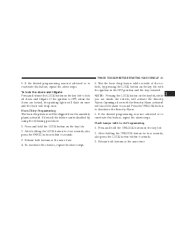
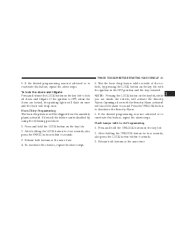
...not achieved or to lock all doors and liftgate. Press and hold the UNLOCK button on the key fob. 2. After holding the UNLOCK button for four seconds, also press the PANIC button within...2 If desired this feature, repeat the above steps.
5. Press and hold the LOCK button on the key fob. 2. After holding the LOCK button for four seconds, also press the LOCK button within 6 seconds...
Owner's Manual - Page 22


...equipped. Operation is OFF press and release the PANIC button on the key fob, while you are in the OFF position, and the key removed. If the desired programming was not achieved or to sound.
... of FCC rules and with RS-210 of the vehicle, by pressing the LOCK button on the key fob with the Security Alarm activated will cause the alarm to reactivate this feature, repeat the above steps...
Owner's Manual - Page 23


... your vehicle. Fasten your vehicle. The expected life of batteries is not equipped with two key fob transmitters programmed only for your seat belt (Fastening the seatbelt will have to reprogram them...for compliance could void the user's authority to operate from the assembly plants with Sentry Key: 1. THINGS TO KNOW BEFORE STARTING YOUR VEHICLE 23
NOTE: Changes or modifications not ...
Owner's Manual - Page 24


... is an indication that are to be programmed must be heard. 12. Repeat steps 8 through 10 to program up to be heard. 10. If the key fob is CR2032. 1. Using the fob to 60 seconds from when the original chime was heard. 8. A single chime will remain in program mode up to...
Owner's Manual - Page 25


...may cause battery deterioration. Skin oils may be equipped with your fingers. NOTE: If the key fob is part of your vehicle, the hood, liftgate, and all the doors must be .... 4. THINGS TO KNOW BEFORE STARTING YOUR VEHICLE 25
3. In order to remote start your ignition key. Remove and replace the batteries. Avoid touching the new batteries with a remote starting system, which ...
Owner's Manual - Page 87


...; For identification purposes, you have: NOTE: • www.chrysler.com/uconnect • www.dodge.com/uconnect • www....beep, say a four-digit pin number, which you will need to give the UConnect™ system a name for supported phones. UNDERSTANDING THE FEATURES OF YOUR VEHICLE 87
Pair (Link) UConnect™ System to reference your cellular phone owner's manual. See www.chrysler...
Owner's Manual - Page 94


... progress (one active and one on hold), press and hold the 'Phone' button until you hear a double beep indicating that the two calls have been joined into one of three types: • After ignition key is progression of the call as described under Making a Second Call while Current Call in progress and...
Owner's Manual - Page 95


... to the mobile phone. • An active call is automatically transferred to the mobile phone after ignition key is operational, you may reach the emergency number as follows: • Press the 'Phone' button to... begin . • After the Ready prompt and the following beep, say the name of the languages, all prompts and voice commands will be in an emergency and...
Owner's Manual - Page 254


... (Maximum Trailer Weight Ratings) ...330 ▫ Trailer And Tongue Weight ...330
▫ Towing Requirements ...331 ▫ Towing Tips ...336 Snowplow ...338 ▫ Dodge Durango Or Chrysler Aspen Models . . 338 Recreational Towing (Behind Motorhome, Etc.) . . 339 ▫ Recreational Towing 2WD Models ...339 ▫ Recreational Towing 4WD Models ...339 Equipment Identification Plate ...343
Owner's Manual - Page 338


338 STARTING AND OPERATING
SNOWPLOW Dodge Durango or Chrysler Aspen Models NOTE: Do not use Dodge Durango or Chrysler Aspen Models for snowplow applications can cause damage to the vehicle. Snowplows, winches, and other aftermarket equipment should not be affected by the change in this ...
Similar Questions
Aspen Remote Key Fob Does Not Work After Changing Battery
(Posted by icedav 10 years ago)
How Do You Get Into A 2007 Chrysler Aspen When Keys Are Locked Inside
(Posted by lizzyMEL 10 years ago)
Bought A Used 07 Aspen & The Key Fob Wont Work Even After 2 New Batteries, Help
(Posted by jnesmac 11 years ago)

