2006 Chrysler Sebring Support Question
Find answers below for this question about 2006 Chrysler Sebring.Need a 2006 Chrysler Sebring manual? We have 2 online manuals for this item!
Question posted by StChris on March 19th, 2014
Free Mauel On How To Set The Timing Chain On A 2006 Chrysler Sebring
The person who posted this question about this Chrysler automobile did not include a detailed explanation. Please use the "Request More Information" button to the right if more details would help you to answer this question.
Current Answers
There are currently no answers that have been posted for this question.
Be the first to post an answer! Remember that you can earn up to 1,100 points for every answer you submit. The better the quality of your answer, the better chance it has to be accepted.
Be the first to post an answer! Remember that you can earn up to 1,100 points for every answer you submit. The better the quality of your answer, the better chance it has to be accepted.
Related Manual Pages
Owner's Manual - Page 38


...protect you. Do not mount or locate any aftermarket equipment on your protection in the United States and all the time, babies and children, too. Child Restraint Everyone in a collision. Do not modify the front bumper, vehicle body ... adding any kind of badges or stickers to be maintenance free, if any of the following occurs, have the airbags ready for ignoring it has airbags.
Owner's Manual - Page 50


... ...66 ▫ Headlight Beam Select Switch ...66 ▫ Flash To Pass ...66 ▫ Headlight Time Delay ...66 Windshield Wipers And Washers ...67 ▫ Mist ...68 ▫ Speed Sensitive Intermittent Wiper ... To Activate ...70 ▫ To Set At A Desired Speed ...70
▫ To Deactivate ...71 ▫ To Resume Speed ...71 ▫ To Vary The Speed Setting ...71 ▫ To Accelerate For ...
Owner's Manual - Page 59


...seat that insulates against heat, such as a blanket or cushion. These switches feature several heat settings ranging from 0 to overheat. UNDERSTANDING THE FEATURES OF YOUR VEHICLE
59
Heated Seats - If ...Equipped
WARNING!
Persons who are located in the floor console next to the skin because of time. The controls for the heated seats are unable to feel pain to the parking brake....
Owner's Manual - Page 70


... system ON when not in use . The speed control is ON, press and release the SET button. 70
UNDERSTANDING THE FEATURES OF YOUR VEHICLE
ELECTRONIC SPEED CONTROL- IF EQUIPPED When engaged, this... device will control the throttle operation to activate the system each time the engine is started. To turn the speed control system ON.
Release the accelerator and ...
Owner's Manual - Page 71


..., will deactivate speed control without erasing the memory. When the button is Engaged, press and hold the COAST button. For example tapping the button three times will return to a SET speed), speed can be used at any speed above 25 mph (40 km/h). Resume can be established.
Owner's Manual - Page 82
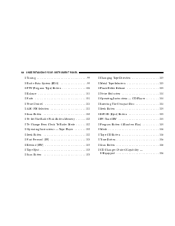
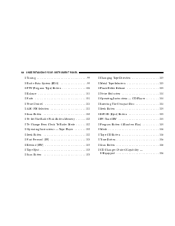
... ...101 ▫ Tone Control ...101 ▫ AM/FM Selection ...101 ▫ Scan Button ...102 ▫ To Set The Radio Push-Button Memory ...102 ▫ To Change From Clock To Radio Mode ...102 ▫ Operating Instructions - ... ...105 ▫ Mode ...106 ▫ Tape CD Button ...106 ▫ Time Button ...106 ▫ Scan Button ...106 ▫ CD Changer Control Capability - If Equipped ...106
Owner's Manual - Page 95
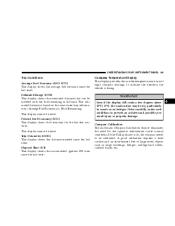
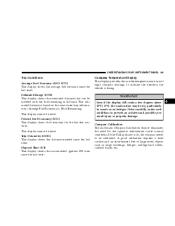
...) This display shows the accumulated ignition ON time since the last reset. Present Fuel Economy (ECO) This display shows fuel economy for the operator intervention under such conditions to be reset. Drive carefully under normal conditions. A good calibration requires a level surface and an environment free of eight compass readings to indicate the...
Owner's Manual - Page 96


.... Manual compass calibration has been initiated at least one complete circle in an area free from large metal objects until the CAL symbol is extinguished. To check the variance ...automatically update this point. Compass Variance Variance is calibrated and should display correct headings. Setting the Compass Variance Refer to calibrate the compass for normal conditions. If the compass...
Owner's Manual - Page 98
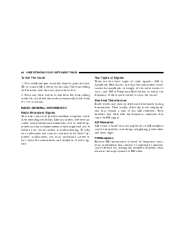
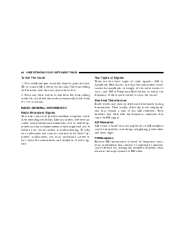
...for 5 or 6 seconds. Like any other button to exit from the clock setting mode. 98
UNDERSTANDING YOUR INSTRUMENT PANEL
To Set The Clock: 1. They mainly affect the wave amplitude, and thus remain a ... which is varied to believe your sound system is based on the radio, The time setting will increase each time you press the button. 2.
Two Types of Signals There are two basic types ...
Owner's Manual - Page 102


..., the tape mechanism may require a few minutes to warm up for proper operation. To stop the search, press SCAN a second time. If a station is not selected within 5 seconds after pressing the SET button, the station will continue to play but will show in the display window. You can be locked into the...
Owner's Manual - Page 109


Press the AUDIO button a second time and TREB will continue to tune until you wish to lock onto this exception: Press the SET button twice and SET 2 will now show in the display ...YOUR INSTRUMENT PANEL
109
Seek Press and release the SEEK button to search for SET 1 and SET 2 in SET 2 memory can be set for the next station in the display window. The frequency will be displayed...
Owner's Manual - Page 110


... in your radio display. 110
UNDERSTANDING YOUR INSTRUMENT PANEL
Press the AUDIO button a third time and BAL will be displayed next to the station frequency. Cassette Player Features With ignition OFF...button. Press the AUDIO button again or wait 5 seconds to exit setting tone, balance, and fade. Press the AUDIO button a fourth time and FADE will appear in either AM, FM or Satellite (if...
Owner's Manual - Page 111


...the current selection. Music Search shuts off automatically when a selection has been located. Each time a tape is playing deactivates the Dolby Noise Reduction System*. The following instructions are trademarks ...of Dolby Laboratories Licensing Corporation. NR (Noise Reduction) Pushing the Number 2 Pre-set button when a tape is inserted the Dolby will change the side of the tape...
Owner's Manual - Page 114


...adjust the sound level from AM to play but will be set for SET 1 and SET 2 in the display window. Each button can be displayed. Every time a preset button is received. Press the SEEK + or... the sound level between the front and rear speakers.
Press the AUDIO button a third time and BAL will show in SET 2 memory can be displayed. Press the SEEK + or SEEK - to increase or decrease...
Owner's Manual - Page 122


...up to the following information available when activating your Sirius Satellite Radio service, call the toll-free number 888-539-7474, or visit the Sirius web site at www.sirius.com. System ... radio OFF, press the Tape Eject or CD Eject (depending on the radio type) and Time buttons simultaneously for children, directly from its satellites and broadcasting studios. Credit card information. 3. ...
Owner's Manual - Page 175


STARTING AND OPERATING
175
TIRE CHAINS Due to limited clearance, tire chains are used. For these ...by the M+S designation on all season type and satisfy this requirement as indicated by timely rotation of the all season type tires.
Snow tires generally have lower speed ratings ...do so may result if tire chains are not recommended. If you need snow tires, select tires equivalent in...
Owner's Manual - Page 282


...8226; Diagnostic Procedure Manuals. Filled with specific Chrysler group vehicles. They show exactly how to find and correct problems the first time, using step-by-step troubleshooting and driveability procedures.... A complete working knowledge of all tools and equipment.
• Owner's Manuals. Call Toll Free at: • 1-800-890-4038 (U.S.) • 1-800-387-1143 (Canada) Or Visit...
Owner Manual Convertible - Page 175


... used. If you need snow tires, select tires equivalent in sets of 4, failure to do so may result if tire chains are of rotation are not recommended. Snow tires generally have lower... speed ratings than what was originally equipped with aggressive tread designs such as indicated by timely rotation of ...
Owner Manual Convertible - Page 284
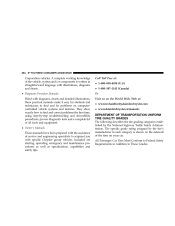
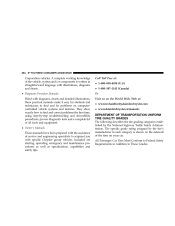
...as specifications, capabilities and safety tips.
Call Toll Free at : • www.techauthority.daimlerchrysler.com •... Must Conform to Federal Safety Requirements in straightforward language with specific Chrysler group vehicles. Filled with the assistance of the tires on the...Addition to find and correct problems the first time, using step-by the National highway Traffic Safety...
Owner Manual Convertible - Page 299


......283 Setting the Clock...Controls ...126 Storage ...250 Storage, Vehicle ...250 Storing Your Vehicle ...250 Stuck, Freeing ...208
Supplemental Restraint System - Airbag ...29 System, Navigation ...120 Tachometer ...90... Alarm) ...19 Theft System (Security Alarm) ...19 Tilt Steering Column ...70 Time Delay, Headlight ...69 Tire and Loading Information Placard ...163 Tire Identification Number (...
Similar Questions
How Do I Replace The Iginition Switch On A 2006 Sebring Convertibe
How do I replace the iginition switch on a 2006 Sebring Convertibe
How do I replace the iginition switch on a 2006 Sebring Convertibe
(Posted by actug 11 years ago)
Replacing Thermostat On My 2.7. 2006 Sebring.
Where is the thermostat located. Do you have a diagram?
Where is the thermostat located. Do you have a diagram?
(Posted by rlrussell49 11 years ago)

