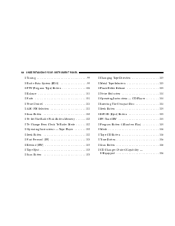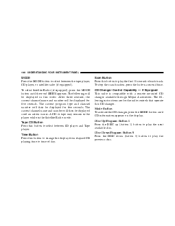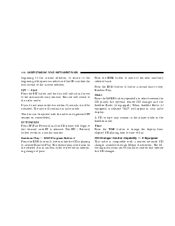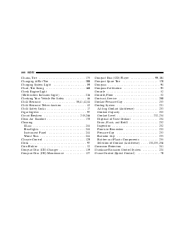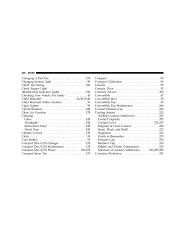2006 Chrysler Sebring Support Question
Find answers below for this question about 2006 Chrysler Sebring.Need a 2006 Chrysler Sebring manual? We have 2 online manuals for this item!
Question posted by bosslfl on February 11th, 2014
2006 Chrysler Sebring 6 Disc Cd Changer How To Use
The person who posted this question about this Chrysler automobile did not include a detailed explanation. Please use the "Request More Information" button to the right if more details would help you to answer this question.
Current Answers
Related Manual Pages
Similar Questions
4 Disc Cd Changer
how do you remove the 4 disc changer in a 2002 sebring convertible?
how do you remove the 4 disc changer in a 2002 sebring convertible?
(Posted by wdonovanjr 9 years ago)
Where's The Cd Changer In The 2006 Chrysler Sebring
(Posted by wowChloe8 10 years ago)
How Do I Replace The 4 Disc Cd Changer In My 2002 Chrysler Sebring Convertible?
(Posted by redreb01 10 years ago)
How Do I Replace The Iginition Switch On A 2006 Sebring Convertibe
How do I replace the iginition switch on a 2006 Sebring Convertibe
How do I replace the iginition switch on a 2006 Sebring Convertibe
(Posted by actug 11 years ago)
Replacing Thermostat On My 2.7. 2006 Sebring.
Where is the thermostat located. Do you have a diagram?
Where is the thermostat located. Do you have a diagram?
(Posted by rlrussell49 11 years ago)