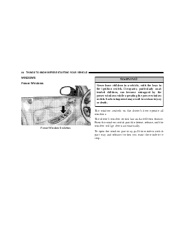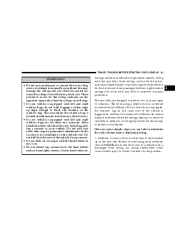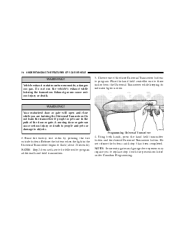2006 Chrysler Sebring Support Question
Find answers below for this question about 2006 Chrysler Sebring.Need a 2006 Chrysler Sebring manual? We have 2 online manuals for this item!
Question posted by krbkorn on December 21st, 2014
How To Disconnect Factory Auto Alarm ?
The person who posted this question about this Chrysler automobile did not include a detailed explanation. Please use the "Request More Information" button to the right if more details would help you to answer this question.
Current Answers
Related Manual Pages
Similar Questions
What Are The Factory Size Tires For A 2006 Chrysler Sebring Srs?
(Posted by potronfe 10 years ago)
Where Is The Factory Alarm Of The 1998 Chrysler Sebring Lxi Located
the factory alarm wont engage
the factory alarm wont engage
(Posted by jb4532 10 years ago)
Resetting The Alarm System On 2006 Chrysler Sebring.
How do I reset the alarm system on 2006 Chrysler Sebrng. The car will not start, the panic button wa...
How do I reset the alarm system on 2006 Chrysler Sebrng. The car will not start, the panic button wa...
(Posted by lantagagem 10 years ago)
How To Disconnect The Seatbelt Alarm On Chrysler Sebring 2005 Convertible
(Posted by lbayand 10 years ago)
How To Remove A Factory Compact Disk Player From A 200 Chrysler Sebring
(Posted by ZlEdwinV 10 years ago)