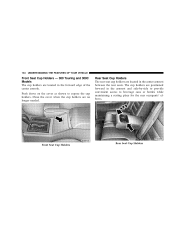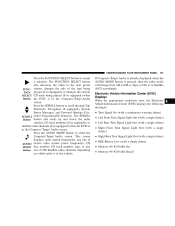2006 Chrysler 300C Support Question
Find answers below for this question about 2006 Chrysler 300C.Need a 2006 Chrysler 300C manual? We have 1 online manual for this item!
Question posted by balwork on April 11th, 2014
How To Fix Navigation On Chrysler 2006 300c
The person who posted this question about this Chrysler automobile did not include a detailed explanation. Please use the "Request More Information" button to the right if more details would help you to answer this question.
Current Answers
Related Manual Pages
Similar Questions
2006 Chrysler 300c Navigation System
The screen went blank in my 2006 chrysler 300c. I can't change the channels, non of the button is wo...
The screen went blank in my 2006 chrysler 300c. I can't change the channels, non of the button is wo...
(Posted by cohiba4100 9 years ago)
How To Remove The Navigation Disc From A 2006 Chrysler 300c
(Posted by vchth 10 years ago)
Where Is The Fuel Line Filter Located At On 2006 300c
(Posted by daed 10 years ago)
How To Eject A Stuck Navigation Disk From A 2006 Chrysler 300c
(Posted by ersulawh30 11 years ago)