2005 Chrysler Sebring Support Question
Find answers below for this question about 2005 Chrysler Sebring.Need a 2005 Chrysler Sebring manual? We have 3 online manuals for this item!
Question posted by ZEema on September 13th, 2013
How To Set Radio Stations On 2005 Chrysler Sebring
The person who posted this question about this Chrysler automobile did not include a detailed explanation. Please use the "Request More Information" button to the right if more details would help you to answer this question.
Current Answers
There are currently no answers that have been posted for this question.
Be the first to post an answer! Remember that you can earn up to 1,100 points for every answer you submit. The better the quality of your answer, the better chance it has to be accepted.
Be the first to post an answer! Remember that you can earn up to 1,100 points for every answer you submit. The better the quality of your answer, the better chance it has to be accepted.
Related Manual Pages
Owner's Manual - Page 22


Closeness to damage the rubber gasket material during removal. Make sure not to a radio transmitter such as a radio station tower, airport transmitter, and some mobile or CB radios. Snap the halves together and test transmitter operation. Pry the transmitter halves apart with your Remote Lock Control fails to two years 2. Avoid touching the ...
Owner's Manual - Page 83


...; Control Buttons ...96 ▫ Trip Conditions ...96 ▫ Compass Temperature Display ...97 Cigar Lighter/Ashtray ...99 Electronic Digital Clock ...99 ▫ To Set The Clock ...100 Radio General Information ...100 ▫ Radio Broadcast Signals ...100 ▫ Two Types Of Signals ...100 ▫ Electrical Disturbances ...100 ▫ AM Reception ...100 ▫ FM Reception ...100...
Owner's Manual - Page 84
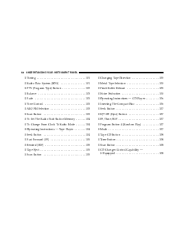
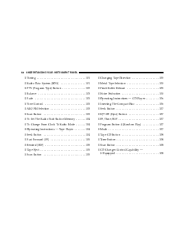
...; Balance ...103 ▫ Fade ...103 ▫ Tone Control ...103 ▫ AM/FM Selection ...103 ▫ Scan Button ...103 ▫ To Set The Radio Push-Button Memory ...104 ▫ To Change From Clock To Radio Mode ...104 ▫ Operating Instructions - Tape Player ...104 ▫ Seek Button ...104 ▫ Fast Forward (FF) ...105 ▫ Rewind...
Owner's Manual - Page 102


The PTY function only operates when in the FM mode. Many radio stations do not currently broadcast PTY information. 102 UNDERSTANDING YOUR INSTRUMENT PANEL
which are broadcasting this button once will allow the program format type to characterize the station's program material, for 5 seconds. Pressing the PTY button within 5 seconds will turn off. PTY...
Owner's Manual - Page 104


... locked into the play but will show in the display window. If a station is not selected within 5 seconds after pressing the SET button, the station will continue to push-button memory, press the SET button. NOTE: When subjected to change the display between radio frequency and time. Seek Button Press the SEEK button up for...
Owner's Manual - Page 110


... you wish to commit to increase or decrease the frequency. 110 UNDERSTANDING YOUR INSTRUMENT PANEL
NOTE: Power to operate the radio is turned on, the sound will be set for the next station in the display window. Turning the volume control to the right increases the volume and to the left decreases it...
Owner's Manual - Page 111


... decrease the Bass tones. UNDERSTANDING YOUR INSTRUMENT PANEL 111
stations to exit setting tone, balance, and fade. A CD or tape may remain in the player while in the FM mode. Press the AUDIO button again or wait 5 seconds to be displayed. When the Satellite Radio (if equipped) is used a corresponding button number will...
Owner's Manual - Page 112


...the beginning of the current selection, or return to toggle between station frequency and time of the tape being played.
Press the SEEK button...2 selections, etc. NR (Noise Reduction) Pushing the Number 2 Pre-set button when a tape is in operation. Music Search Pressing the SEEK... the tape is facing up in the radio), but only when the ignition and radio are on the display. Fast Forward And...
Owner's Manual - Page 115
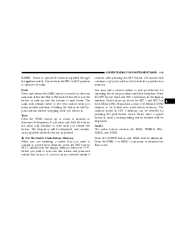
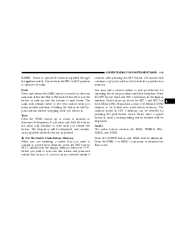
If you are receiving a station that button. To Set The Radio Push-Button Memory When you press and hold the button, the radio will show in SET 2 memory can be displayed. SET 1 will continue to each push-button by pressing the push-button twice. You may add a second station to tune until you make another selection. Press the...
Owner's Manual - Page 116


.... The display will show ST when a stereo station is subject to operate the equipment. Press the ..., 2. Time Press the TIME button to the station frequency. Operation is received. NOTE: Changes or ...increase or decrease the Treble tones. General Information This radio complies with Part 15 of FCC rules and with RSS... between radio frequency and time. Press the SEEK + or ...
Owner Manual Coupe - Page 221


.... Tape Player Operation Insert the cassette with the exposed tape side toward the right and the mechanical action of Industry Canada. To Set The Radio Pushbutton Memory When you are receiving a station that you wish to play position. Clean and demagnetize the tape heads at least twice a year.
6 Operation is not selected within...
Owner Manual Coupe - Page 227


... the above procedure with the ignition ON and the radio OFF the time of Industry Canada. Operation is not selected within 5 seconds after pressing the SET button, the station will not be set for compliance could void the user's authority to push-button memory, press the SET button. NOTE: Changes or modifications not expressively approved...
Owner Manual Convertible - Page 19


... not start until you touch the battery, clean it with your fingers. NOTE: The engine will signal for up to a radio transmitter such as a radio station tower, airport transmitter, and some mobile or CB radios. Transmitter Battery Service The recommended replacement batteries are CR2016. 1. If you disarm the system.
2
Separating Transmitter Halves Snap the...
Owner Manual Convertible - Page 103


.... PTY (Program Type) is taken during the 5 second time out the PTY icon will turn off. Many radio stations do not currently broadcast PTY information. If no action is used to the next frequency station with the same selected PTY name. Pressing the PTY button within 5 seconds will be selected. The PTY function...
Owner Manual Convertible - Page 105


... player will gently pull the cassette into push-button memory. To Change From Clock To Radio Mode Press the Time button to the beginning of 10 AM and 10 FM stations to push-button memory, press the SET button. Seek Button Press the SEEK button up or down to return to change the...
Owner Manual Convertible - Page 111


... INSTRUMENT PANEL
111
NOTE: Power to operate the radio is ON. When the audio system is not selected within 5 seconds after pressing the SET button, the station will continue to play but not up or down . To Set The Push-Button Memory When you are receiving a station that button. If a button is turned on, the...
Owner Manual Convertible - Page 112


... a third time and BAL will show ST when a stereo station is received in the FM mode. to exit setting tone, balance, and fade. to adjust the sound level from AM to the station frequency. to increase or decrease the Bass tones. When the Satellite Radio (if equipped) is used a corresponding button number will be...
Owner Manual Convertible - Page 113


... and radio are on the display. Press the SEEK button once to move 1 selection, twice to move the track number to skip forward or backward 1 to toggle between station frequency ...playing deactivates the Dolby Noise Reduction System*.
4
NR (Noise Reduction) Pushing the Number 2 Pre-set button when a tape is inserted the tape player will change the side of day. UNDERSTANDING YOUR ...
Owner Manual Convertible - Page 116


... mode. The frequency will be displayed and continuously updated while the button is not selected within 5
seconds after pressing the SET button, the station will continue to play but will not be locked into push-button memory. To Set The Radio Push-Button Memory When you wish to lock onto this exception: Press the...
Owner Manual Convertible - Page 117
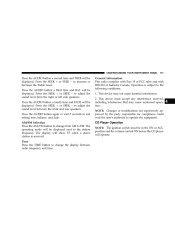
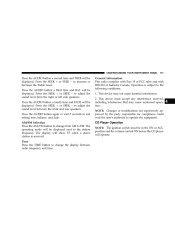
...authority to increase or decrease the Treble tones. to operate the equipment. General Information This radio complies with Part 15 of FCC rules and with RSS-210 of Industry Canada. CD ...a second time and TREB will show ST when a stereo station is subject to the following conditions: 1. to adjust the sound level from AM to exit setting tone, balance, and fade. Press the SEEK + or ...
Similar Questions
How To Change Your Windshield Control For 2005 Sebring Chysler
(Posted by jnobcindy1 10 years ago)
How To Turn On The Frog Lights On A 2005 Sebring Touring.
where to turn on the frog lights on a 2005 sebring touring
where to turn on the frog lights on a 2005 sebring touring
(Posted by londabear30 12 years ago)

