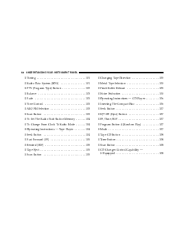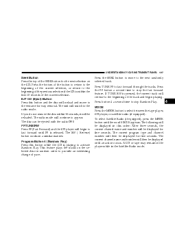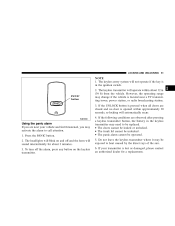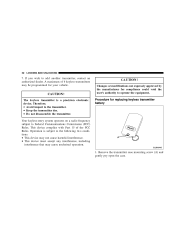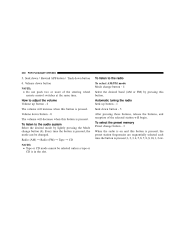2005 Chrysler Sebring Support Question
Find answers below for this question about 2005 Chrysler Sebring.Need a 2005 Chrysler Sebring manual? We have 3 online manuals for this item!
Question posted by swFuh on September 8th, 2013
Does My Chrysler Sebring Radio Have A Lock Mode When You Change The Battery?
The person who posted this question about this Chrysler automobile did not include a detailed explanation. Please use the "Request More Information" button to the right if more details would help you to answer this question.
Current Answers
Related Manual Pages
Similar Questions
What Size Wrench Do I Need To Change Battery On 2005 Chrysler Sebring
(Posted by bltlseanst 10 years ago)
Changed Battery In My 1998 Sebring And The Remote Does Work And My Radio Will
not turn on
not turn on
(Posted by afsGrebo 10 years ago)
Radio, Door Locks And Trunk Wont Work After Changing Battery In 2002 Sebring
(Posted by Dannnadd 10 years ago)
2005 Chrysler Sebring Change Battery And Horn Will Blow
(Posted by sparkwol 10 years ago)
How To Change Battery Cables On A 2007 Crysler Sebring Touring Pos Fusebox?
Pos goes in fuse box
Pos goes in fuse box
(Posted by Gordenjarrod 11 years ago)