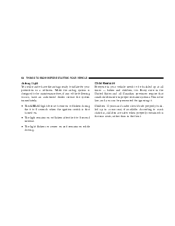2005 Chrysler PT Cruiser Support Question
Find answers below for this question about 2005 Chrysler PT Cruiser.Need a 2005 Chrysler PT Cruiser manual? We have 2 online manuals for this item!
Question posted by bilucy on November 25th, 2013
Pt Cruiser 2005 Slips When It Gets Ready To Go Into Overdrive
The person who posted this question about this Chrysler automobile did not include a detailed explanation. Please use the "Request More Information" button to the right if more details would help you to answer this question.
Current Answers
Related Manual Pages
Similar Questions
My 2005 Pt Cruiser Does Not Want To Start Now
(Posted by peterpizzo256 2 years ago)
Fuel Filter For 2008 Pt Cruiser
How do you change the fuel filter o, a 2008 pt cruiser and where is it located?
How do you change the fuel filter o, a 2008 pt cruiser and where is it located?
(Posted by txalleykat45 9 years ago)
Where Is The Negative Jump Start On Pt Cruiser 2005
(Posted by beivkedi 10 years ago)
Where Can I Buy A Ignition Switch For My Car? 2007 Pt Cruiser. The Key Gets Stuc
(Posted by yolybird 11 years ago)