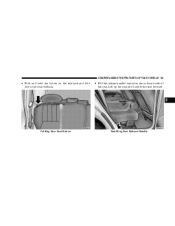2005 Chrysler PT Cruiser Support Question
Find answers below for this question about 2005 Chrysler PT Cruiser.Need a 2005 Chrysler PT Cruiser manual? We have 2 online manuals for this item!
Question posted by cruhcre on September 1st, 2013
Where Is The Multi Disk Changer Located In 2002 Pt Cruiser
The person who posted this question about this Chrysler automobile did not include a detailed explanation. Please use the "Request More Information" button to the right if more details would help you to answer this question.
Current Answers
Related Manual Pages
Similar Questions
Where Is 2002 Chrysler Pt Cruiser Cd Player Multi Disk Changer?
(Posted by bonnimo 10 years ago)
How Do You Load Multiple Cds Into A Factory Cd Player In A 2002 Pt Cruiser
(Posted by annaArtie 10 years ago)
Where Is The Shifter Solenoid On A 2002 Pt Cruiser?
(Posted by netrunner75 10 years ago)
My 2002 Pt Cruiser Has Wet Floor Boards On Passenger Side
this evening when i got into my pt cruiser the passenger side front and back floor boards were soa...
this evening when i got into my pt cruiser the passenger side front and back floor boards were soa...
(Posted by nickeycss1 11 years ago)