2005 Chrysler Crossfire Support Question
Find answers below for this question about 2005 Chrysler Crossfire.Need a 2005 Chrysler Crossfire manual? We have 2 online manuals for this item!
Question posted by EAShe on December 9th, 2013
Chrysler Crossfire Doors Will Not Unlock
The person who posted this question about this Chrysler automobile did not include a detailed explanation. Please use the "Request More Information" button to the right if more details would help you to answer this question.
Current Answers
There are currently no answers that have been posted for this question.
Be the first to post an answer! Remember that you can earn up to 1,100 points for every answer you submit. The better the quality of your answer, the better chance it has to be accepted.
Be the first to post an answer! Remember that you can earn up to 1,100 points for every answer you submit. The better the quality of your answer, the better chance it has to be accepted.
Related Manual Pages
Owner's Manual - Page 7


...Key Removal ...10 ▫ Key-In-Ignition Reminder ...10 Glove Compartment Lock ...11 Door Locks ...11 ▫ Central Locking Switch ...12 ▫ Automatic Central Locking ...13 ▫ ...Locking System ...13 ▫ Emergency Unlocking Feature ...14 ▫ Start Lockout ...14 Remote Keyless Entry ...14 ▫ To Unlock The Doors ...14 ▫ To Lock The Doors ...15 ▫ Panic Alarm ...
Owner's Manual - Page 9


...CAUTION! Ask your dealer for your vehicle are two remote controls with either side up. An unlocked car is located in a safe place. Always remove the key from the ignition and lock all...can be removed from the folded position, press the button. The remote control operates all the doors when leaving the vehicle unattended. The key unfolds from the fob. Keys Included with your vehicle...
Owner's Manual - Page 11


...unlock the glove compartment, turn the key to the vertical or right position, and then removing the key. THINGS TO KNOW BEFORE STARTING YOUR VEHICLE 11
GLOVE COMPARTMENT LOCK
DOOR LOCKS The vehicle doors can be locked when the doors are closed by either manually pressing the button down at the top of the door...in the driver's door, both doors, liftgate/ decklid, fuel filler door, and center ...
Owner's Manual - Page 12


... buttons.
If the vehicle was previously locked with the remote control. Each individual door can be unlocked with the central locking switch if both door lock buttons should then unlock the vehicle, open and reclose the door, and lock the vehicle again. the driver's door can only be locked when it is opened from the inside...
Owner's Manual - Page 13


... the central locking switch after activating the automatic central locking feature and neither door is in the ignition and the driver's door open, the doors will not lock. however, the fuel filler door remains unlocked. To deactivate, turn the key to the ON/RUN position and hold the upper portion of the switch for a minimum...
Owner's Manual - Page 14


... only) can be started . Contact an authorized dealer. To Unlock the Doors: Press and release the unlock button on the key fob once to set the alarm. Press the Unlock transmit button twice to activate the system. NOTE: If within 40 seconds of an accident, the doors unlock automatically a short time after a strong deceleration is detected...
Owner's Manual - Page 15


... pressing the transmit button, then it may be driven while in the Panic mode. The vehicle can be locked or unlocked by using the key in the remote control.
2
To Lock The Doors: Press the Lock button on the interior lights, flashes the foglights and sounds the horn for about three minutes...
Owner's Manual - Page 16


... button (2) on the key fob. 16
THINGS TO KNOW BEFORE STARTING YOUR VEHICLE
To Use the Panic Alarm: Press and hold the Panic button or unlock the door with FCC rules part 15. This device may cause undesired operation. The key folds out. • Press the battery cover (1) in the direction of...
Owner's Manual - Page 17


... minutes. The system may have to be operational. SECURITY ALARM SYSTEM The system monitors the doors, rear liftgate/decklid, hood, and ignition for towing. Within The remote control should once ...synchronize, aim the transmitter eye at the vehicle and briefly press either the Lock or the Unlock button twice. NOTE: Only replace the batteries in the direction of the arrow with the remote...
Owner's Manual - Page 55
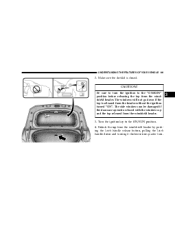
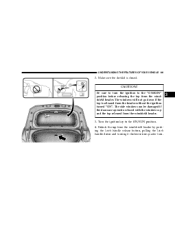
...clockwise one quarter turn the ignition to the ON/RUN position. 4. Make sure the decklid is released from the winshield header. 3. Unlock the top from the windshield header. UNDERSTANDING THE FEATURES OF YOUR VEHICLE 55
2. CAUTION! Turn the ignition key to the "ON/... from the header without the ignition turned "ON".
The side windows can be damaged if the doors are opened or closed .
Owner's Manual - Page 65


..., gently press downward on the handle to the right and remove. Pull on the front edge of the door and rotate it engages. The cupholder will open the glove compartment. Overfilled containers could spill during vehicle maneuvers. To unlock, turn the key to open automatically. The cupholder is located in the console.
Owner's Manual - Page 71


...! You could fly up when the vehicle is moving, and block your forward vision. When the doors are fully latched before driving. AUTO mode also has a "fade to off the interior lights feature.
...The AUTO mode turns the lights on when a door is not fully latched, it from approximately 12 inches (30 cm). The OFF position turns off "...
Owner's Manual - Page 112


...- If the unit was switched off using the ignition switch, it will switch on again with dual subwoofers mounted in your Crossfire. Press the ON/OFF knob within three seconds of turning the ignition switch off to prevent the radio from switching off automatically... stereo, single-disc CD audio system is standard equipment in the back panel behind the seats, and four door-mounted speakers.
Owner's Manual - Page 158


... so that you are used on the following day if the temperature is very cold. Remove chains as soon as possible when driving on the Chrysler Crossfire. When driving with either sport performance tires or all -season performance tires, while offering slightly less road handling capability, are able to the vehicle may...
Owner's Manual - Page 166


... California low emission standards with cleaner burning California reformulated gasoline with this manual. The door rear edge will operate satisfactorily on the passenger's side of the vehicle. If such...release. If the CHECK ENGINE Light is flashing, immediate service is unlocked, then gently press the rear edge of the door until a click can be adversely affected. Sulfur in Gasoline If ...
Owner's Manual - Page 211


...'s Door Lock Cylinder The driver's door lock cylinder should be inspected, cleaned, and lubricated. Always use the washer solvent. Avoid using the wipers to remove salt or dirt from the unlocked to... 211
Body Lubrication Locks and all body pivot points, including such items as seat tracks, doors, and rear liftgate / decklid hinges, should be applied sparingly to all the lubricant off the...
Owner Manual SRT6 - Page 7


...10 ▫ Key-In-Ignition Reminder ...10 Ⅵ Glove Compartment Lock ...11 Ⅵ Door Locks ...11 ▫ Central Locking Switch ...12 ▫ Automatic Central Locking ...13 ▫ General...System .13 ▫ Emergency Unlocking Feature ...14 ▫ Start Lockout ...14 Ⅵ Remote Keyless Entry ...14 ▫ To Unlock The Doors ...14 ▫ To Lock The Doors ...15 ▫ Panic Alarm ...
Owner Manual SRT6 - Page 9
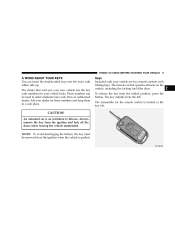
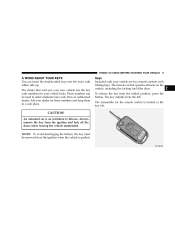
... transmitter for these numbers and keep them in the key fob.
2
CAUTION! The remote control operates all the doors when leaving the vehicle unattended. An unlocked car is parked.
To release the key from an authorized dealer.
NOTE: To avoid discharging the battery, the ...remove the key from the ignition and lock all locks on the vehicle, including the locking fuel filler door.
Owner Manual SRT6 - Page 14


... or the system. NOTE: If within 40 seconds of an accident, the doors unlock automatically a short time after a strong deceleration is detected, such as in adjustment. Press the Unlock transmit button on the key fob. Turning the key to lock or unlock the vehicle from the ignition switch activates the start lockout. Perform the...
Owner Manual SRT6 - Page 153
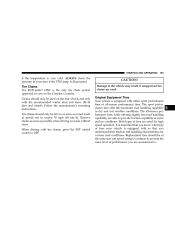
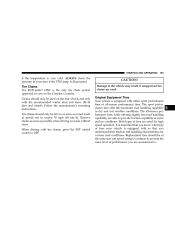
... OFF.
Chains should be used . Damage to provide traction capability in snow and ice conditions. Both types of tires are rated for use on the Chrysler Crossfire. ALWAYS check the pressure in dry and wet weather conditions. The all -season performance tires. It is important that you are accustomed to.
5 Original Equipment...
Similar Questions
Is There An Emergency Release For The Filler Door On My 2005 Crossfire And
where is it located?
where is it located?
(Posted by javiloh 8 years ago)
Interior Lights In A Chrystler Crossfire For When The Door Opens
(Posted by Lbb7punks 10 years ago)
06 Chrysler Crossfire Lights Flash Doors Wont Move
(Posted by kiMELANI 10 years ago)
Do The Windows Go Down When Opening The Door Chrysler Crossfire
(Posted by jooopIllegal 10 years ago)

