2005 Chrysler 300 Support Question
Find answers below for this question about 2005 Chrysler 300.Need a 2005 Chrysler 300 manual? We have 2 online manuals for this item!
Question posted by Chedpet0 on July 22nd, 2014
What Is The Rnd Button On Stereo Of Chrysler 300
The person who posted this question about this Chrysler automobile did not include a detailed explanation. Please use the "Request More Information" button to the right if more details would help you to answer this question.
Current Answers
There are currently no answers that have been posted for this question.
Be the first to post an answer! Remember that you can earn up to 1,100 points for every answer you submit. The better the quality of your answer, the better chance it has to be accepted.
Be the first to post an answer! Remember that you can earn up to 1,100 points for every answer you submit. The better the quality of your answer, the better chance it has to be accepted.
Related Manual Pages
Owner's Manual - Page 20
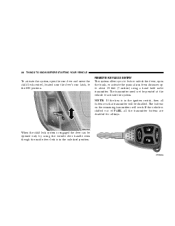
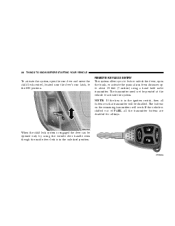
...unlocked position. If the vehicle is shifted out of PARK, all the transmitter buttons are disabled for all buttons on the remaining transmitters will be disabled.
When the child lock system is.... The transmitter need not be opened only by using a hand held radio transmitter. The buttons on that transmitter will work.
REMOTE KEYLESS ENTRY This system allows you to lock or unlock...
Owner's Manual - Page 21


... Refer to "Turn Headlamps on with the Electronic Vehicle Information Center (EVIC). Press the UNLOCK button for 4 to Personal Settings in the "Electronic Vehicle Information Center (EVIC)" section of this ...simply follow these steps: 1. The horn will flash once to 10 seconds.
2. Press the LOCK button for 4 to acknowledge the lock signal. The "Sound Horn On Lock" feature can also be ...
Owner's Manual - Page 22


...Personal Settings" in the Electronic Vehicle Information Center (EVIC) section of the system. While the LOCK button is on, the headlights and park lights will flash, the horn will pulse on and off and...lights will turn off by referring to the ACC or ON position after 4 seconds) press the UNLOCK button.
To Turn Off "Flash Lights On Lock/Unlock" NOTE: The "Flash Lights On Lock/Unlock" ...
Owner's Manual - Page 23
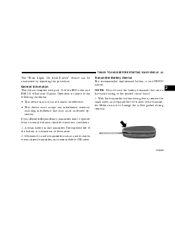
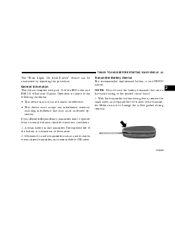
... cause undesired operation. Operation is subject to a radio transmitter such as a radio station tower, airport transmitter, and some mobile or CB radios. With the transmitter buttons facing down, remove the small screw, and separate the two halves of Industry Canada. THINGS TO KNOW BEFORE STARTING YOUR VEHICLE 23
The "Flash Lights...
Owner's Manual - Page 71
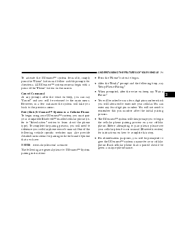
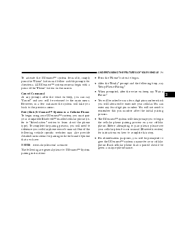
... 71
To activate the UConnect™ system from idle, simply press the 'Phone' button and follow audible prompts for pairing with a press of phone that is paired should be...UConnect™ system sessions begin using your UConnect™ system, you have: NOTE: www.chrysler.com/uconnect The following vehicle specific websites may also provide detailed instructions for directions. One ...
Owner's Manual - Page 163


... not remove the disc within 15 seconds, it will be reloaded. NOTE: RND Button (Random Play Button) (CD Mode) Press this button to play the first 10 seconds of each track. UNDERSTANDING YOUR INSTRUMENT PANEL 163
MUTE Button ((CD Mode) Press the MUTE button to cancel the sound from the speakers will reverse to the beginning...
Owner's Manual - Page 167


... adjust the sound level from the right or left to be selected. Turn the TUNE control to the right or left side speakers. RND/PTY Button (Radio Mode) Pressing this button once will display. Press the rotary TUNE control a fifth time and FADE will turn off. UNDERSTANDING YOUR INSTRUMENT PANEL 167
Press the...
Owner's Manual - Page 171


... plays the selections on the compact disc in a similar manner. Press the RND button a second time to a small CD playing time display. Supported media (disc types) The MP3 file recording media supported by the radio are limited. The RW (Reverse) button works in random order to provide an interesting change the display from...
Owner's Manual - Page 175


Turn the TUNE control to Hands Free Phone section of the Owner's Manual. Buttons 1 - 6 (CD Mode For MP3 Play) Selects disc positions 1 - 6 for Play/Load...separate Video Entertainment System (VES ) Guide.
RND/ PTY Button (CD Mode For MP3 Play) Pressing this button plays files randomly. SET/DIR Button (CD Mode For MP3 Play) Press the SET/DIR Button to the Satellite Radio section of the Owner...
Owner's Manual - Page 178


... Public College Unassigned Weather
Soft_Rock Top_40 Country Oldies Soft Nostalgia Jazz Classical Rhythm_and_Blues Soft_R_&_B Foreign_Language Religious_Music Religious_Talk Personality Public College Weather RND/PTY Button (Radio Mode) Pressing this button once will allow the program format type to be selected. Turning the tune knob within 5 seconds will turn off. Many radio stations...
Owner's Manual - Page 182


... (Reverse) button works in CD mode and display INSERT DISC" for 2 minutes. RND/PTY Button (Random Play Button) (CD MODE For CD Audio Play) Press this button to remove the disc. Press the SEEK button to move...is removed and there are no other CD's in random order to activate Random Play. AM/FM Button (CD MODE For CD Audio Play) Switches the Radio to a small CD playing time display....
Owner's Manual - Page 183


... CD-ROM, CD-R and CD-RW. UNDERSTANDING YOUR INSTRUMENT PANEL 183
Press and hold the FF button to the following limits for Play/Load/Eject. Supported media (disc types) The MP3 file recording ...Discs created with an option such as keep disc open after writing are limited. Press the RND button a second time to play MP3 files, however, acceptable MP3 file recording media and formats ...
Owner's Manual - Page 186


... Tone, Balance, and Fade. Buttons 1 - 6 (CD Mode For MP3 Play) Selects disc positions 1 - 6 for each file. RND/ PTY Button (CD Mode For MP3 Play) Pressing this button plays files randomly. Hands Free ... Artist, File Name, and Folder Name (if available). SET/DIR Button (CD Mode For MP3 Play) Press the SET/DIR Button to Radio mode. Operating Instructions - TUNE Control (CD Mode For...
Owner Manual SRT8 - Page 66


...is a voice-activated, hands-free, in English, Spanish, or French languages (as equipped). Individual button behavior is driven through your radio when using simple voice commands (e.g., ЉCall ѧ Mike...For UConnect Customer Support call 1-877-855-8400 or visit the UConnect website (www.chrysler.com/ uconnect). The diagram below shows the mirror with the system at a time....
Owner Manual SRT8 - Page 68


...if you want to some one sitting eight feet away from idle, simply press the 'Phone' button and follow audible prompts for directions. To complete the pairing process, you will be returned to...CancelЉ and you ask for pairing with a press of phone that you have: NOTE: www.chrysler.com/uconnect or www.dodge.com/uconnect or www.jeep.com/uconnect The following are general phone to UConnect...
Owner Manual SRT8 - Page 154


... only operates when in the FM mode. 154
UNDERSTANDING YOUR INSTRUMENT PANEL
RND/PTY Button (Radio Mode) Pressing this button once will turn off. Turning the tune knob within 5 seconds will allow...Soft_R_&_B Foreign_Language Religious_Music Religious_Talk Personality Public College Weather
By pressing the SEEK button when the PTY icon is taken during the 5 second time out the PTY icon will...
Owner Manual SRT8 - Page 158


... CD playing time display to fast forward until FF is released or RW or another CD button is removed and there are for file folders only. This feature plays the selections on the... EJT button for CD Audio Play) Switches the Radio to the next randomly selected track. RND/PTY Button (Random Play Button) (CD MODE for 2 minutes. The disc can be reloaded. The RW (Reverse) button works in...
Owner Manual SRT8 - Page 159


...recording media supported by the radio. The radio uses the following restrictions. Press the RND button a second time to stop Random Play. When reading discs recorded using formats other than...) Multisession disc formats are limited. UNDERSTANDING YOUR INSTRUMENT PANEL
159
Press and hold the FF button to the following limits for Play/Load/Eject. When writing MP3 files, pay attention to ...
Owner Manual SRT8 - Page 162


... Control (CD Mode for MP3 and WMA Play) Press the FF side of the Owner's Manual.
RND/ PTY Button (CD Mode for each file. Turn the TUNE control to select a folder. Press the TUNE control...mode or elapsed time display priority mode will display the song title for MP3 Play) Pressing this button plays files randomly. The radio scrolls through the file or MP3 and WMA selection. Hands Free ...
Owner Manual SRT8 - Page 300


...com or www.daimlerchrysler.ca/manuals These manuals have been prepared with specific Chrysler group vehicles. Filled with diagrams, charts and detailed illustrations, these practical... or 1-800-387-1143 (Canada) Or Visit us on computercontrolled vehicle systems and features. 300
IF YOU NEED CONSUMER ASSISTANCE
• Service Manuals. Included are starting, operating, emergency and ...
Similar Questions
Where Is The Reset Button For The Cd Player In A 2005 Chrysler 300 Touring
(Posted by EccAki 10 years ago)

