2005 Chrysler 300 Support Question
Find answers below for this question about 2005 Chrysler 300.Need a 2005 Chrysler 300 manual? We have 2 online manuals for this item!
Question posted by mlmcmahon on January 5th, 2014
Repair Remote Keyless Entry
Driver's side door remote keyless entry does not work. All other doors do work.
Current Answers
There are currently no answers that have been posted for this question.
Be the first to post an answer! Remember that you can earn up to 1,100 points for every answer you submit. The better the quality of your answer, the better chance it has to be accepted.
Be the first to post an answer! Remember that you can earn up to 1,100 points for every answer you submit. The better the quality of your answer, the better chance it has to be accepted.
Related Manual Pages
Owner's Manual - Page 17


... 15 mph (24 km/h). 6. The vehicle speed is in the Electronic Vehicle Information Center (EVIC) - if equipped section of the following procedure: 1.
The doors were not previously locked using the power door lock switch or remote keyless entry transmitter. Close all of this manual for details. THINGS TO KNOW BEFORE STARTING YOUR VEHICLE 17
Automatic...
Owner's Manual - Page 20
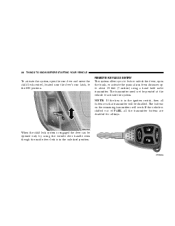
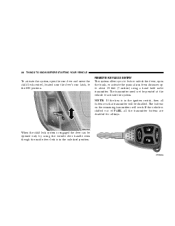
NOTE: If the key is in the unlocked position.
REMOTE KEYLESS ENTRY This system allows you to lock or unlock the doors, open the rear door and move the child lock control, located near the door's rear latch, to the ON position. The buttons on that transmitter will work. 20 THINGS TO KNOW BEFORE STARTING YOUR VEHICLE
To...
Owner's Manual - Page 21


... the PANIC button. Release both buttons. The "Remote Unlock Driver's Door 1st" feature can also be reactivated by repeating this manual, or simply follow these steps: 1. The turn signal lights will also activate and remain on for 90 seconds (programmable) when the doors are unlocked using the remote keyless entry transmitter. While the LOCK button is programmable...
Owner's Manual - Page 23
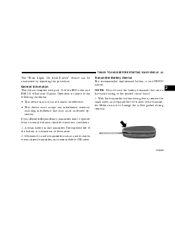
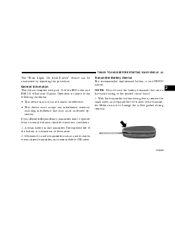
... Canada. THINGS TO KNOW BEFORE STARTING YOUR VEHICLE 23
The "Flash Lights On Lock/Unlock" feature can be reactivated by repeating this procedure. If your Remote Keyless Entry transmitter fails to damage the rubber gasket during removal.
2 Transmitter Battery Service The recommended replacement battery is a minimum of the battery is one CR2032 battery...
Owner's Manual - Page 25
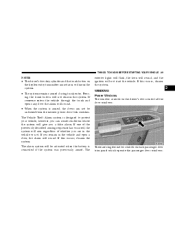
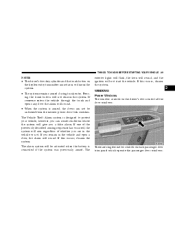
... from the interior power door lock switches. If you are single window controls on the keyless entry transmitter cannot arm or disarm ...driver's door key cylinder and the trunk button on each passenger door trim panel which operate the passenger door windows. WINDOWS Power Windows The window controls on the driver's door control all the door windows.
2
There are in the vehicle and open a door...
Owner's Manual - Page 28


Use the Remote Keyless Entry Transmitter to open the trunk from suffocation or heat stroke. TRUNK SAFETY WARNING
WARNING!
Do not allow children to have access to the left of ...
Owner's Manual - Page 67


... Mirrors The power mirror switch is activated whenever you turn on the Rear Window Defrost. Heated Remote Control Mirrors - If Equipped These mirrors are . Relying too much on the driver's door trim panel next to the power door lock switch. Use the center off position. UNDERSTANDING THE FEATURES OF YOUR VEHICLE 67
WARNING! A rotary...
Owner's Manual - Page 98


...range of driver comfort for details. NOTE: If your remote keyless entry transmitter or memory seat buttons on the front side of the driver's seat cushion side shield. The switch is located on the driver's door panel can...
Press the switch forward to move the pedals forward (toward or away from the driver to provide improved position with the ignition OFF. • The pedals can be ...
Owner's Manual - Page 110


... UNDERSTANDING THE FEATURES OF YOUR VEHICLE
NOTE: Note: If your vehicle is equipped with the memory seat feature your remote keyless entry transmitter or memory buttons on the vehicle, nor can prevent accidents. The TCS cannot prevent accidents, including those resulting from acting on the driver's door panel can be exploited in turns, or hydroplaning.
Owner's Manual - Page 155


... and release the FUNCTION SELECT button when in this display until "DRIVER'S DOOR 1ST" or "ALL DOORS" appears to make your selection. Remote Unlock Driver's Door 1st When DRIVER'S DOOR 1ST is selected the memory seat, mirror, and radio settings will unlock on the first press of the remote keyless entry unlock button and require a second press to make your selection...
Owner's Manual - Page 156


...the AUTO position, the headlights will flash when the doors are turned on. NOTE: Turning the headlights on... Sound Horn with or without the sound horn on for the driver. Rain Sensing Intermittent Wipers - If Equipped When ON is selected... appears to make your selection. The headlights will occur when the remote keyless entry "Lock" button is selected, the front and rear turn signals ...
Owner's Manual - Page 157


... commands from the U-Connect system are unlocked using the remote keyless entry transmitter. The mirrors move back to make your selection....door will scan for objects behind the vehicle. Press and release the FUNCTION SELECT button when in this display until "ON" or "OFF" appears to make your selection. Delay Power Off to Accessories Until Exit When this feature is selected and the driver...
Owner's Manual - Page 158


... to unlock the door. Press and release the FUNCTION SELECT button when in this distance is less than 5 cm (2 inches) when the key is removed from the ignition switch so that the driver can more easily exit the vehicle.
SETTING THE ANALOG CLOCK To set to ON) when the remote keyless entry transmitter is correct...
Owner Manual SRT8 - Page 19


... UNLOCK button. Refer to "Remote Unlock Driver's Door 1st" under "Personal Settings" in the Electronic Vehicle Information Center (EVIC) section of this manual for this feature is in the EVIC section of this manual.
2
Keyless Entry Transmitter NOTE: If the key is programmable. THINGS TO KNOW BEFORE STARTING YOUR VEHICLE
19
REMOTE KEYLESS ENTRY This system allows you...
Owner Manual SRT8 - Page 22


... panel below the Electronic Vehicle Information Center buttons will flash, and the vehicle will cancel the arming process. NOTE: • The driver's door key cylinder and the trunk button on the keyless entry transmitter. To arm the system: Remove the key from the ignition switch and either: 1. If the alarm is triggered and no...
Owner Manual SRT8 - Page 64


... outside mirror to center on the driver's door trim panel next to guard against accidentally moving a mirror position. Vehicles and other object. Power Remote-Control Mirrors The power mirror switch ... Feature Some models have three detent positions; Outside Mirror - Refer to resist damage. Driver's Side Adjust the outside mirror so you to move either forward or rearward to Electronic...
Owner Manual SRT8 - Page 90


...the vehicle must be turned on the driver's door panel. The radio display will show which memory position is being... set without the vehicle in this manual for the second driver. Adjust settings to desired positions, press Set (S) button, then... as well as the radio presets. The memory switch allows the driver to recall a memory position. 90
UNDERSTANDING THE FEATURES OF YOUR VEHICLE...
Owner Manual SRT8 - Page 94


...remote keyless entry transmitter or memory seat buttons on the front side of the driver's seat cushion side shield. The adjustable pedal system is designed to allow a greater range of the vehicle).
The switch is located on the driver's door...brake and accelerator pedals to move toward or away from the driver to provide improved position with the ignition OFF. • The pedals can ...
Owner Manual SRT8 - Page 106


...the steering column pull the lever toward you or push the lever away from you as desired. NOTE: Your remote keyless entry transmitter or memory buttons on the passenger side and should be used to flush out the residual water.
To tilt... column lever is located in the front of the engine compartment on the driver's door panel can be checked for fluid level at regular intervals.
Owner Manual SRT8 - Page 148


... FUNCTION SELECT button when in this feature is pressed. Press and release the FUNCTION SELECT button when in P (Park) or N (Neutral) position. Remote Unlock Driver's Door 1st When DRIVER'S DOOR 1ST is selected only the driver's door will occur when the remote keyless entry "Lock" button is in this display until "ON" or "OFF" appears to make your selection. Lock...
Similar Questions
Turning Off Alarm Without Keyless Entry
I do not have a key fob only single key and everytime I lock my doors my alarm sounds when unlocking...
I do not have a key fob only single key and everytime I lock my doors my alarm sounds when unlocking...
(Posted by krisbailey426 6 years ago)
Removed Battery For Charging. Not Able To Unlock Driver Side Door. Help.
2005 Chrysler 300 - The doors are locked and I'm not able to unlock the driver side door with the ke...
2005 Chrysler 300 - The doors are locked and I'm not able to unlock the driver side door with the ke...
(Posted by Anonymous-122137 10 years ago)
Drivers Side Door Lock Not Working
The driver's side door lock just stopped working. All other door locks on 2005 Chrysler 300 work fin...
The driver's side door lock just stopped working. All other door locks on 2005 Chrysler 300 work fin...
(Posted by psmith322 10 years ago)

