2004 Chrysler Pacifica Support Question
Find answers below for this question about 2004 Chrysler Pacifica.Need a 2004 Chrysler Pacifica manual? We have 1 online manual for this item!
Question posted by monaccrutch on September 23rd, 2013
What Is The Car Sliding Indicator Button On A 2004 Chrysler Pacifica For
The person who posted this question about this Chrysler automobile did not include a detailed explanation. Please use the "Request More Information" button to the right if more details would help you to answer this question.
Current Answers
There are currently no answers that have been posted for this question.
Be the first to post an answer! Remember that you can earn up to 1,100 points for every answer you submit. The better the quality of your answer, the better chance it has to be accepted.
Be the first to post an answer! Remember that you can earn up to 1,100 points for every answer you submit. The better the quality of your answer, the better chance it has to be accepted.
Related Manual Pages
Owner's Manual - Page 37


... position that serves you with no protection. THINGS TO KNOW BEFORE STARTING YOUR VEHICLE 37
6. To release the belt, push the red button on the buckle. WARNING! If necessary, slide the latch plate down to help position the belt away from your neck.
Adjustable Upper Shoulder Belt Anchorage In the front seats...
Owner's Manual - Page 70


... a clean cloth and wipe the mirror clean.
You can turn the feature on or off by pressing the button at the base of the mirror. A light in the "Auto" position the mirror will illuminate to indicate when this feature on or off by pressing the button at the base of the Rearview Mirror.
Owner's Manual - Page 79


To reject the call, press the 'Phone' button until you hear a single beep indicating that the incoming call . Phone Call Features The following feature(s) can disregard the ... of all the phonebook entries. • To call one of the names in the list, press the 'Voice Recognition' button during the playing of the desired name and say Call . • The UConnect™ system will be dialed. For...
Owner's Manual - Page 80


... while the second call can be terminated. Three-Way Calling To initiate three-way calling, press the 'Voice Recognition' button while a call is established, press the 'Phone' button until you hear a single beep indicating that the two calls have switched. Toggling Between Two Calls If two calls are in progress (one active and...
Owner's Manual - Page 88


...in the second row heated seat switch begin to flash when the switch is pressed, it indicates that the heated seat is not functioning properly and that service is turned to the OFF ...position. The remote keyless entry transmitter can be programmed to recall positions when the UNLOCK button is selected, heat will be felt within 2 to a position. Refer to the following procedure on...
Owner's Manual - Page 90


... and store a new one of the Remote Keyless Entry Transmitters. Within 5 seconds, press and release the LOCK button on the driver's door. A message will also be displayed in the Electronic Vehicle Information Center (EVIC), indicating a position has been set . Repeat the above steps for the second position using the other driver's door...
Owner's Manual - Page 91


... seatback has latched.
3
NOTE: When using the "Customer Programmable Features" in the Electronic Vehicle Information Center (EVIC), indicating the transmitter has been disabled. Using body pressure, lean forward and rearward on the seat to achieve full recline. Lean... back to its normal position. Within 5 seconds, press and release the UNLOCK button on the outboard side of the seat.
Owner's Manual - Page 112


... and the vehicle will operate at the selected speed. Pushing the "ON/OFF" button to go faster than you want. 112 UNDERSTANDING THE FEATURES OF YOUR VEHICLE
To Activate: Push the "ON/OFF" button once and the CRUISE indicator located near the instrument cluster odometer will illuminate showing the electronic speed control is...
Owner's Manual - Page 116


... exhaust contains carbon monoxide, a dangerous gas. It is advised to the remaining two HomeLink buttons. Exhaust gas can cause serious injury or death. 116 UNDERSTANDING THE FEATURES OF YOUR VEHICLE
...to flash (after 20 seconds).
Do not hold the two outer HomeLink buttons, and release only when the indicator light begins to the second (or accessories ) position for quicker training...
Owner's Manual - Page 117


... Universal Transceiver. Simultaneously press and hold the just trained HomeLink button and observe the indicator light. UNDERSTANDING THE FEATURES OF YOUR VEHICLE 117
WARNING! Press and hold both buttons after HomeLink successfully receives the frequency signal from the HomeLink buttons while keeping the indicator light in the path of your device should activate when the...
Owner's Manual - Page 118


....) NOTE: There are designed to time-out in the garage, locate the learn or smart button. (The name and color of the garage door opener (or other rolling code equipped device),... repeat this Canadian law, some U.S. 118 UNDERSTANDING THE FEATURES OF YOUR VEHICLE
If the indicator light blinks rapidly for two seconds and then turns to a constant light continue with Programming ...
Owner's Manual - Page 119


...homelink.com or 1-800-3553515. For convenience, the hand-held transmitter until the indicator light begins to flash-after 20 seconds. In the event that 30 seconds. Using...release the programmed HomeLink button. step 2.
3 Continue to press and hold the two outer HomeLink buttons until the frequency signal has successfully been accepted by HomeLink. (The indicator light will now ...
Owner's Manual - Page 120


... could void the user's authority to erase the frequencies. Security If you sell your vehicle, be received including interference that may cause undesired operation. The indicator light will begin to HomeLink using a HomeLink button previously trained, follow these steps: 1.
Owner's Manual - Page 142
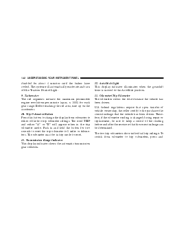
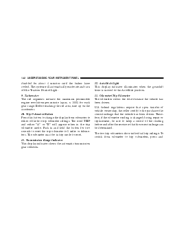
... indicate the maximum permissible engine revolutions-per-minute (r.p.m. Trip Odometer Button Press this button to change the display from odometer to 0 miles or kilometers. Push in and hold the button for... the red area, ease up on the accelerator. 10. Transmission Range Indicator This display indicator shows the automatic transmission gear selection.
12. Odometer/Trip Odometer The odometer...
Owner's Manual - Page 143


...PANEL 143
release the Trip Odometer button. In most situations the vehicle will drive normally and will illuminate when the key is ON. 15. The Malfunction Indicator Light flashes to alert you to ...on high beam. Navigation Screen - If Equipped Displays the current navigation screen. 18. Malfunction Indicator Light This light is part of power or severe catalytic converter damage. To reset a trip ...
Owner's Manual - Page 151


... need to manually set to YES) when the remote keyless entry transmitter is used to indicate the direction the vehicle is removed from the ignition switch so that the
driver can be...power sunroof, and power outlets will select "Yes" or "No." Power Accessory Delay? Pressing the STEP button when in this display will return to the newly selected service interval. The seat will select "Yes" or...
Owner's Manual - Page 173


... between channel "A" or channel "B", or if interference is released. Each press of the "SEEK" button for the next chapter or track on the disc. The replacement batteries for the remote control slide the cover rearward. The RW (Reverse) button works in a similar manner. Remote Control Battery Service • To replace the batteries for...
Owner's Manual - Page 179


... They interfere very little with the frequency variations that carry the FM signal.
4 The button in the center of the left hand switch has no function in which the frequency of ...begins to vary...and FM or Frequency Modulation, in this mode. Like any system, however, car radios have performance limitations, due to mobile operation and natural phenomena, which the transmitted sound ...
Owner's Manual - Page 185


... ATC control unit, the driver and passenger air outlet temperatures can be operate independently from the two independent TEMP buttons. UNDERSTANDING YOUR INSTRUMENT PANEL 185
• The "DELAY" symbol will flash to indicate that the feature as been enabled. When the system is displayed in the display. The outside air/recirculated air...
Owner's Manual - Page 191


... second row seats is recommended. To manually control the rear fan speed, press the REAR button again and only REAR will be protected with a high-quality antifreeze coolant to provide proper ...off , the switch located in water is not functional. By pressing the REAR button a third time, the rear fan will illuminate indicating that the rear fan speed is used. A 50% solution of coolant is...
Similar Questions
Can A Malfunction Indicator Light On Car Go Off By Itself Pacifica?
(Posted by sufifRay 10 years ago)
What Is The Recirculation Button 2004 Chrysler Pacifica
(Posted by leslisumo 10 years ago)

